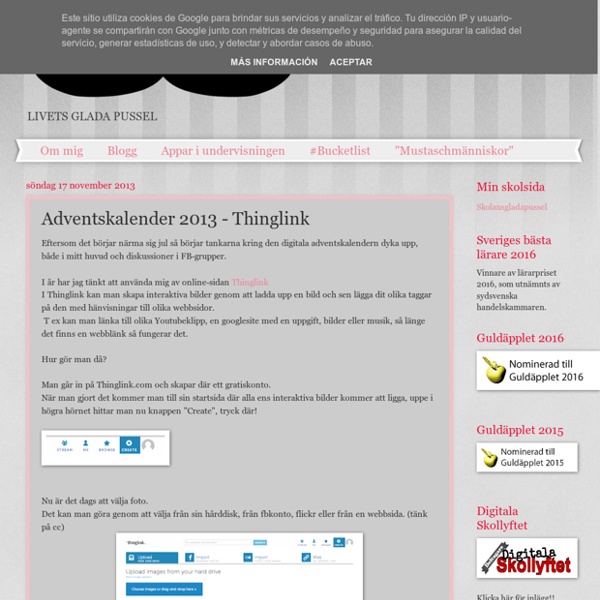Teacher's Guide on The Use of Podcasting in Education
What is a Podcast ? According to the New Oxford American Dictionary a podcast is a " digital recording of a radio broadcast or similar program, made available on the internet for downloading to a personal audio payer." in other words, it is a digital audio file that is created, shared and heard. Podcast can also be in the form of videos streamlined online, however, video podcast is known as vidcast or vodcast. Educational Uses of Podcasts Podcasts can be used for several educational purposes. Here are some of them : 1- Recording for this you will need a microphone and an audio recording software like the ones mentioned below. 2- Test your Podcast Always make sure you listen to your podcasts and redo the parts that you dont like until you finally get the vesrion you want then move on to the next step 3- Publish your podcast You can use online platforms for publishing your podcasts. Tools to create your podcast Here are some of the softwares you might start with to create your podcasts .
¿Cómo se celebra la Navidad en América Latina y España?
La Navidad es una fiesta cristiana muy popular en todo el mundo. La forma de celebrarla cambia muy poco entre los países de habla hispana, aunque siempre hay algunas peculiaridades, como el tió de Nadal, en Cataluña, o la tronca de Navidad, en Aragón, un tronco mágico que da los regalos a los niños en Navidad. Oficialmente, la fiesta de Navidad empieza el 25 de diciembre con el nacimiento del niño Jesús, y termina el 6 de enero con la llegada de los Reyes Magos. Aunque durante todo el mes de diciembre, incluso desde noviembre, se pueden ver calles iluminadas y casas decoradas. Uno de los elementos más característicos del mundo católico es el Belén, también llamado “nacimiento”, “pesebre” o “portal”. Consiste en una representación a escala del nacimiento de Jesucristo. Hay belenes de todos los tipos y tamaños, pero las figuras que nunca pueden faltar son estas: la Virgen María, San José, el niño Jesús y, a su lado, la mula y el buey. La noche del 5 de enero llegan los Reyes Magos.
Adventskalenderlänkar
Hur Minecraft lärde min 9-åriga son med Aspergers att skriva och läsa | Anna Stam
Jag är medveten om att rubriken på detta blogginlägg är aningen provokativ. Bra, det är meningen. Jag vill verkligen att du som jobbar inom skolan eller du som är förälder och (liksom jag) varit orolig för att barnet hellre vill spela spel än göra läxor och “lära” sig något ska läsa det här inlägget. Alla har olika lärstilar Vi har alla olika sätt för att ta in och bearbeta information och kunskap. Man brukar prata om fyra olika lärstilar som kan delas upp i: Visuellt – att använda sig av synen för att ta in kunskapAuditivt – lyssna och på det sättet ta in kunskapKinestetiskt/taktilt – genom att göra och utföra, använda kroppen för att ta in kunskap Med anledning av ovanstående har jag därför länge sett spel som ett tänkbart och kraftfullt pedagogiskt verktyg. Spelmekanismer Gamification har varit ett buzz-ord under 2012, speciellt inom skolans värld. Att leva med Aspergers syndrom Min son har Aspergers syndrom. Oftast kommer sonens svårigheter till uttryck i skolans miljö.
How to ‘Chop’ a YouTube video and embed it into PowerPoint
Posted on April 11, 2011 by davefoord Addition to this post made on 20/11/12 – if you are wanting to embed a cropped YouTube video into Moodle then visit YouTube is a wonderful source of videos that can be used very effectively within education, but quite often we only want to show a certain part of the video rather than the whole thing. Here is a screencast showing how easy this is to use. Here is an example of a Example Of TubeChop In PowerPoint. Although not shown in the screencast, TubeChop will also give you some embed code, so you can embed the chopped video into a blog, VLE or webpage. TubeChop (at the moment) doesn’t use iframes, so works well with Blackboard. Like this: Like Loading... Filed under: CPD and reflective practice, e-learning, google, How do I...?
Navidad actividades interactivas clases de ele
polski Relaciona las parejas. (Para abrir la actividad en la pantalla completa haz clic en las flechas rojas o en el link qué está debajo). Escribe la palabra adecuada. (Para abrir la actividad en la pantalla completa haz clic en las flechas rojas o en el link qué está debajo). Si necesitas un signo especial, copia uno de ellos: á é í ú ó Completa el crucigrama. Encuentra las parejas. Encuetra las palabras. Haz clic en cada tarjeta, encuentra la palabra repetida y dila en español. Mira el vídeo y completa las tareas. Preguntas adicionales. Une las correspondencias. Busca las coincidencias. Cuestionario. Juego de concurso. Abre la caja. Rueda del azar. El laberinto. Haz click en la foto y juega.
Instruktioner: Prima julkalnder 2016
1. Äntligen december! (svenska) Skriv tillsammans i klassen, parvis eller som stafettskrivning. Det var en gång en trött och gammal jultomte som ville ... Lgr 11: Skriva berättande text 2. Idag är det exakt ett halvår sedan Arvid fyllde år. Lgr 11: Geometri och aritmetik 3. På varje julkort ritar Diba dubbelt så många stjärnor som på kortet innan. Hur många stjärnor är det på det femte julkortet om det är en stjärna på det första kortet? Lgr 11: Samband och förändring 4. My och Jon håller på att skriva rim till julklapparna. En hästgård av lego En sparkcykel En hundvalp Lgr 11: Utveckla språket för att tänka, kommunicera och lära 5. Rita en egen bana och skriv instruktioner så att tomten hittar sina paket. Lgr 11: Algebra, programmering 6. Läs texten och samtala om bilden och frågorna. Läs texten och se bilden (PDF) Att samtala om: Dröm eller verklighet? Lgr 11: Högläsning – lyssna och samtala 7. Polly och Milton står i kö till slädturen. Lgr 11: Problemlösning 8. Vad hade hänt med lastbilen?
Bokstavsfilmer | I vår bokhylla
Här under hittar du filmer om hur bokstäverna skrivs på rätt sätt. Under årskurs 1 skrev vi i princip inget alls med pennan. Det betyder inte att vi inte har pratat om bokstävernas utseende, namn eller ljud. Eftersom vi väntat ett år med att forma bokstäverna (och under tiden tränat finmotoriken på andra sätt) hoppas och trorvi att de flesta eleverna är redo för att forma bokstäverna med pennan nu. Vi kommer att träna på bokstäverna i grupper, efter Erica Lövgrens beskrivning i boken Med datorn som skrivverktyg. Några tankar och tips vid formandet: öva bokstavsformen på många sätt innan du sätter pennan mot ett papper. Motsolarna c a å ä u d g q o ö eDe höga bokstäverna l k f tDe raka medsolarna i r n m h b j p Diagonalerna x v w y zBokstaven s Lycka till!