


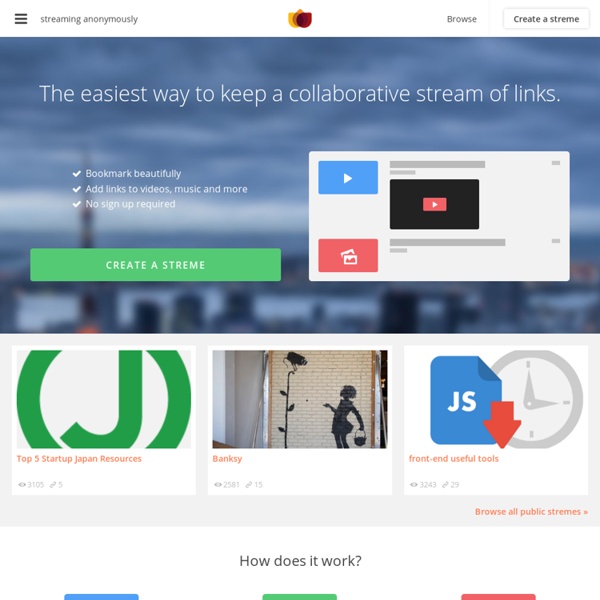
Free Layout and Design Software Online Lucidpress removes the learning curve of traditional layout and design software. Nothing to install Say goodbye to the hassle of using desktop software. No more worrying about updates or sending files back-and-forth between your work and home computers. Lucidpress always online and just a click away. 11 Helpful Hints for Combining Google Drive With Symbaloo Last week I received an email from Travis Towne in which he described how he is using Symbaloo arrange and share Google Drive files. I thought it was a great ideas so I asked Travis if he would be interested in writing a guest post. One of the problems I run into when trying to find documents, videos, or folders that I have saved in my Google Drive folder is trying to find them again quickly without having to dig through the myriad of my created folders.
TeamTalk Conferencing System TeamTalk Channels To use the TeamTalk conferencing system users must either set up their own TeamTalk server or connect to one of the servers which are publicly available. Once connected users are presented with a set channels (sometimes refered to as rooms) which a user can enter and from there interact with the other users who are in the same channel. An example is shown here: Three Good Ways Students Can Use Diigo Diigo is a free online bookmarking tool that might not be as slick looking as newer services, but it is still a great tool for students and teachers. Diigo lets you bookmark websites on any device. You can tag your bookmarks and add notes to them to remind you of why you saved a link. Beyond the bookmarking tools, there are some other neat features available to students and teachers who create Diigo accounts. Groups is my favorite feature in Diigo.
Features WireBooster is a most effective downloading optimization tool designed to work with all major BitTorrent clients. Very resourceful in terms of functionality, it was developed for getting the highest speeds out of your torrent downloads. WireBooster’s support for file sharing clients includes: Ares, Bearshare, Azureus, BearFlix, BitComet, BitTorrent, DC++, Emule, Edonkey, FrostWire, Imesh, Kazaa, LimeWire, Morpheus, Shareaza, uTorrent, Warez, WinMx.
Welcome - All your online visits organized, archived and searchable Whenever you search the Web, Peerbelt looks for related pages in your browsing library Peerbelt organizes the top items from your browsing library according to relevance. A click on the logo brings you to your visual library screen so you can review more than just the top few entries. Create Audio for your site with a Free mp3 player Create an Audio Message for your Website in 3 Easy Steps. No audio software or player downloads needed! You're 3 easy steps away from adding audio to your website. AudioPal makes it simple to create your message and embed your free audio player in any personal website or blog. Choose one of the following to create your message: Phone: Record your message over the phone.
Cybia : Utility Apps Utility Software Click on the links below to view more information. Typefacer automatically displays all your installed fonts so you can quickly preview the different typefaces available. Ideal if you are looking for a suitable font style for your project. Another handy tool.