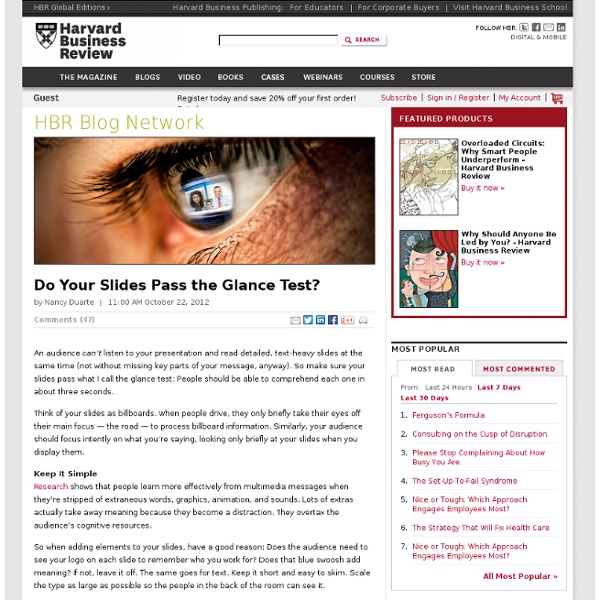Do Your Slides Pass the Glance Test? - Nancy Duarte
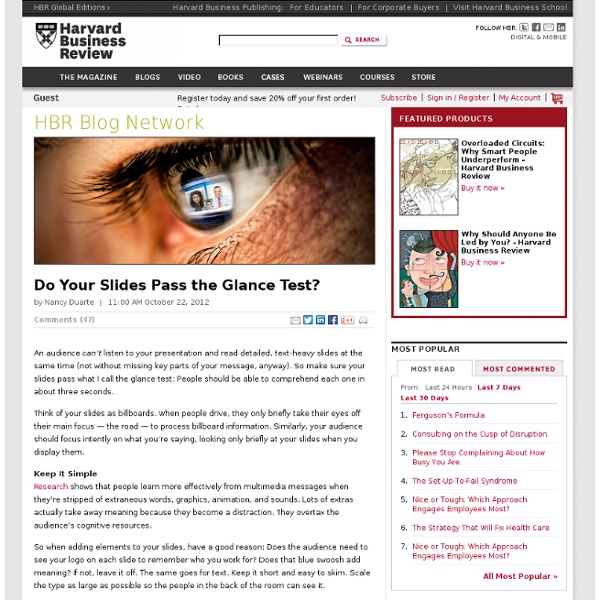
http://blogs.hbr.org/2012/10/do-your-slides-pass-the-glance-test/
10 Ways to Prepare for a TED-format Talk
These 18-minute talks are hard to do. It’s easier to blather on for an hour than talk for a tight 18 minutes knowing that if you go over, you (literally) will get the hook. The talks I give usually take me a comfortable 45 minutes but I needed to get the insights out in 18 minutes.
5 Ways to Help Your Students Become Better Questioners
The humble question is an indispensable tool: the spade that helps us dig for truth, or the flashlight that illuminates surrounding darkness. Questioning helps us learn, explore the unknown, and adapt to change. That makes it a most precious “app” today, in a world where everything is changing and so much is unknown. And yet, we don’t seem to value questioning as much as we should. For the most part, in our workplaces as well as our classrooms, it is the answers we reward -- while the questions are barely tolerated.
3 tips for TED speakers (and other talkers)
Secrets From a TED2013 Speaker: Preparing for the "Talk of One's Life"
Related: