

Guidelines for Preparing Visuals for PES Presentations - IEEE Power and Energy Society. (Last revised August 2014) (Adapted from the IEEE Regional Activities, Section/Chapter Support document “Guidelines for Preparing Effective Presentations”) All Panel session presentations must be on the PES PPT template.
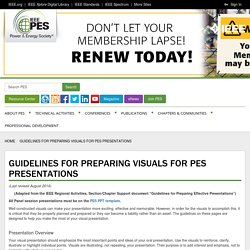
Well constructed visuals can make your presentation more exciting, effective and memorable. However, in order for the visuals to accomplish this, it is critical that they be properly planned and prepared or they can become a liability rather than an asset. Using Visual Aids as Notes - presentation skills. 3 Steps to Better Presentation Visuals - HBR Video. Uses of graphics and visuals.
Presentation Skills Training Courses Using Visual Aids in Presenting. Zhenhan. The Importance of Visuals. Slide showing how we take in information. Creating Effective Presentation Visuals. Connecting People With Your Message © iStockphotowingmar Learn how to create stunning visuals.

Apple® founder Steve Jobs was known widely for his great presentations. His unveiling of the iPhone® in 2007 is considered to have been one of his best presentations ever, and, if you were one of the millions who watched it online, you'll know why. The presentation was engaging, and passionate. Jobs was particularly well known for building his presentations around powerful visual aids. You don't have to be Steve Jobs to give a great presentation, but you do need great visuals.
Why Simplicity Speaks Volumes The saying "A picture is worth a thousand words" is popular for a good reason: the human brain processes information more effectively when it is accompanied by images, or by short, memorable statements. However, many people use too many slides, or they build presentations around visual aids that are word-heavy or excessively complex. Power of Visuals. IMAGE. Effectively Communicating with Visual Aids. Using visual aids. For a printer-friendly PDF version of this guide, click here This guide will help you use visual aids in your oral presentations to achieve the best impact.
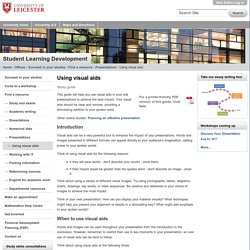
Your visual aids should be clear and concise, providing a stimulating addition to your spoken word. Other Useful Guides: Planning an effective presentation. Introduction. The Do's And Don'ts Of Using Visual Aids. While attending a technical presentation, I viewed with amazement a color slide so full of information it would have taken 10 minutes to understand it.

I was bewildered when the speaker pulled the slide after 30 seconds and replaced it with yet another slide filled with data. I thought, "Doesn't the speaker know we can't absorb all that? He seems to know his subject; why can't he communicate it clearly? " Filling a slide with too much information is just one of the pitfalls I've seen presenters fall into over the years. When preparing our next talk, consider these tips: Using Visuals in Your Presentation. Visuals can impact your presentation dramatically.These images, photos, objects, charts, diagrams, tables, graphs or illustrations have the potential to make or break your presentation.

Used sloppily, they can damage your credibility and reputation. Designed wisely, they can strengthen your verbal message and enable you to achieve your objective. Why? Because a picture really is worth a thousand words. According to research done by Professor Albert Mehrabian, a leading communications expert, we take in about 55% of visual information, versus only 7% of textual information. Hi-Tech or Low-Tech? How to Use Visual Aids in Your Presentations: Patricia Fripp Presentation Skills Expert. The Do's of Using Visual Aids. 5 Reasons Why You Have to Use Visual Communication to Succeed in Pres… Using Visual Aids. Visual aids can powerfully help the effectiveness of a speech.

Many speeches benefit from having objects, images, key quotes, or data presented in a clear and dramatic fashion. Visual aids vary in kind, but there are similar benefits and tips for dealing with any kind of supplementary evidence that is shown to an audience. Tips for the effective use of visual aids. “To PowerPoint or not to PowerPoint,” this is a question that all presenters must ask.

Visual aids (PowerPoint, overheads, flip charts, DVDs, etc.) can add power and depth to a presentation, often boosting attention, clarity, and interest. But beware, used ineffectively visual aids can weaken a presentation or, in the worst case scenario, alienate the participants. Using Visual Aids. Effective Presentations in Engineering and Science: Guidelines and Video Examples - VISUAL AIDS. Visual aids are an important factor in a successful engineering or science presentation, and as a speaker, you should give careful consideration to your approach to visual aids.
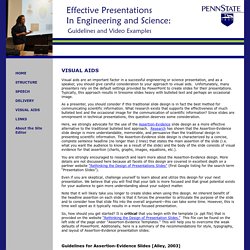
Unfortunately, many presenters rely on the default settings provided by PowerPoint to create slides for their presentations. Typically, this approach results in tiresome slides heavy with bulleted text and perhaps an occasional image. As a presenter, you should consider if this traditional slide design is in fact the best method for communicating scientific information. What research exists that supports the effectiveness of much bulleted text and the occasional image for the communication of scientific information? Since slides are omnipresent in technical presentations, this question deserves some consideration.