


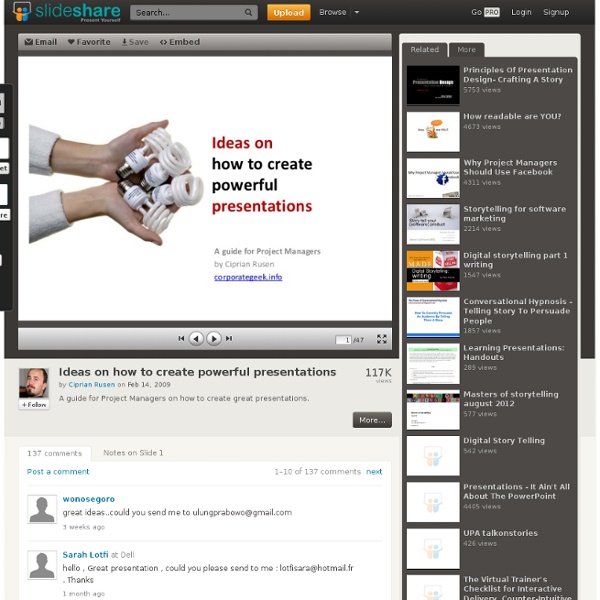
One Hour PowerPoint: Ten Strategies for Improving Presentations New Rules For Power Point Presentations (Revised) Teach Yourself Graphic Design: A Self-Study Course Outline Fortunately, it isn’t required to go to design school in order to be a graphic designer. A good foundation in graphic design history, theory, and practical application will help you hit the ground running. There are plenty of resources available in which you can learn graphic design on your own. Don’t set your expectations to high at first, as it will take enthusiastic study for years to become great. You can do it though! If you would like to learn graphic design from the ground up, through self directed study, then this article lists some great resources that will get you started with your design education. 1. There are a few graphic design principles that effect every project you’ll create. Shape, Spacing, and Rhythm I remember first learning these basic design principles , and they seamed so foreign at first. The Principles of Design by Joshua David McClurg-Genevese What is Graphic Design? Color, Texture, and Imagery Principles of Color Design by Wucius Wong Texture in Graphic Design 2.
PowerPoint Design Principles - Dominance Home > PowerPoint Slides > Key Design Principles - Dominance Learn to apply one of the key design principles – dominance, and make your slides look professional and powerful. Here is a question for you: If the points on your PowerPoint presentation were to come to life and talk about how they feel about being on your slides, what will you hear them say? Would they feel like passengers in a crowded train or like travellers in a limousine– getting special attention and respect? Answers to those questions determine the effectiveness of your presentations. One quick way to improve the effectiveness of your presentation is to follow the principle of Dominance in your PowerPoint slides. What is the Design Principle of Dominance? Dominance in slide design is about making the most important element of a slide stand out from the rest. It helps your audience to get the core point of your slide at a glance. Here is a simple rule to apply the design principles of dominance in your slides: 2. 3. Conclusion:
Visual Literacy: An E-Learning Tutorial on Visualization for Communication, Engineering and Business Data Presentation - 5 PowerPoint Tips Home > Presenting Data Main > 5 Data Presentation Tips Most data presentations are confusing and boring. Learn the 5 tips to make your presentation clearer and more memorable. Tip 1: Put your conclusion on the title Most presenters use vague slide titles like Our Sales Performance. Always put the conclusion from your slide on the slide title. See this table of data on a slide: Since the conclusion is clearly mentioned on the title, audience’s eyes are naturally led to the relevant numbers on the table. Tip 2: Highlight your inference A lot of presenters lose their audience because they make them think. Realize that not everyone in your audience likes to crunch numbers. See the PowerPoint slide with clear graph below: The areas that depict losses and profits are highlighted clearly in different colors. All that is left for the audience to do is to read the conclusion on the title and see the proof (assertion-evidence method) in the body of the slide to move forward.
The Principles of Design The web professional's online magazine of choice. In: Columns > Design in Theory and Practice By Joshua David McClurg-Genevese Published on June 13, 2005 Starting with the Basics This column is about Web design—really, it is—though it may at times seem a bit distant and distracted. We can group all of the basic tenets of design into two categories: principles and elements. Web design is a relatively new profession compared to other forms of design, due to the youth of our medium. How Does Web Design Fit In? I tend to define Web design as being one of many disciplines within the larger field of design (a peer to print design, industrial design, interior design, etc.). The first three articles of this column will be dedicated to unearthing these universal gems of insight so that we may better understand our profession. The Principles of Design There are many basic concepts that underly the field of design. Let’s begin by focusing on the principles of design, the axioms of our profession. Rhythm
50 Totally Free Lessons in Graphic Design Theory 1,200+ courses and ebooks Design, code, video editing, business, and much more. Adobe Photoshop, Illustrator and InDesignGraphic, Logo and Print DesignSketch, Adobe XD & FigmaWordPressJavascript, PHP & PythonAdobe After Effects & Premiere ProMuch More Millions of creative assets Design templates, stock videos, photos & audio, and much more. Graphic TemplatesStock PhotosMusic TracksVideo TemplatesWeb TemplatesDesign AssetsWordpress Themes & PluginsMuch More 1,200+ courses and ebooks Design, code, video editing, business, and much more. Adobe Photoshop, Illustrator and InDesignGraphic, Logo and Print DesignSketch, Adobe XD & FigmaWordPressJavascript, PHP & PythonAdobe After Effects & Premiere ProMuch More Millions of creative assets Design templates, stock videos, photos & audio, and much more. Graphic TemplatesStock PhotosMusic TracksVideo TemplatesWeb TemplatesDesign AssetsWordpress Themes & PluginsMuch More
How to Focus a Presentation This post was written by Scott Schwertly Scott is the Founder and CEO of Ethos3. One of the most difficult tasks when fashioning a presentation is the process of sorting through the myriad of available information and turning it into a coherent outline with a few main points and one clear focus. Think of your presentation as a photomosaic, a large photo composed of lots of little pictures. A great way to start this process is by unloading anything and everything that comes to mind concerning your upcoming presentation. He writes that the secret of the data dump is that it “must be part of your preparation, not the presentation.” The best time to focus your presentation is during the brainstorming period before you’ve created an outline or even opened the computer. Arrange all the information you might use for the presentation in front of you. Another effective way to narrow your presentation’s focus is by using Weissman’s WIIFY (What’s in it for you?)
12 Ways to Become a Better Designer in 2012 - Designer Blog Designer Blog Judging by the developments at 99designs, this year is going to be an important one. We’re growing and improving at an ever increasing pace and we want our designers to grow with us too. We have 12 months ahead — let’s use each month to become a better designer by learning a new skill and trying a new tip! 1. Learn to use the grid Building a well-balanced design layout, whether for web or print, is one of the most difficult and excruciating design tasks. Divide your artboard into several evenly spaced columns and rows, then use them as guides for your artwork placement. This enables you to focus on the creative part of your design work, such as concept, typography and atmosphere, while letting the grid guide your layout decisions. Most importantly, you will never feel intimidated by your next design project because once you create a design grid, layout options become instantly visible. Here are some great resources to get you started: 2. How do you normally decide on a logo font? 3. 4. 5.
When Typography Speaks Louder Than Words Advertisement Clever graphic designers love to use typography to explore the interaction between the look of type and what type actually says. In communicating a message, a balance has to be achieved between the visual and the verbal aspects of a design. Sometimes, however, designers explore the visual aspect of type to a much greater extent than the verbal. Cal Swan, author of Language and Typography, makes this point well when he says, “These two distinct areas often come together in practice as there is clearly a very strong relationship between the conception of the words as a message and their transmission in visible form.” To avoid any misunderstanding, let’s clarify what the terms “visual language” and “verbal language” mean. In this first of a two-part series, we will look at the powerful effect that typography has in taking control of meaning. We all have different cultural backgrounds and experiences that affect our perception of type one way or another. Further Resources
Evaluating multimedia presentations I don’t like PowerPoint. I’m happy to admit that; in fact I proclaim it loudly whenever I have the opportunity. PowerPoint became popular because it made presentations easy, but I would argue that it makes them too easy, encouraging and enabling presenters to dumb down what they have to say, letting the slides speak for them and condensing complicated arguments into simplistic bullet points from which the audience is continually distracted by a jumble of irrelevant images, sounds, and animations. It doesn’t have to be this way — and if we’re going to use PowerPoint in the classroom, we can’t allow it to be this way. So when you use PowerPoint or ask your students to use it, think carefully about what your educational purpose is, and always keep that in mind. Four rules for multimedia presentations in education When you consider adding a multimedia aid such as a slideshow to your presentation, or ask students to create a multimedia presentation, keep these four rules in mind. 1. 2. 3. 4.
10 Books Of Visual Ideas Sharebar Everyone needs a way to get inspired. When it comes to visuals, you can find ideas all around you—in magazine covers, advertisements, design websites and my favorite, books. The list is organized into two categories. Explanatory Graphics Wordless Diagrams by Nigel Holmes This small book of wordless illustrations is brilliant and fun. Show Me How: 50 0 Things You Should Know by Lauren Smith and Derek FagerstromShow Me How achieves something that learning professionals are often seeking—an effective visual approach for teaching “how to” skills. Visual Aid: Stuff You’ve Forgotten, Things You Never Thought You Knew, etc.by Draught Associates Although I haven’t read this book yet, it came with a great recommendation and it’s on my wish list. Making Comicsby Scott McCloud Scott McCloud is the hero of explaining things through the comic art form. Information Graphics and Visualizations Data Flow: Visualizing Information in Graphic Design by R.