

20 Creative Presentation Ideas That Will Delight Your Audience. We’ve seen it before—the speaker standing behind a podium, droning on and on in a monotone voice, with a boring bullet-point slide behind them.

It’s all well and good to scoff at them, but then we think about our own projects, and wonder if they might fall into the same trap. Not to worry–we’ve compiled a list of 20 creative presentation ideas to spice up your next talk, with examples to help get you on the right track. RELATED: 12 Presentation Hooks Used by the Best TED Presenters 1 Engage Your Audience What’s one of the best ways to make your presentations more interesting? Take this speech by Donovan Livingston. Participation can also be accomplished through things such as games, posing questions or something as simple as asking participants to raise their hands. 2 Include Music Sometimes, when listening to someone talk for long periods of time, it helps to have something else to draw your attention. Take, for example, this valedictorian’s speech. 3 Include Memes 4 Visualize Data.
37 Effective PowerPoint Presentation Tips. The best PowerPoint presentations shouldn’t be remembered.

Instead, they should fall into the background to support you and the message you’re trying to get across. What does stand out as a distraction however, is a bad PowerPoint presentation. Whether it’s a million lines of text, a disjointed flow, ugly photos, or poor design, bad PowerPoints detract from the overall message you’re trying to get across (while also undermining your own credibility as a professional or speaker). This guide will take you from your initial topic through to how to make an effective PowerPoint presentation—covering everything in between. These PowerPoint presentation tips are organized into sections so that you can cut straight to the advice you need and come back when you’re ready for the next steps. Knowing how to use PowerPoint and work within it quickly is helpful, but more important is making a good presentation that hits all your goals, as well as delivering it effectively.
Just do it. How to Make Great Presentations the Pecha Kucha Way. Knovio. Online Presentation Software: 51 Alternatives to PowerPoint. Here, emaze listed all, if not almost all online presentation software existing today.
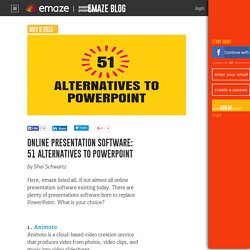
There are plenty of presentations software born to replace PowerPoint. What is your choice? 1. Animoto Animoto is a cloud-based video creation service that produces video from photos, video clips, and music into video slideshows. 2. authorSTREAM authorSTREAM enables presenters to upload & share PowerPoint, Keynote & PDF presentations online; embed in blogs, convert to video and share on social … 3. 4. 5. 6. emaze No.1 Growing presentation creating tool with professionally designed 2D and 3D templates. 7. 8. Online Presentation Software: 51 Alternatives to PowerPoint. Bando "Giovani per il territorio" - Cosa succede nel territorio - tutte le notizie - R@cine - Rete Civica dei Comuni e della Provincia di Ravenna. Il bando è rivolto ad associazioni giovanili per progetti innovativi di valorizzazione e gestione dei beni culturali in Emilia-Romagna.
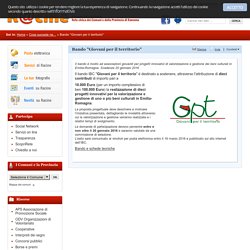
Scadenza 20 gennaio 2016 Il bando IBC "Giovani per il territorio" è destinato a sostenere, attraverso l'attribuzione di dieci contributi di importo pari a 10.000 Euro (per un importo complessivo di ben 100.000 Euro) la realizzazione di dieci progetti innovativi per la valorizzazione e gestione di uno o più beni culturali in Emilia-Romagna. La proposta progettuale deve descrivere e motivare l’iniziativa presentata, dettagliando le modalità attraverso cui la valorizzazione e gestione verranno realizzate e i relativi tempi di svolgimento.
Le domande di partecipazione devono pervenire entro e non oltre il 20 gennaio 2016 e saranno valutate da una commissione di selezione. Sales Engagement Software. 27 Presentation Software & Powerpoint Alternatives For 2015. At CustomShow, we like to think that everyone can use our presentation software to create better looking presentations, thus serving as a great powerpoint alternative to people.

But that won’t always be the case. We cater to businesses greater than 10 employees and organizations that need an all-in-one presentation program. We also don’t usually promote our competitors. Shout out to Clearslide on that one. But at the end of the day, we want you to have a pick from the full list of presentation tools that are on the market and that could fit your needs. Presentation software is great, but we know there are plenty of options to choose from. CustomShow – Business Presentation Software Summary – Customshow is a presentation software program used mainly for businesses and companies with more than 25 employees. Disadvantages – More data intelligence could be added to their analytics platform Perfect For – Sales Professionals, Marketing Professionals, CEO’s, Design Agencies.
Sozi. Interactive Presentation Software. Office Sway - Create and share amazing stories, presentations, and more. Powtoon. SlideRocket. Presentation Software that Inspires. Presentation Tools That Go Beyond “Next Slide Please” - HBR. Data visualization luminary and Yale professor Edward Tufte famously suggested that PowerPoint would have been a presentation medium well-suited to a communist dictator.
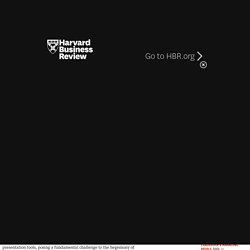
The program’s linear nature, its tendency to discourage interactivity, its inability to easily share the information it contains, and its potential to limit communication with the audience can sometimes obfuscate rather than clarify. Indeed, Microsoft’s recent web-enabled improvements to the longstanding business application suggest that change is coming to presentation tools in a business world increasingly shaped by online collaboration and increasingly powerful internet applications.
Today, users have unprecedented access to data at their fingertips and powerful applications to process them in real time. The best presenters tend to show rather than tell, creating opportunities to engage and persuade. They feature fresh, exciting information. Sign in to your Microsoft account. Sign in No account?
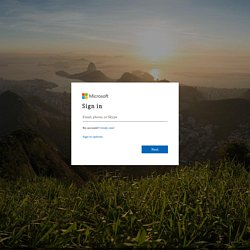
Create one! Sign-in options Terms of use Privacy & cookies. Log in - Bunkr.