


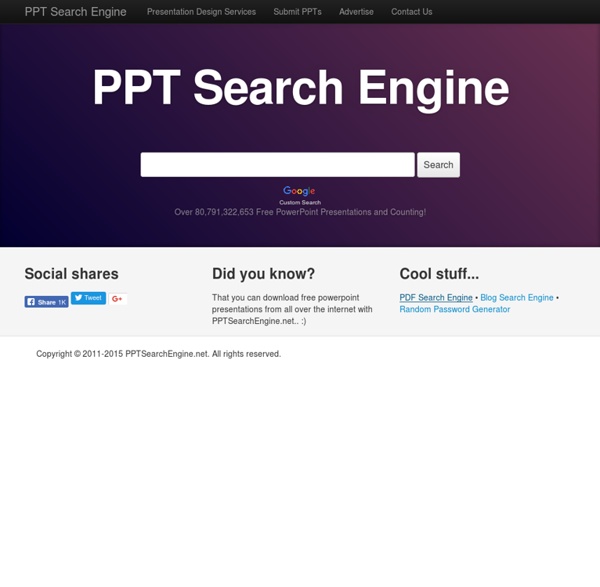
untitled Miscellaneous 1920's Miscellaneous 1930's Miscellaneous 1940's Miscellaneous 1950's Miscellaneous 1960's Miscellaneous 1970's Miscellaneous 1980's Miscellaneous 1990's Palm Beach County Fire Rescue Live Scanner The PBCFR Live Scanner is designed to be viewed at or above a resolution of 800x600, with images and javascript enabled. At times, the information presented on this page may be delayed from the actual information. If this occurs, we generally are aware of the problem and will be correcting it momentarily. *** Notice *** The information on this page is a provided as a service of the Palm Beach County Fire Rescue Department (PBCFR). All information provided is basic public information involving fire and emergency incidents, and any information that could violate confidentiality laws has been omitted. Palm Beach County and the Palm Beach County Fire Rescue Department assumes no liability for damages incurred directly or indirectly as a result of errors, omissions or discrepancies in the information provided on this web page. This service may be discontinued by PBCFR at any time without advance warning.
Amazon discount codes at ProBargainHunter.com Ever since I wrote about Amazon shopping tips and hacks last November the article has been the most visited page on ProBargainHunter. In case you missed it -- the post describes how you can browse discounted merchandise on Amazon (by messing around with the URL's) and lists a few other useful tips. The article featured on LifeHacker and Consumerist and even prompted some people to create tools for easy URL building. Below is my own attempt to summarize the information from that blog post into a more usable format. Click on the links with discount codes below to browse Amazon merchandise, and let me know if you notice any broken links. It was a large number of codes to compile and verify after all! Take the results you see with a grain of salt though. The table layout idea is courtesy of Brand-Name-Coupons (via Digg)
Online Courses from the World's Experts MORE THAN 117000 STUDENTS HAVE ENROLLED ALREADY 110+ PHOTOSHOP LESSONS " Making Photoshop Fun & Easy " LATEST COURSE UPDATE - 20 August 2015 500+ 5 Star Reviews from really happy & satisfied studentsAll Work Materials are provided & ready for you to download No Prior Photoshop knowledge needed "Guaranteed" Full lifetime access to the complete course All future & additional lectures will always be free of charge No illustrator, plugins or other software is needed "You only need Photoshop" --------------------------- " Then this course is for you " ------------------------------- What This Course Entails: I will teach you how to get into photoshop, so don't worry if you don't have prior experience with photoshop or other plugins. Follow my lead and I'll teach you to be good at it! “Seriously" All my photoshop instructions form part of a comprehensive guide that can help you to accomplish your goals by applying these skills. The idea is to make photoshop fun and easy! You'll learn
Daring Fireball 80 Of The Most Useful Mac Tools and Utilities Macs are awesome straight out of the box, but that doesn’t mean that you can’t make them a lot better with a few quality downloads. Today we’ve rounded up eighty of the most handy utilities to improve the basic functionality of your Mac in a number of ways. Below you’ll find almost every kind of utility you could need, from hardware controllers to maintenance software and file organization tools. Hardware Utilities Dimmer for Mac – Dimmer is a free application that allows you to adjust the brightness of your display. Dimmer for Mac Display Maestro – Display Maestro gives you full control over attached displays, allowing the usage of all available resolutions and bit depths. Drive Genius – Try Drive Genius 3, the best hard drive utility on the Mac platform – DrivePulse, Enhanced Defrag, DriveSlim, Enhanced Repartition are only a few of the award-winning features of Drive Genius 3. SMART Utility Watts – Why use Watts? Files and Windows A Better Finder Attributes Breeze DropDMG NameChanger MainMenu
Skout™ • resources + for designers + by designers protonic.com - Fast, Friendly, Free Computer Help and Support; Trusted. Free Downloads. NameChecklist - Find your name the easy way! 100+ Alternative Search Engines You Should Know If someone asks you, off the top of your head, what search engines you use or know off, chances are you’ll be naming the regulars: Google, Bing, Yahoo. The Internet however is a really big place and there are plenty more search engines out there that can cater to very specific requirements. General Search Engines We’re skipping the search engines that everyone know about so you won’t be seeing Google, Yahoo or Bing in this list. Aol – Aol offers search results combined with content from AOL. MyWebSearch – MyWebSearch is search engine that shows results from Google. Regional Search Engines Search Nigeria – Search Nigeria is a web based portal and search engine. Kid-Safe Search Engines These search engines provide children with a search service that keeps out age-inappropriate materials unfit for consumption for young ages. Social Media Search Engines Pixnet – An online mobile photo sharing and networking service. Image & Icon Search Engines Knowledge Search Engines Private Search Engines