


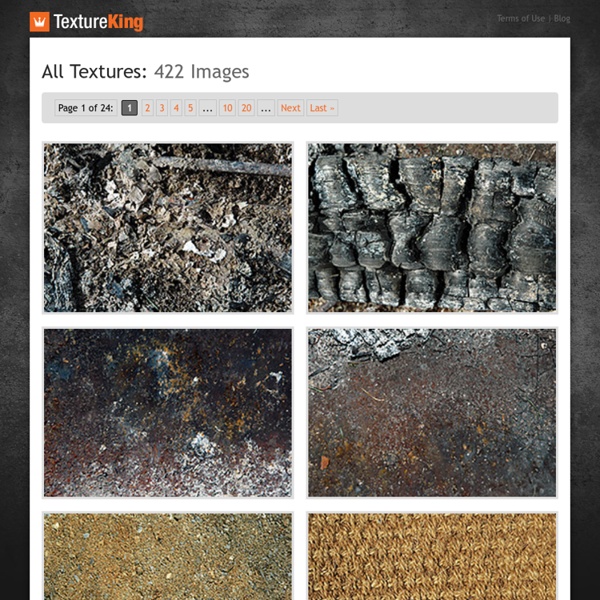
40+ Various High Quality Free Paper Patterns and Textures | You the Designer Resources September 2, 2010 Paper will never leave our lives, no matter how digitized we get. Its potential for beauty is celebrated in many designs today, whether in textures, layers, or other additional effects. These following paper textures and patterns range from the simple to the exquisite, from the crumpled and colored to the wrinkled, faded and nostalgic. Crumpled Paper Texture for Layers Download Source Dark Crumpled Paper Texture Download Source Schamka Download Source Old Paper Texture Download Source Paper II Download Source Brown Paper 10 Download Source Old paper 27 stock Download Source Untitled Texture CXXXXXXXXXVII Download Source Wheatfields Download Source Rainbow Paper Texture Download Source Squared Graph Paper Download Source Paper Texture 12 Download Source Brown Paper 04 Download Source Wrinkled Paper Texture 06 Download Source Cleanzor Texture 122 Download Source Floral Inclusion Mulberry Paper Download Source Free Parchment Texture Download Source Wrinkled Paper Texture 19 Download Source
Free Textures and Background Images You probably know how it is difficult to search images on the Web. Our goal was to collect the best resources of free high quality textures and background images. And it is always best to look for cheapest web hosting for your website and at the same time reliable, so you won’t worry too much about the cost and the uptime of your site. WordPress Themes provides an excellent collection of Free WordPress Themes that is updated regularly. CGTextures strives to be the worlds best texture site. gallerie1 offers free textures: floor, wood, stone, metal, tile, sky, fire, water, ice, and more. TextureWarehouse offers free,high resolution textures to designers and 3D Artist. Mayang’s Free Textures offers a great variety (more than 3000) of high quality JPEG textures. Afflict offers 100% free high resolution textures: metal, floors, wood, agriculture, bricks, industrial, furniture, seamless, objects, and signs. Squidfingers is the personal portfolio of Travis Beckham, a graphic designer.
Free Textures from TextureKing Patterns Download Download Download Download Download Download 1 2 3 ... 27 (158 Patterns) Feel free to use any of these patterns on your own site. 200+ free beautiful Photoshop patterns hand-picked from DeviantArt - FrancescoMugnai.com - Graphic Design Inspiration and Web Design Trends hvr8biezw6 Imprimerie SOFAG | DEPUIS 1977 Banque de photographies et d' images gratuites à utiliser pour presse, édition, illustration multimédia et réalisation de sites web.
40 Excellent Photoshop Tutorials for Textures and Backgrounds | Vandelay Website Design Textures can be extremely useful resources for web and graphic designers. They can be used to create backgrounds, add grit and texture to any element within a design, and they can also be used to create various photo effects. Photoshop allows for all kinds of possibilities with textures. In some cases you may be creating your own texture from scratch in Photoshop, but in most cases you’ll be using a texture from a photo, whether it is your own photo or one that you acquired somewhere. Here we’ll featured 35 different tutorials that teach various aspects of created and working with textures. Enhancing Your Portraits with Textures Textures can also be used to give a different look and feel to your photos, and it’s easy to implement. 5 Simple Tricks to Enhance Your Textures in Photoshop This tutorial shows how you can get the most out of texture photographs. Ten Steps to Bokeh Heaven Learn how to add a bokeh texture to a photo for an awesome effect. Unique Textures without Using Brushes
Latest Web Palettes Log In Sign Up COLOURlovers Search Create Welcome to our web color community. Channels»Web»Palettes Explore Web Palettes Latest Web Palettes 2 Kool for Skool by Phreestyle Loves Views Favorites Comments It's a Virtue by leahollow 6 inch heels Nom-de-plume Pink Elephant by LJK Pink Walrus Chocolate Labrador Pink Poodle Odd but trendy by Beklad Sexual addiction Red Rat Tabby Cat Grey Toad Cherry Cub Blue Kitten Recent Palette Comments iliwud Posted 25 minutes ago RE: Ashes licorice104 Posted 1 hour ago One Of A Kind * by licorice104 Where's Winter? RE: Where's Winter? A Winter's Night by licorice104 RE: A Winter's Night johnnycakes Posted 2 hours ago Awesome!!! RE: Painting Glass 1a Wordofmouse Posted 3 hours ago RE: Familiar Raspberry RE: Familiar Raspberry Tis the Season RE: Ashes Posted 4 hours ago RE: Raspberry Noir RE: Raspberry Yay Browse Create Community Channels Trends Tools About © 2015 Creative Market Labs, Inc.
Abstract Textures, Background Photos - free stock images A Showcase Free High Quality Grunge Texture Sets For a while now, Blueblots haven’t been able to post free textures for our readers. Most of our recent posts tackled significant items on free icons, brushes and inspiring designs and creations of several designers in the web. To get back in track, we bring you a collection of Free High Quality Grunge Texture Sets . Undeniably, resources play a significant role in the creation of designs. In response to the growing needs of the design community for high quality textures, we have browsed through the net and came up with our list of remarkable grunge textures you wouldn’t want to miss. This will be handy for future designs you are planning to create, so -as usual- feel free to download the items compiled here for your perusal… Vintage Grunge Textures The set contains several textures. Grunge Textures Four textures are included in this set. 7 XL Grunge Textures Includes 7 textures in the set. 05 Large Paper Grunge Textures This set includes 4 textures. Dirty Textures Grunge Textures 01
15 sites essentiels pour trouver des photos gratuites et de haute qualité - Blog Tuto.com Trouver la bonne photo peut prendre un temps fou. Surtout quand vous n’avez pas le budget pour en acheter et que vous ne voulez pas travailler sur des photos niaises ou de basse qualité. Plus bas, vous trouverez une liste de sites qui vous aideront à trouver en quelques minutes les images qu’il vous faut. Ils proposent des photos de haute qualité, en haute résolution et gratuites que vous prendrez plaisir à utiliser sur vos projets. Vous pourrez également savoir si : le site met à disposition un moteur de recherche pour faciliter votre navigationle site vous demande de créditer le photographe en l’échange de l’utilisation de la photo. Gardez-les dans vos favoris ;) 1. Moteur de recherche : OuiAttribution requise : Non 2. Moteur de recherche : OuiAttribution requise : Oui 3. Moteur de recherche : OuiAttribution requise : pas requise, mais demandée 4. Moteur de recherche : NonAttribution requise : Appréciée 5. Moteur de recherche : NonAttribution requise : Non 6. 7. 8. 9. 10. 11. 12. 13. 14. 15.
Collection of Over 850 Great Free Photoshop Styles To Download Posted on by bmackler in Photoshop, Resources Layer Styles are one of the often forgotten “extras” of Photoshop that can really help streamline your work flow. Sitting there waiting for you to use them. Styles can be used to help you do many things including easily create icons, buttons and Text Styles in quicker time that you probably could do it by scratch. Today lets take a look at over 850 of the best free Photoshop Styles and Tutorials for you to download. Glass Layer Styles+PSD+Icons Degrade Gradients 15 Incredible Photoshop Styles Glowing PS styles 13 Glossy Photoshop Styles 56 Photoshop Layer Styles Vol.2 Styles 220 Amazing Free Photoshop Layer Styles Ultimate Web 2.0 Layer Styles Vista Glass Style by ~lost–in–thought Critix Photoshop Styles 1 15+5 Web 2.0 Style Set 1 Web 2.0 Gradients chameleon style no.2 Styles serious 16+4 Web 2.0 StyleSet 2 Chrome Text Style Photoshop Text Style Pack Reptile Skin Photoshop Styles Clear Jelly Text Effect & Layer Styles Gold text style by ~CorouD
60+ Free Textures from SXC.hu 17 scratched and scraped textures grab bag 40 random free textures 14 free high res slate textures Aqueous Sun Texture Pack Volume 1 (50) Aqueous Sun Texture Pack Volume 2 (50) Aqueous Sun Presents Rust v.01 (28) Beautiful Textures On Black Backgrounds (22) rust textures (5) victorian dreams texture pack (10) Dreamy Bokeh Textures (4) Glitter Bokeh Texture Pack (33) 20 grungy dirty wood textures tree bark 10 free high res textures 9 colorful rust textures Wood Panels Texture Set (9) turn back time texture pack (5) Vintage II Texture Pack (6) Rust ‘n Such Textures (10) textures (5) Folds: Texture Pack (8) Freebie: Texture Pack 4 – Watercolours (10) Metal Texture Pack – 47 Free Images Brick & Stone: Texture Pack (24) 17 rock and concrete textures 25 subtle and light grunge textures 8 re-stained paper textures 28 High-Res Vintage Postal Textures Old Leather Textures (5) 5 colored grungy bokeh textures 15 High-Res Lens Flare Textures 27 High-Res Fabric Fold Textures out of focus 30 free bokeh textures Bokeh Pack (22)