


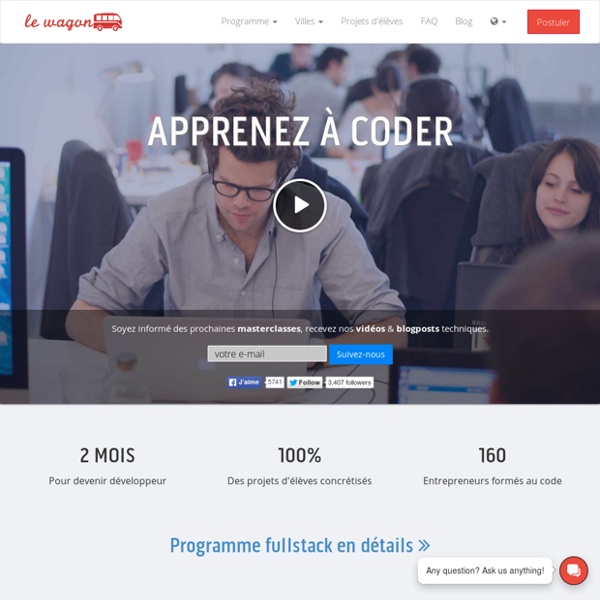
35+ Best Wireframing Tools and Templates With wireframing tools and templates you can work efficiently and flexible with website designs in the early phases where features and requirements are still being developed. As you know, a good start is often half done. In web design, it is tempting to start out pixel perfect design as early as possible and ship the PSD for being sliced and converted into HTML. However, best practice is to keep the level of detail in the design to an absolute minimum until you are clear on all the features and page elements. Once a design is drawn in Photoshop, it takes a lot of effort to make large turnarounds. Starting out here or moving in too early simply introduce a risk that you have to turn down creativity and new ideas.
Coding Goûter This is part of a short series of articles on Coding Goûter. Read them on ils.sont.la Coding Goûter – “Goûter” being the french for a children afternoon snack – is a monthly event where children and their parents put their hands on various programming tools, algorithmic games and puzzles, development environments, languages. And as it’s an afternoon snack, we eat cakes and candies throughout the afternoon! FAQ about spec work What is spec work? Basically, spec work is any kind of creative work rendered and submitted, either partial or completed, by designers to prospective clients before taking steps to secure both their work and equitable fees. Under these conditions, designers will often be asked to submit work under the guise of either a contest or an entry exam on actual, existing jobs as a “test” of their skill. In addition, the designers normally unwittingly lose all rights to their creative work because they failed to protect themselves by means of a contract or agreement. The clients often use this freely-gained work as they see fit without fear of legal repercussion. Why is spec work unethical?
the best recruiters – followup Of the 530 emails directed to Pete London, there were a few standouts. Thirty-seven emails contained personalization, role, and company information but within that group, just 5 recruiters went beyond an occasional detail and spent a minimum of three paragraphs explaining the team’s priorities, charting the company’s trajectory, and describing why Pete’s background set the perfect stage for a new opportunity. The best recruiters According to these metrics, the extraordinary recruiting folks who represent that top 1% are: what’s their secret? the recruiter honeypot In late 2009, I created an online persona named Pete London – a self-described JavaScript ninja – to help attract and hire the best JavaScript recruiters. While I never hired a recruiter from the experiment, I learned a ton about how to compete in today’s Silicon Valley talent war. Based upon two years of non-scientific research, here’s what you should know… The Recruiting Crisis In late 2009, my desk was piled with JavaScript resumes. Our homegrown JavaScript framework edged us over competitors but maintaining our technical advantage meant carefully crafting a lean, delta-force Web team.
7 Resume Builder Startups That Want To Get You Hired Ok, so there is an 8.3% unemployment rate in the U.S right now and anything that can boost the 99%’s chance of getting a better job with good enough compensation and benefits to make them happy citizens could be a lifesaver for many. Standing out among thousands of other job applicants starts with the resume, which is exactly where we’re seeing a new wave of startups. The below startups are making it possible for anyone to create a beautiful interactive resume in minutes. re.vu
The Proust Questionnaire for Creatives You’ve heard of the Proust Questionnaire, I’m sure. Made famous in the back pages of Vanity Fair Magazine, it was named not for questions, but for the answers given by Marcel Proust to a set of questions asked by his friend Antoinette Faure. I remember them best from a television show called “Inside the Actors Studio” where, at the end of every episode, host James Lipton would ask these questions of the famous actors he interviewed. His questions included: What is your favorite sound?
White Truffle WhiteTruffle is a San Francisco based web start-up, the brain child of Frenchman Alex Deve, who describe the business as e-harmony for recruiters. I met Alex in San francisco, and again in London recently, where he brought me up to speed with the progress the business is making. I like the concept and thinking behind the site, and the way the product is evolving. It is deliberately disruptive.