


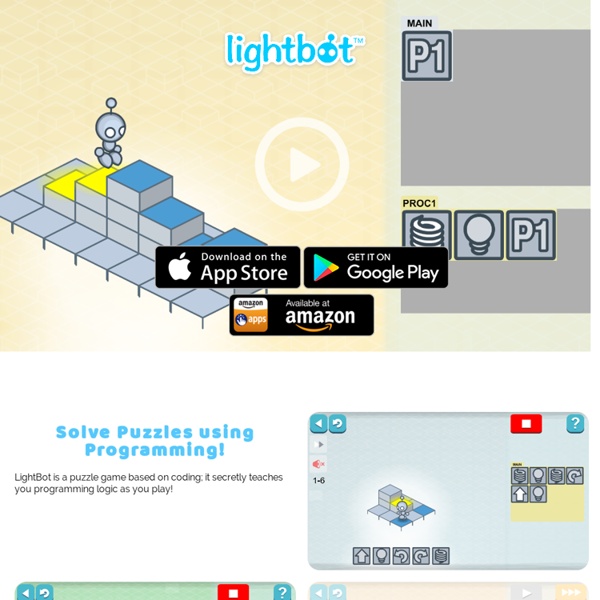
L'Ecole pour tous: Scolarisation des élèves handicapés avec les TICE "Dyslexie" : la nouvelle police de caractères spécialement conçue pour les dyslexiques Foot businesss On apprend qu'il n'a jamais de carte bancaire ou d'argent sur lui Big Brother Son épouse l'avait fuit en s'installant en Grande Bretagne Voyage, voyage La SNCF a mis en vente, dès ce mercredi 6 octobre, les billets de trains pour les prochaines vacances de Noël. Business La chanteuse américaine naturalisée suisse en 2013 est âgée de 81 ans 7e Art Inauguré le 6 octobre 1921, et restauré en 2013 Réseaux sociaux Selon des informations de CNN, Instagram a pu faire la promotion de pages glorifiant les troubles de l'alimentation sur des comptes d'adolescents. Justice Le mouvement a commencé dès le début de la tutelle mise en place il y a 13 ans Un peu plus près des étoiles L'acteur William Shatner, âgé de 90 ans et célèbre pour son rôle dans la série télévisée Star Trek, partira le 12 octobre prochain à bord de la prochaine mission de Blue Origin, a confirmé la société spatiale lundi. Une première pour la France Numérique A partir du 14 octobre, les usagers vont devoir s'y habituer MeToo Soulagée
Créer un flim d'animation Les documents sur le disque dur partagé L'histoire de l'image animée Les logiciels pour réaliser un film d'animationDes bases d'images pour s'entraîner: le chat, le cheval, une voiture et un tir... Quelques ressources sur le Pearltrees de Ressources Ecole Des fiches sur le site de la classe de MalloryCréation d'un film d'animationFiches histoire du cinéma et du film d'animationFiches connaissances du cinémaCréation d'un film en 7 séances Mais aussi:Le site educlasse.ch compile différents tutoriels pour réaliser un film d’animation à partir d’une suite de dessins. Mon ciné animal et Mon ciné jouets sont deux applications qui proposent un plateau de tournage et un studio d'enregistrement virtuels. Un flipbook d'un artiste... D'autres pistes: Animations de de papier: de pâte à modeler:
A list of All The Best iPad Apps Teachers Need Coming to you from the Canadian Maritimes ( Halifax), Educational Technology and Mobile Learning is an educational blog dedicated to curating, reviewing and sharing EdTech tools and mobile apps. The purpose is to help teachers and educators effectively integrate digital technologies into their day-to-day teaching, learning and professional development. For any questions regarding our website or the content we publish, please contact EdTech admin, editor and blog owner, Med Kharbach at: info@educatorstechnology.com. Med Kharbach is a doctoral researcher and a former teacher with 10 years of classroom teaching experience. Kharbach, M. Example: Kharbach, M. (2016, December 30). 9 Fundamental digital skills for 21st century teachers [Blog post].
15 iPad Skills Every Teacher and Student should Have Check the learning goals below and share with us your feedback. Enjoy 1- My students should be able to create presentations . Here are the apps to help you achieve this goal : Sliderocket Idea Flight3- Slideshark5- SlideGrabber6- Prezi Viewer4- Xavier Presentation 2- My students should be able to create digital stories. 1-StoryKit2- Talking Tom & Ben News3- I Tell a Story4- Scholastic Storia5- Talking Tom Cat6- Toontastic7- Our Story8- Bunsella Bedtimes Story 3- My students should be able to create eBooks . 1- Book Creator for iPad2- eBook Magic3- Demibooks Composer4- Story Patch5- Creative Book Builder 4- My students should be able to print their docs right from their iPad. 1- Epson iPrint2- Print Magic3- ACT Printer4- Doc Printer5- Air Sharing 5- My students should be able to create videos . 1- Animoto Video2- Videolicious3- Vidify app4- ReelDirector5- Magisto6- Super 87- Vintagio8- iMovie 6- I want to Improve my students reading skills. 11- My students should be able to screen share .
Créer des animations Flash ou Html5 gratuitement | Vectorian Giotto est un logiciel simple mais puissant qui vous permet de créer des animations Flash de qualité professionnelle pour les sites Web et d’autres projets sans codage. Ce logiciel libre est livré avec plus de 50 effets personnalisables qui peuvent être appliquées aux deux formes et le texte. Il ya plus de 100 préselections d’effet qui affichent les différentes façons dont les effets peuvent être ajustés. SITE FERMÉ : En téléchargement ici (pour windows uniquement) : Tutoriel 1 : Tutoriel 2 : Tutoriel 3 : Pour aller plus loin : Animatron. Un autre outil abandonné Projet ROME : Projet ROME est un tout-en-un de création de contenu et de publication d'application qui permet de presque tout le monde au travail ou à la maison injecter la puissance du graphisme, photos, texte, vidéo, audio et d'animation dans les projets de tous les jours. Créer une animation et exporter au format swf :
Plan de Rome Le Plan de Rome Le Plan de Rome est une grande maquette en plâtre de près de 70 m² qui représente la Rome antique au temps de l'empereur Constantin (IVe s. apr. J.-C.). Nocturne du Plan de Rome annulée Suite aux dernières mesures prises au niveau national, notamment l'interdiction des rassemblements de plus de cent personnes, nous annulons la Nocturne du Plan de Rome prévue le 1er avril 2020. LearningApps.org - interaktive und multimediale Lernbausteine