


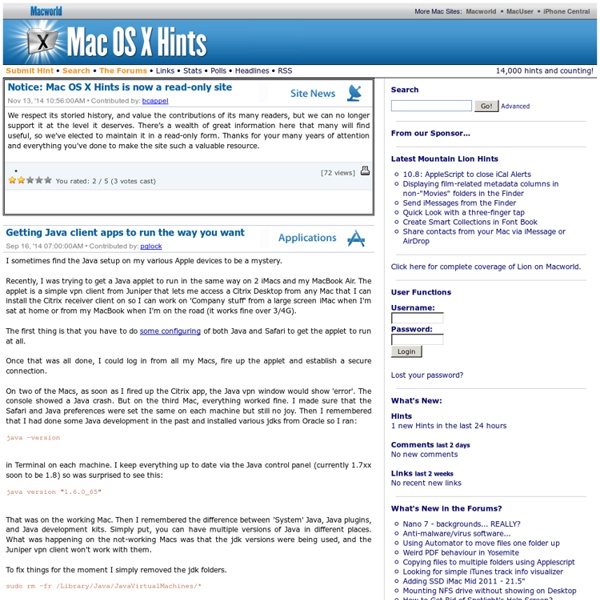
LifeProof Cases Take your iPhone along, wherever life may take you. The LifeProof iPhone case delivers the highest level of waterproof, shock-proof, dirt-proof protection in an incredibly low profile – a mere 1.5mm increase to each edge! Your LifeProof™ everyday case for iPhone 4 or 4S is sleek, refined, convenient and unobtrusive. To give you confidence to go everywhere with your LifeProof iPhone, iPod and iPad we water test each and every case we make. Not only that, after the test an independent agent performs additional testing and even puts randomly selected cases through a second water test.
50 Mac Desktops for Maximum Visual Goodness Having a beautiful desktop background can be a fantastic motivator – unfortunately it can be difficult to sort the great from the ghastly when it comes to wallpaper design. To make the search easier, we’ve hand picked a selection of 50 stunning desktop images for your viewing pleasure. I’ve split the collection down into a few different categories for easier browsing; Apple & Technology, Design & Typography, Abstract, and Nature & Architecture. Do let me know if you have any other favorites which I’ve missed!
Services Menu Options Hey you wanna-be Mac Power users, this article is a follow-up to Your Quick Guide To The Services Menu On Snow Leopard published on Monday. While Apple has improved its Services Menu in Snow Leopard, it’s not very useful unless you have items in it that you can use. Some 3rd party applications will automatically include Services items, but the best use of Services is to custom build your own items, which can be done with Automator, a program installed with OS X Leopard and Snow Leopard. MUO published an article last year, How To Use Automator To Batch Rename Images on Mac about how to use a previous version of Automator. This how-to will show you how to use the newest version, incorporating the Services template to help you get started.
70 Things Every Computer Geek Should Know. The term ‘geek’, once used to label a circus freak, has morphed in meaning over the years. What was once an unusual profession transferred into a word indicating social awkwardness. As time has gone on, the word has yet again morphed to indicate a new type of individual: someone who is obsessive over one (or more) particular subjects, whether it be science, photography, electronics, computers, media, or any other field. A geek is one who isn’t satisfied knowing only the surface facts, but instead has a visceral desire to learn everything possible about a particular subject.
Add More Gestures To Your Magic Mouse With BetterTouchTool « SUB December 8th, 2009 Add More Gestures To Your Magic Mouse With BetterTouchTool Got your Magic Mouse yet? Time to bring out the full potential of that magical device. Apple iMac Latest News iMac News From Around The Web SHOOTOUT: fastest 2013 Retina MacBook Pro vs fastest 2012 Retina MacBook Pro ... 2 hours agoTwelve speed tests should give you a good sense of how the three compare in performance. GAME SHOOTOUT: fastest 2013 Retina MacBook Pro vs fastest 2012 Retina MacBook...2 hours agoDiablo III, L4D2, X-Plane, Heaven, and Valley provide gaming reality check. Slowest 'late 2013' Mac Pro 4-core versus Fastest 'late 2013' iMac 4-core2 hours agoSee results for Cinebench, Geekbench, QuickBench, AJA System Test, and LuxMark for both. GAMES, GAMES, GAMES: Fastest 2013 iMac versus Fastest 2012 iMac2 hours agoWe ran them through an eight games gamut.
Say bye to Siri0us for now. Nuance forces developer to pull the tweak. Hey, remember Siri0us? That jailbreak tweak we told you about today that allowed you to use dictation on iPhone 4, iPhone 3GS and iPod touch 4? Yeah, it got pulled from Cydia today. Top 25 OS X Terminal commands Terminal (in Applications/ Utilities) gives you direct access to the UNIX system that underpins OS X. By typing specific commands into your Terminal window, you can make changes, open settings or access features that aren't available by any other means. After typing one of the commands offered in this tutorial, press Return to activate it, and anything offered in quotes is typed without the quote marks themselves. Commands split over two or more lines here should be typed in their entirety – you don't press Return halfway through. And bear in mind that some commands are case-sensitive, so be true to what's here.
Bonobo Series: True commuter transporters, padded & protective for laptops, iPads and more. Our new line of bags fuses urban design with superior craftsmanship. Our bags will transport your gear for years to come without ever cramping your style. Bluelounge has covered every detail to provide comprehensive functionality for commuters on the go. Turbocharge & Customize Your Mac Finder Windows [Mac] (Note: for additional tips about the Mac Finder and other Mac related tools and how-tos, download the free MakeUseOf Mac manual. If you’re an advanced Mac user, you might want to check out this MUO article about TotalFinder – A Mac Finder Alternative with Some Cool Extras). Customize The Toolbar As with all applications, you should see what can be customized in a program’s toolbar. The Finder is no different. So first, open a Finder window (Finder>New Finder Window) and let’s see the few items there by default.