

Best Free Antivirus Software for Mac OS X. Best free antivirus for Mac OS X Avast!

Free Antivirus Avast! Is like the blockbuster of antivirus software — minus the whole big-name budget. It’s easily one of the most, if not the most, popular antivirus software on the Web given the program is loaded with a modest breadth of exclusive features that have yet to find their way into most other antivirus software. The light-gray interface is straightforward and self-explanatory, featuring a navigational pane on the left-hand side and a real-time graph that aggregates shield activity, and allows users to quickly check the overall stats of their computer.
What is this file: Private->var->vm->sleepimage? Quote: Search for 'hibernate mode mac disable' or something like that.
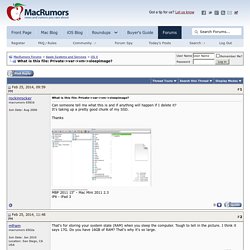
You can set this to 0 (in the terminal) and then delete the huge RAM-sleepimage file (as pointed out by mfram). The file should be as big as your RAM. Have a look for some background info (just picked via google) here. About phpBB. Millions of people use phpBB on a daily basis, making it the most widely used open source bulletin board system in the world.

Whether you want to stay in touch with a small group of friends or are looking to set up a large multi-category board for a corporate website, phpBB has the features you need built-in. Newer users will appreciate phpBB's extensive administration panel, which allows the customisation of even the most intricate features without having to edit code directly while advanced users will value the ease with which phpBB can be integrated into existing systems. Because phpBB is released under the GNU General Public License, you may make changes to the code without first having to obtain permission from the phpBB Group. Our extensive database of user-created modifications makes changing and adding features as simple as pasting code into the appropriate files, while the styles database contains hundreds of style and image packages to customise your board.
Troubleshooting Mac® OS X® Books. The Spinning Beach Ball of Death. The spinning wait cursor or spinning disc pointer — where your mouse pointer becomes the rotating color wheel or "spinning beach ball" seen above — generally indicates that your Mac® is engaged in a processor-intensive activity.

For example, applying a Gaussian blur to an image in Adobe® Photoshop® is a processor-intensive activity. In most cases, the "beach ball" disappears within several seconds. The Spinning Beach Ball of Death. The spinning wait cursor or spinning disc pointer — where your mouse pointer becomes the rotating color wheel or "spinning beach ball" seen above — generally indicates that your Mac® is engaged in a processor-intensive activity.
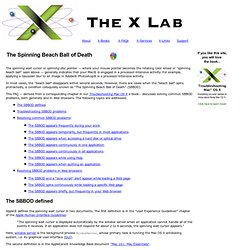
For example, applying a Gaussian blur to an image in Adobe® Photoshop® is a processor-intensive activity. In most cases, the "beach ball" disappears within several seconds. Using Apple Hardware Test. Languages.
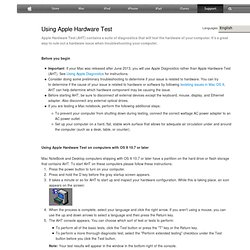
My macbook pro is running very slow. I am running very slowly after upgrading to ver 10.9.1 on my macbook pro.
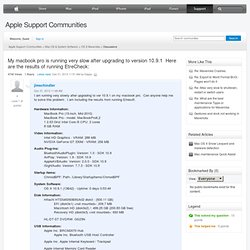
Can anyone help me to solve this problem. I am including the results from running Etresoft. Hardware Information: MacBook Pro (15-inch, Mid 2010) MacBook Pro - model: MacBookPro6,2. My macbook pro is running very slow. The Safe Mac » Mac Performance Guide. Published July 14th, 2012 at 4:38 PM EDT , modified December 29th, 2013 at 6:42 AM EDT Although they don’t need regular maintenance to keep them performing at their best, Macs, like any computer, can sometimes suffer from a variety of performance issues.
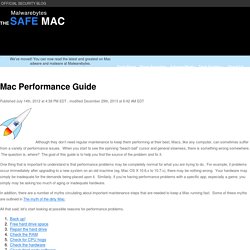
When you start to see the spinning “beach ball” cursor and general slowness, there is something wrong somewhere. The question is, where? The X Lab: The X-FAQs. Mac maintenance Quick Assist. Languages The best way to keep your Mac running in top form is to update your system software periodically, back up your system, and perform some regular maintenance.
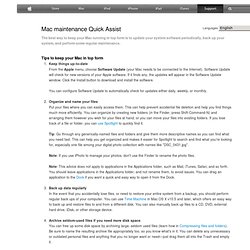
Tips to keep your Mac in top form From the Apple menu, choose Software Update (your Mac needs to be connected to the Internet). Software Update will check for new versions of your Apple software. If it finds any, the updates will appear in the Software Update window. OS X Maintenance And Troubleshooting. I've created this site because so many Macintosh users have expressed frustration that they don't know how to perform routine maintenance on their Macintosh computer.
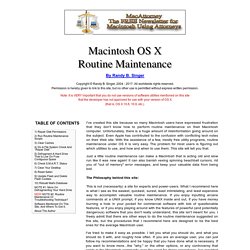
Unfortunately, there is a huge amount of misinformation going around on the subject. Even Apple has contributed to the confusion with conflicting tech notes on their Web site. With the assistance of a few, mostly free utility programs, routine maintenance under OS X is very easy. The problem for most users is figuring out which utilities to use, and how and when to use them. 16GB Kit DMS Certified Memory (2 x 8GB) 204 Pin DDR3-1066 PC3-8500 1024x64 CL7 1.5V SODIMMs - DMS. Welcome to Data Memory Systems (DMS), your one stop shop for all your memory and storage needs. We offer the highest quality PC memory and Apple memory at the lowest prices. Whether you have a Dell, HP, Sony, IBM or Apple Mac system, we're sure we have the compatible computer memory or hard drive for your device. Buying more memory (RAM) for your computer is an inexpensive and easy alternative to buying a whole new computer system and gives your PC or Mac an instant boost in speed.
DMS has DDR, DDR2, DDR3, Dual Channel, SDRAM or even EDO memory upgrades built with the best memory components including Samsung, Micron or Hynix. These upgrades include Desktop Memory, Laptop Memory, Mac Memory and Server Memory. MacBook Pro 13" Unibody Mid 2010 Repair. Moving your home folder in OS X. The home folder in OS X is the default location where your account's settings and data are stored. By default your home folder is located in the Users directory at the root of the main boot drive, will be named the same as your account's short username, and will have a house icon when you are logged into your account. Having the home directory located on the main boot volume is a convenient option for quick and easy setup; however, there may be instances where you would like to have it on a separate partition, or better yet on a secondary hard drive altogether.
Managing large files If you regularly generate large files that would quickly fill up your hard drive, you might benefit from storing these files on a large secondary drive. While you can keep them in a separate folder, programs using them might cache them, create other temporary files, or organize support files in other locations within your user account and take up space on your hard drive. Open your user account settings. W3Schools Online Web Tutorials. Is AppleCare worth it? When you buy an Apple hardware product such as a Mac or an iPad, you get a one-year hardware warranty and 90 days of free phone-based tech support, starting from the date of purchase.
If something goes wrong—other than, say, you dropping your MacBook Air in a bucket of soapy water—Apple generally picks up the tab for repairing or replacing your hardware (at its discretion). As most of us know, however, things tend to go south with hardware sometime after the included warranty expires. Often, it seems to happen the very next day. Marvin: An Intelligent eReader That Will Transform Your iPad Experience. I think we can all agree by now that the iPad has proven itself useful in all sorts of different situations. In fact, it seems that new uses pop up quite regularly as the hardware improves and app developers explore new and interesting ways to use the device. One of the original uses, that I’ll argue is still one of the most popular ones, is reading. The iPad is a pretty solid device for reading in general and we’ve seen that taken up a notch even with the release of the iPad Mini.
A lot of iPad users spend a serious amount of time reading on their devices. Marvin Redux: A Smart Ebook Reader Gets Smarter. A month or so back, I took a look at Marvin, a free iPad ebook reader app from Appstafarian Limited (see “Marvin the Intelligent Ebook Reader (Almost) Gets It Right,” 10 May 2013), and, while I was impressed by its powerful tools for reading and organizing ebook collections, I was disappointed by its poor rendering capabilities when displaying complex ebooks, such as Take Control titles.
I was also dismayed that Marvin made no attempt to respect an EPUB’s publisher-specified typefaces and text colors — although most EPUBs don’t include such specifications, some do, including, as I pointed out in my article, not only Take Control books, but such best-sellers as J.K. Rowling’s Harry Potter EPUB editions. Within hours of my article’s posting, Marvin’s developer, Kristian Guillaumier, had contacted us at TidBITS. I am pleased to report that he kept that promise: Marvin now respects publisher layout specifications for any EPUBs that have them.
Take, for example, the Harry Potter books. [Review] Marvin For iPad – All Hail The King. Marvin Reader App Dives Deeper Into eBooks [Review. Global BC - Tips on how to render your smartphone useless. Bing Mirror - gnib. Gravity. Mac Tips and Tricks: Hidden Features in Mountain Lion OS X. Turn Your Mac into a Wifi Hotspot for your Mobile Devices.
Downloads of WineBottler and Wine.app. 196 useful Keyboard Shortcuts for Excel 2011. All Shortcuts - Keyboard Shortcut Database. How To Edit The Mac OS X Hosts File (And Why You Might Want To) The hosts file is used by your computer to map hostnames to IP addresses. Specialunderwear/Hosts.prefpane. GS Lookup - Snapchat. How To Edit The Mac OS X Hosts File (And Why You Might Want To) EtreZip. EtreZip allows you to open ZIP files directly in the Finder. No need to decompress. After opening a ZIP file with EtreZip, you can access the ZIP file as if it were a network drive. EtreZip provides full read and write access to the ZIP file without having to recompress. Apple Renews Motion Calling for U.S. Ban on Samsung Products.
Western Digital Warns External Hard Drive Customers Over Mavericks Data Loss - Page 8. Poor Battery Performance. A little help? Hi there, How to Uninstall CleanMyMac Classic? EtreCheck. Read more about EtreCheck. EtreCheck is a simple little app to display the important details of your system configuration and allow you to copy that information to the Clipboard. SSD (Solid State Drive) 840 series. Home Product Flash Solution SSD Overview. Moving your home folder in OS X. Thank you for downloading SuperDuper from CNET Download.com. Samsung 840 EVO MacBook Pro Upgrade (Life Time Windows User) The Best SSDs. Groths.org. GUIDE: SSD Tweaking Guide. Download Trim Enabler for Mac - Write faster to any SSD. Trim (computing)