


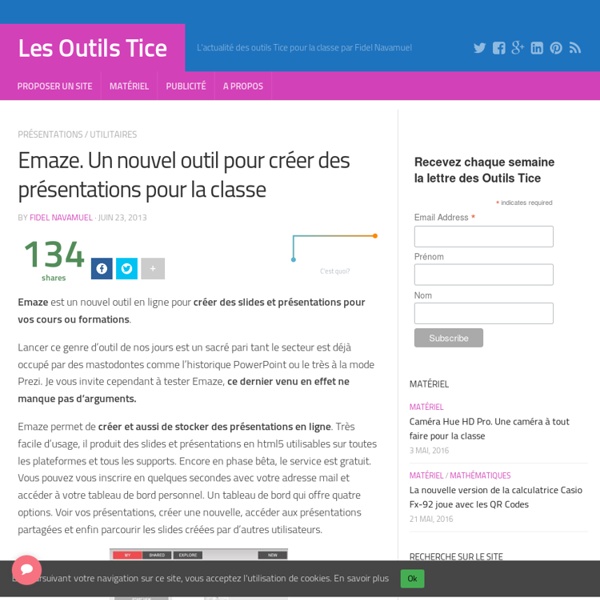
http://outilstice.com/2013/06/emaze-un-nouvel-outil-pour-creer-des-presentations-pour-la-classe/
Related: Powerpoint et présentations • diaporamas • Outil 2 • Présentation10 Powerpoint Tips for Preparing a Professional Presentation Presentations, whether made with PowerPoint or another tool, are a great way to support a talk, visualize complicated circumstances or focus attention on the subject. 10 Tips for Making Better PowerPoint Presentations with Office 2016 10 Tips for Making Better PowerPoint Presentations with Office 2016 Microsoft PowerPoint continues to set new standards. New features in PowerPoint 2016 manifest its top spot as the best option for smart and creative presentations. Read More Meanwhile, a foul presentation can achieve the opposite. Poorly designed slides with walls of text or oversized blurry graphics can distract or irritate your audience. Sometimes, PowerPoint is just the wrong tool to make an impact.
MindMup 2.0 is now ready! Thanks to everyone who helped us test MindMup 2.0 over the last few weeks. It's now polished and ready for use. Here are a few useful links: There are a few things still notably missing from 2.0, and we're working on moving them gradually. How to Give an Online Presentation from Anywhere Advertisement Giving an online presentation can be a tricky endeavor if you don’t have the right tools. Thankfully, there are lots of online tools available to help. Whether you work with a global team or you’re just working from home, the ability to present material “in person” using the magic of the Internet can make the difference between a powerful presentation, or a boring one. Your life has it's own soundtrack. It's time to turn the music on in your Genially too! Music, sound, rhythm, voice… The aural component is part of our daily life, it helps us interacting with others, it makes it easier to understand aspects of our reality, and provides a new emotional side, even bigger than image’s. Communication is about getting a response from our listener, a sign that something activated in his mind and caught his attention. Casting aside one of our senses, and specially one as important as the sense of hearing, undermines the effectiveness in the transmission of any message. Recall your favourite song, or the sound of a crunchy freshly baked bread, or the rain in the autumn evenings… All of them are great moments, aren’t they? That’s why you must be creative also with the sounds you choose! Today, we’d like to show you how to add some background music to your presentations, infographics, images… And we’re going to explain different methods to turn some music on in your Genially!
7 Free PowerPoint Alternatives for All Your Presentation Needs Advertisement Microsoft PowerPoint is fantastic. There’s a reason why it’s the standard presentation tool used in schools and businesses all across the country: it’s good, it’s easy, it works, and it has a bunch of nifty features that make presentations simple. 7 Tips for Creating Professional PowerPoint Templates 7 Tips for Creating Professional PowerPoint Templates Nobody benefits from a boring PowerPoint presentation. Use these tips to make sure your efforts always grab their audience. Read More But there are also reasons why you might not want to use it, the main reason being that you probably shouldn’t buy Microsoft Office these days.
5 Sites with Microsoft PowerPoint Templates, & Other Tools Advertisement Want your PowerPoint presentations to go better? Most of the work is going to be on you, but the right template can make a difference. Here are a few places to find them, and a few more tools that can help make your presentations just a little more engaging.