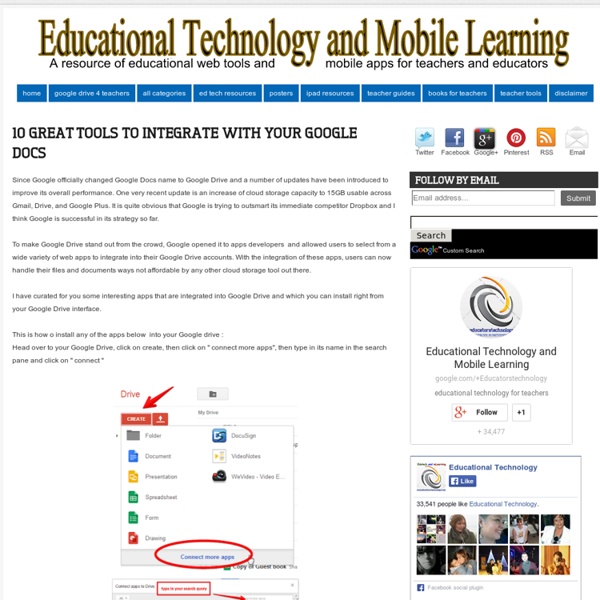Google Plus Page for Blogger/Business
Description: A Step-by-Step Guide to Create a Google+ Page. Have you own blog or business? Google plus page can drive traffic to your blog.
Using Google Docs to provide Authentic Learning Experiences and Feedback to our students
Listen to this episode and subscribe today! Podcast: Play in new window | Download In this episode of the TechEducator Podcast, we tackle the tough topic of teacher/student communication and together learn how to use Google Docs to create effective learning environments.
The 35 Best Google Search Tips and Tricks
Google is kind of a big deal, to say the least. The tech giant has blossomed over the course of the past decade, quickly becoming part of the global lexicon, and establishing itself as an official verb in the dictionary. Although the company wears many hats, its most valuable asset has always been its phenomenal search engine.
One Stop Resource for Google Docs
If you’re a Google Docs user, curious about Google Docs, work with Google Docs with students, and especially if you’re looking for help understanding all of the features of Google Docs, then you’ve got to bookmark MaryFran’s Google Docs Tutorials. Created as a Google Site (of course), this is a huge collection of resources, tutorials, videos, … all devoted to helping the visitor understand the ins and outs of working with Google Docs. That’s really the best description I can think of to describe this site.
24 Google Docs Templates that Will Make Your Life Easier
Too much time can easily be wasted trying to format documents that have already been put together by someone else. If you use Google Docs, here are 24 time-saving templates that’ll let you get on with using the documents, rather than struggling with putting them together in the first place. The templates below have been split into four sections; work, health, home, and travel, so feel free to scroll to the section that’s most relevant to you. If you have any other Google Docs templates that you regularly use, please share these in the comments.
How to Search on Google: 31 Google Advanced Search Tips
If you’re like me, you probably use Google many times a day. But chances are, unless you're a technology geek, you probably still use Google in its simplest form. If your current use of Google is limited to typing in a few words and changing your query until you find what you’re looking for, I’m here to tell you that there’s a better way -- and it’s not hard to learn. On the other hand, even if you are a technology geek and can use Google like the best of them already, I still suggest you bookmark this article of Google advanced search tips.
You can now run Android apps on a Mac or PC with Google Chrome
Google’s convergence of Chrome and Android is taking a big step forward this week. After launching a limited App Runtime for Chrome (ARC) back in September, Google is expanding its beta project to allow Android apps to run on Windows, OS X, and Linux. It’s an early experiment designed primarily for developers, but anyone can now download an APK of an existing Android app and launch it on a Windows / Linux PC, Mac, or Chromebook. You simply need to download the ARC Welder app and obtain APKs from Google’s Play Store. There are some limitations: only one app can be loaded at a time, and you have to select landscape or portrait layout and whether you want the app to run in phone- or tablet-style. However, you can load multiple apps by selecting the download ZIP option in Arc Welder and extracting it and then enabling extension developer mode to load the folder of the extracted APK.
How to Search Google Like a Pro: 11 Tricks You Have to Know
Google is a powerful tool, but you’re missing out on a lot of that power if you just type words into it. Master Google and find the best results faster with these search tricks. Whether you’re an inexperienced user or a seasoned professional, you’ll probably find at least one search operator you weren’t aware of here.
7 Must Have Google Docs Add-ons for Teachers
Google Docs is a popular tool among teachers and students and several of you use it in their daily instruction. It offers a number of interesting features that allow users to easily create and share documents. It also supports collaborative team work and enables users to collectively work on the same document, exchange feedback and edit each other’s work in real-time.
How to run Android apps on any laptop or desktop
Android has a large, vibrant ecosystem of applications. From Heartstone to Plex to Twitter, Google Play is home to over 1.5 million mobile apps, according to AppBrain. Wouldn't it be great to run all these apps on your computer, too? Now you can, thanks to Android Runtime for Chrome. What is Android Runtime for Chrome?