

How to Create Custom Maps From Your Google Drive Account. 38 Ideas to Use Google Drive in Class. 5 nuove caratteristiche di Google Drive utili p... How to Create a Word Cloud in Google Documents. 5 nuove caratteristiche di Google Drive utili p... Google Drive aggiunge 6 nuove funzioni. Digitazione vocale, facilità di seguire le modifiche nei documenti condivisi, nuove grafiche: le novità di Documenti, Fogli e Slide Pubblicato Tempo di rientri al lavoro e sui banchi di scuola.

Dopo aver presentato a luglio il plug in per Microsoft, Google Drive propone novità per il pacchetto di Documenti, Fogli e Slide. Qualche aggiornamento che renderà più facili le cose. Leggi anche: Apple iPhone 6s e Samsung Galaxy S6 a confronto Digitazione vocale: perché digitare, quando puoi dettare? Nuovi form: i Moduli diventano più personalizzabili, con possibilità di aggiungere GIF, immagini di sfondo e una nuova gamma di colori ai Sondaggi Google. Ricerca da Documenti: all’interno del Documento stesso, è possibile effettuare ricerche senza abbandonare la schermata, ma soprattutto copiare e incollare le informazioni trovate online, inserendo anche link e immagini. Nuovi comandi per le modifiche: nei file condivisi, è più semplice controllare i cambiamenti portati a termine dai collaboratori. Educational Technology and Mobile Learning: 10 Excellent Google Drive Apps Teachers Should Try This School Year.
August 28, 2015 Here is another back-to-school goodie for teachers.

This is basically a selection of some of the best educational Google Drive apps to use in your instruction. As is the case with Mac, Chromebook, and Chrome lists, all of these apps have been covered in separate review posts in the past and are also deemed to be among the most popular among teachers and educators based on the feedback we received following their publication. "This extension allow you to save web content directly to Google Drive through a browser action or context menu. You can save documents, images, and HTML5 audio and video all by right clicking and selecting 'Save to Google Drive'. How to Add Custom Backgrounds to Google Slides. Here Is A Good Way to Grade and Annotate Google Drive Files. March 25, 2015 Looking for a good tool to help you annotate files on Google Drive?
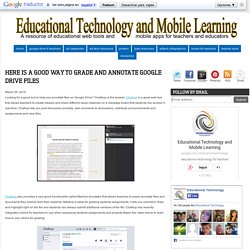
Challkup is the answer. Chalkup is a great web tool that allows teachers to create classes and share different study materials on a message board that students can access in real-time. Chalkup lets you post discussion prompts, add comments to discussions, distribute announcements and assignments and view files. Chalkup also provides a very good functionality called MarkUp annotator that allows teachers to easily annotate files and documents they receive from their students. MarkUp is ideal for grading students assignments. Google Docs + Kaizena = Digital Writer’s Notebook. March 21, 2015 Guest post by: Gerard Dawson When it comes to teaching writing teachers usually either spend hours responding to individual papers by hand or find common errors and address those through mini-lessons.
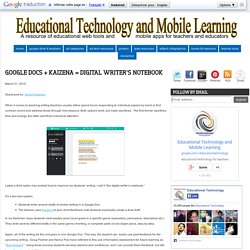
Both options work, but make sacrifices. The first former sacrifices time and energy, the latter sacrifices individual attention. Lately a third option has worked best to improve my students’ writing. It’s a two-tool system: Students write several drafts of similar writing in a Google Doc The teacher uses Kaizena to give short feedback until students eventually create a final draft In my freshmen class students meet weekly word count goals in a specific genre (expository, persuasive, descriptive etc.). 10 Good Google Docs, Sheets, and Forms Add-ons for Teachers. This afternoon I was asked if I could put together a list of my favorite Google Docs, Sheets, and Forms Add-ons.

In the past I had put together lists of Sheets scripts, but most of those lists are outdated as Add-ons have mostly replaced scripts. 10 Good Google Docs, Sheets, and Forms Add-ons for Teachers. This afternoon I was asked if I could put together a list of my favorite Google Docs, Sheets, and Forms Add-ons.

In the past I had put together lists of Sheets scripts, but most of those lists are outdated as Add-ons have mostly replaced scripts. How to Search for Publicly Shared Google Docs, Slides, and Spreadsheets. 10 Ways to Integrate Google Drawings in Your Teaching. December 29, 2014 Google Drawings is a tool that is often overlooked by teachers.

Being part of Google Drive, Drawings has some powerful features hat make it an ideal platform for creating educational posters, visuals, mind maps an many more. I have been using it to create several of the posters I shared here in the past and I find it really handy. Here is a step by step visual guide to help you learn how to use Drawings to create posters. I am also sharing with you this excellent visual from Shake Up Learning featuring more ideas on what you can do with Google Drawings. Come usare Google Document per il cooperative learning. Il termine cloud di recente si è imposto come quello tra i più cercati in ambito informatico e soprattutto mobile.

Avere risorse ed app sulla nuvola, nonostante i rischi di sicurezza che questo comporta, è diventato un must per chi usa abilmente strumenti mobili, pc in logica multipiattaforma. Il cloud spesso viene usato per condividere risorse tra i vari dispositivi come fonte dati basilare. Tutte le app per la produttività sia per Android sia per ipad usano qualche soluzione per gestire risorse su cloud. Questo anche per via della facilità con cui ormai si è connessi alla rete.
Sono tante le soluzioni cloud sul mercato, Dropbox di certo è la prima per utilizzo e per semplicità. The 11 Most Important Google Drive Updates in 2014. December 20, 2014 Throughout this year Google Drive has been continuously releasing interesting updates to enhance the performance of its services namely Docs, Sheets, Slides and Forms.
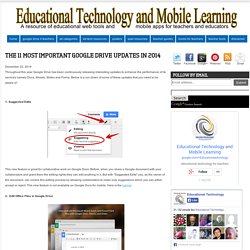
Below is a run-down of some of these updates that you need to be aware of : 1- Suggested Edits This new feature is great for collaborative work on Google Docs. Slides List of Presentation Templates for Educators. A Handy Tool to Grade and Annotate Students Assignments from Google Drive. May 23, 2014Chalkup is a great web tool that allows teachers to create classes and share different study materials on a message board that students can access in real-time.

Chalkup lets you post discussion prompts, add comments to discussions, distribute announcements and assignments and view files. The handy feature I love about Chalkup is its Google Drive integration. This means that you can share files stored on your Drive right into your Chalkup class with one click or drag and drop them from your computer. 38 Ideas to Use Google Drive in Class.
Excellent Google Drive Resources for Teachers. A Handy Google Drive Cheat Sheet for iPad Users.
App.