


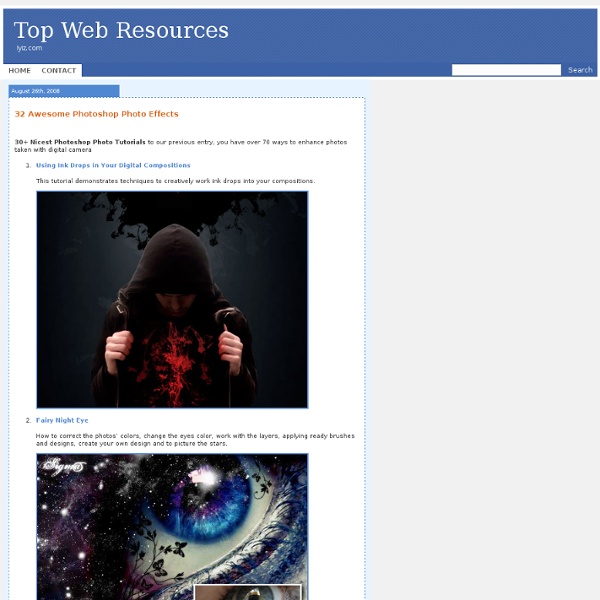
Create a Cosmic-Inspired Dreamy Scene in Photoshop In today’s tutorial we will demonstrate how to use stock photography, 3d elements, and various techniques to create a cosmic-inspired dreamy scene in Photoshop. Let’s get started! The following images were used during the production of this tutorial. Let's start by creating a new A4 document in Photoshop. With black as the foreground color, press Alt + Delete to fill the background layer. Go to Window > Brushes and apply the following settings: Now you can freely give life to your stars. It's time to add some clouds. I want to create a space scene, with a galaxy in the center. Go to Filter > Liquify. Press Cmd/Ctrl+T to activate the transform tool and stretch and rotate the spiral. Finally, set the layer blending mode to screen. The galaxy looks too "clean". Download this photo of clouds and paste it into your document. Set the layer to overlay and use the eraser tool to eliminate the left part of the cloud so that you will retain only a kind of "trail" going away from the nebula.
How to Make Cinemagraphs — Still Photos that Move Like Movies! Yup, that picture moves. Nope, you’re not going crazy! ‘Cause who said photos can only feature “still” life? Inspired by the moving pictures created by photographer and motion designer duo Jamie Beck and Kevin Burg, we set out to make the magic happen. Make your pictures move like ours did with a some Photoshop magic! Make DIY Moving Photos! What Makes ‘Em Move? Photos can show movement when made into GIFs. GIFs stand for Graphics Interchange Format, and it’s a bitmap image format that supports animation. This magical movement hit the world wide web in the late eighties, so it’s nothing new. Then came along Jamie Beck and Kevin Burg. So celebrate the smooth comeback of GIFs by making your own photos join the movement! List of Ingredients: A camera that can shoot videoA tripodIdeas for scenes to make into a cinemagraph! STEP 1: Scheming your Scene First, plan out a scene you would like to record. For your first round of cinemagraphs, try to keep it simple. Some helpful hints & tips: Huzzah!
55 incredible examples of photo manipulation We present collection of 55 incredible examples of photo manipulation. Some of them... you may know already, but another ones... could be new for you. What I'm sure about... all of them are simply worth of your attention. Learn How to Photo Manipulate the Colorful Portrait ‘Transcendental’ Learn How to Photo Manipulate the Colorful Portrait ‘Transcendental’ This tutorial will guide you on how to turn a plain portrait into a unique, colorful and complex piece of art. You will learn how to modify resources and blend them into the piece, as well as adjustment layers and masking techniques. Final Image As always, this is the final image that we’ll be creating: Step 1 The first step is to determine on your model, since this is a portrait photomanipulation. As you can see, the space above the girl’s hair gives us very little room for creativity. After that we should have something like this. Step 2 It’s best to get acquianted with the major tools we’ll use beforehand. Next we have to blend the entire canvas. Before we continue, I’d like to introduce the buttons which I’ll mention quite a lot throughout the tutorial. After that, create a new layer clicking the No.3 button (“Create a New Layer”) on the bottom of layer panel. Still, you’ll realize that it’s not perfect. Step 3 Step 4
Auto-Align: It Will Change the Way You Take Photographs Last year around this time, I took 5 photos from the observation deck of the Calgary Tower which were intended to be merged together to make a wide panorama: I tried my best to merge the photographs in Photoshop CS manually using layer masking and free transformation and managed to merge just three of the photographs together and the result was this: Downtown Calgary Panorama The first of many tips from the Creative License Tour On June 14, I attended the Creative License Tour and learned of two features I did not know existed in Photoshop. Typically to capture shots which are required for a panorama, you need to take shots which revolve around an axis as shown in the diagram below: Panorama RotationImage courtesy of Apple With these two new features in Adobe Photoshop CS3, the tripod is no longer needed. Auto-Align does all the nasty free-transforming for you Let’s take those 5 photographs I took last year and use them as an example. And voila! To use Auto-Blend, just follow these two steps:
The Top 30 Text Effect Tutorials for Awesome Results Text effects are one of the most common tutorial subjects for Photoshop. Since text is used in all forms of design and advertising, it makes sense to not use simple plain colored text for every application. However, a lot of the text tutorials for Photoshop yield substandard results, and it can be hard to find high quality tutorials. We’ve collected up the top 30 text effect tutorials that yield awesome results in Photoshop. Not only will you end up with a super cool effect, you’ll also take away tons of valuable tips and experience from these detailed and well-explained tutorials. Enjoy, and if you have any other tutorials that you think deserve a mention, leave a link in the comments! Create an Awesome Funky Text Effect Smashing Your Creative Block – Broken Glass Text Effect Create a Steam Powered Typographic Treatment Amazing Exploding 3D Words in Photoshop Create a Beautiful 3D Text Composition Add Fantastic Color to 3D Text Create a Cool 3D Graffiti Text Effect in Photoshop using Line Art
Design a Futuristic Abstract Portrait Design a Futuristic Abstract Portrait This tutorial will walk you through the steps of how to create your very own futuristic artistic portrait. The great thing is that these techniques can be applied to virtually any portrait, meaning you can give yourself a creative self portrait, or even Photoshop the faces of your friends and family to surprise them! Final Image Here is a preview of the image that we are going to be creating: Step 1 Start by creating a new document (800X800px). Step 2 The nebula image is looking a little blurry, so go to filter>sharpen>unsharp mask. Unsharp Mask Settings: Amount: 70% Radius: 1.5 pixels Threshold: 0 levels Step 3 Now we want to add some light effects to our background. Create a new layer called ‘center highlight’. Now change this layer’s blend mode to ‘overlay’: Now create a new layer called ‘white highlights’. Now create a new layer called ‘rainbow highlights’. Ensure that your layer is set to ‘overlay’ blend mode: Step 4 Step 5 Levels Adjustment Layer Settings:
Useful Photoshop Tips And Tricks For Photo Retouching Advertisement When it comes to designing in Photoshop, there is a myriad of ways one could use to achieve a certain result, especially when it comes to photo retouching. Designers use technique they are most confident as well as comfortable with, which is great because it’s always useful to peek into the workflow of our colleagues and learn new design approaches. I’ll be covering some of the useful techniques and tricks which I’ve learned from my experience. Here is a short overview of the techniques we’ll be covering: Naturally Increased Light The light of the sun creates texture. Increase light on a separate layer. Then use the brush tool with a soft brush, and hold the Alt/Option key to pick up colors from the area that you want to brighten. The blending mode “Color Dodge” creates realistic results. Simulate Infrared Images Trees and bushes should now shine in the typical white, and the sky should appear almost black. It’s almost like an infrared image. Levels Controlling Mid-Tone Contrasts
Email writing Email writing Submitted by admin on 8 October, 2008 - 15:22 The main focus of this lesson will be on writing semi-formal emails, and the students will send an email to a tourist information centre of their choice using the rules they will have studied in the first half of the lesson. I have done this lesson several times myself and although not all of the students received replies from the information centres they emailed, most of them did, which in itself gave them much satisfaction. The lesson is suitable for intermediate students and above, although if simplified could be adapted for use with lower levels. Topic: Writing emails Age: Teenage/adult Level: Intermediate and above Timing: 60-90 mins Aims: To teach or revise the rules of writing emails in English by studying the differences between formal letters, and informal and semi-formal email Plan components Lesson plan: guide for teacher on procedure. Download lesson plan 75k pdf Worksheets: can be printed out for use in class.
5 Steps to Creating a Dreamlike Gown in Photoshop Today, I’m going to show you how to create a dress from scratch out of something that was not a dress… at all. Here are five steps to creating a gown using Photoshop. #1: It Can Be Almost Anything Seriously, people – I’m having a hard time coming up with a single thing that I don’t believe could be manipulated into a dress. In fact if you can think of anything that wouldn’t work, I’m all ears. I’ve seen dresses Photoshopped out of keys, feathers, fans, paper snowflakes, and even milk (warning: slightly not work safe); the options are seriously endless. #2: Take Lots and Lots of Item Shots One thing you definitely want to have when creating a dress is more than enough pieces to work with. If you don’t have images of the plate turned at various angles to make the dress appear to have some shape and to be wrapping around your model’s body….well then you’re screwed and you’d better go shoot some more plates. #3: Solid Backgrounds Foreva #4: Color Range — It’s Usually Awesome
Tilt Shift Photoshop Tutorial: How to Make Fake Miniature Scenes I discovered the Tilt Shift technique perusing the photography of Drew Wilson , an uber talented young photographer here in Sarasota. I asked him about the process and he was kind enough to share it with me. Tilt shift lenses focus on a single part of the photo and shift (blur) the surrounding area to create an optical illusion of miniaturized scenery. Real tilt shift lenses are quite expensive, but a similar effect can be achieved by using Photoshop after you take the photo. Tilt shift photographs create an optical illusion that makes scenes appear as if they are actually miniature models (like your uncle’s train set). UPDATE: Many of you have asked if there is a plug in or Tilt Shift software that will do this. Here is my (and Drew’s) Photoshop tutorial for creating fake tilt shift photos. Taking the photo. Go back into “Standard Mask Mode”.In Photoshop CS2 or CS3 go to Filter > Blur > Lens Blur (Or if you have Photoshop 7.0 you can use Gaussian Blur). photo credit: Brandon Godfrey
Le Cancre Mathématicien Avec Photoshop Le Cancre Mathématicien Bienvenu dans ce nouveau tutoriel, dans ce dernier nous allons créer un superbe montage en mélangeant quelques images, brushe et astuces, et voilà un aperçu du résultat final Avant de commencer le travail vous devez télécharger le pack suivant, ouvrez un nouveau document de 1900x1200 pixels, résolution 72 Dpi, couleurs RVB puis insérer l’image ci-dessous: Créez un nouveau calque (Ctrl+Shift+N) et passer le sous l’image, prenez l’outil pot de peinture (G) et remplissez en noir Allez dans (Menu > Calque > nouveau calque de réglage > noir et blanc) et modifiez les réglages comme ci-dessous Ajouter un masque vectoriel (Menu > Calque > Ajouter un masque vectoriel ) sur l’image du désert et effacer comme ci-dessous : Ajouter un calque de niveaux (Menu > Calque > nouveau calque de réglage > niveaux) Ajouter un nouveau calque (Ctrl+Shift+N), sous le calque niveau Prenez l’outil Brush (B) et ajoutez quelques nuages Ajouter l’image nebula v4 en mode superposition
How to Design CD Label Using Photoshop for CD Replication or CD Duplication< Introduction This tutorial teaches you how to use Adobe Photoshop to create a CD or DVD label for your compact disc copying project. The purpose of this tutorial is to transform a square (or rectangular) picture into a circle with the middle hole as shown below. Picture Size It deserves a little bit math here before we continue. In Photoshop editing there are two numbers of interest, i.e picture resolution and number of pixels. Since 1 inch has 25.4mm, so the diameter of the label in inch will be 116 ÷ 25.4 = 4.567 inch. We will use this magic number 1370 pixels later in the tutorial. Step 1: Look for the background picture There are plenty of resources where you can find pictures of interest. Step 2: Open the picture in Photoshop Step 3: Resize the picture Resize the picture so that the smaller of the width and height equals to 1370. Step 4: Download and open the artwork template Download the CD label artwork template from your CD replication service provider and open it in Photoshop.