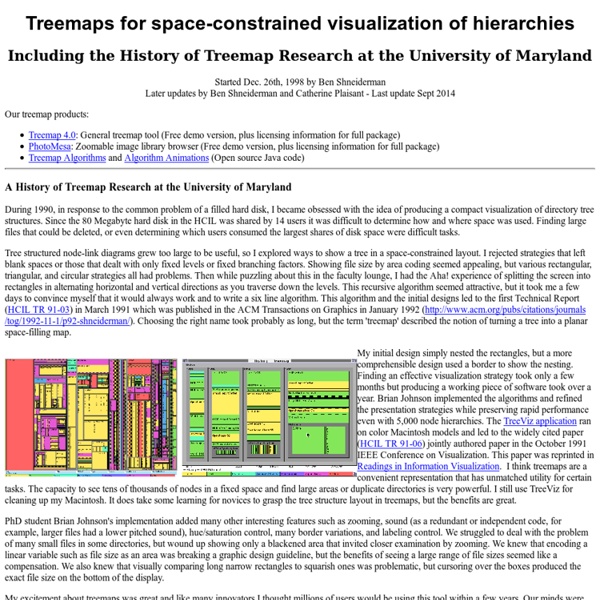Mindmapping, concept mapping and information organisation software
Concept map
Diagram showing relationships among concepts A concept map or conceptual diagram is a diagram that depicts suggested relationships between concepts.[1] Concept maps may be used by instructional designers, engineers, technical writers, and others to organize and structure knowledge. Differences from other visualizations [edit] Novak's work is based on the cognitive theories of David Ausubel, who stressed the importance of prior knowledge in being able to learn (or assimilate) new concepts: "The most important single factor influencing learning is what the learner already knows. Concept maps are used to stimulate the generation of ideas, and are believed to aid creativity.[4] Concept mapping is also sometimes used for brain-storming. Formalized concept maps are used in software design, where a common usage is Unified Modeling Language diagramming amongst similar conventions and development methodologies. Concept maps are widely used in education and business.
How It Works
The Visual Thesaurus is an interactive dictionary and thesaurus which creates word maps that blossom with meanings and branch to related words. Its innovative display encourages exploration and learning. You'll understand language in a powerful new way. Say you have a meaning in mind, like "happy." The VT helps you find related words, from "cheerful" to "euphoric." With the Visual Thesaurus, you can: Find the right word. Click on the images below to watch the videos. Here are 6 basic steps on how to use the Visual Thesaurus.
FreeMind
Vintage data visualization: 35 examples from before the Digital Era
This is a guest post by Tiago Veloso, the founder of Visual Loop, a collaborative digital environment for everything related to information design and data visualization. He lives in Brazil, and you can connect with him online on Twitter and LinkedIn. If you follow us regularly on Visual Loop, you’ve probably noticed we like to featured not only modern interactive visualizations and infographics, but also examples from the past, from the time when there were no computer softwares to help analyzing and designing and no Internet to access and share data. Graphics, charts, diagrams and visual data representations have been published on books, newspapers and magazines since they exist, not to mention old maps and scientific illustrations, and despite the lack of tools such as the ones we have at our disposal nowadays, they are as inspiring and important as the best contemporary visualizations. A Map of Physics (1939) (A 1939 Map of Physics) (Via Strange Maps) (image:John Snow,1854 ) (image:P.
Tools on Datavisualization.ch
A Carefully Selected List of Recommended Tools 07 May 2012 Tools Flash, JavaScript, Processing, R When I meet with people and talk about our work, I get asked a lot what technology we use to create interactive and dynamic data visualizations. To help you get started, we have put together a selection of the tools we use the most and that we enjoy working with. Read more Pathline: Connecting Designers With Scientists 18 Apr 2012 Tools We recently attended an interdisciplinary visualization workshop that was all about creating a dialogue between scientists, technologists and designers. New Maps for the Web by Stamen 22 Mar 2012 Tools JavaScript, Mapping I just left the Stamen studio where I had a brief chat with founder and CEO Eric Rodenbeck. The Visualizing Player 19 Jul 2011 Showcases, Tools Visualizing.org launched their brand new Visualizing Player, a terrific tool for embedding interactive and static data visualizations. Working with Data in Protovis 17 Feb 2011 Tools JavaScript, Tutorial
Liste des softs de mind mapping
Visual Cards for Collaboration and Team Creativity Making the Complex Clear Visual Literacy for Managers - How Sketching enables Visual Problem Solving and Communication (get the hardcopy edition at sketchingatwork.com) By clicking on a map or diagram thumbnail below, you can access an interactive graphic overview on tools, books, researchers in different visualization fields, as well as on key success factors of visualization. Stairs to visual excellence "Towards A Periodic Table of Visualization Methods for Management"Lengler R., Eppler M. (2007). Version 1.5 of the periodic table as PDF Chris Wallace has implemented an XML page on which you can see and print the mouseover pictures individually. On another page by Chris you can group the visualization methods by your criteria and you can find background information for a specific visualization method via 'Google Images' and 'Wikipedia'. Imperfect Storm (Click on image to enlarge)
Data Visualization: Top 20 Amazing Tools | DATA SCIENCE REPORT - TODAY!
It’s often said that data is the new world currency, and the web is the exchange bureau through which it’s traded. As consumers, we’re positively swimming in data; it’s everywhere from food labels to World Health Organisation reports. As a result, for the designer it’s becoming increasingly difficult to present data in a way that stands out from the mass of competing data streams. MR5RZMKG9XBF One of the best ways to get your message across is to use a visualisation to quickly draw attention to the key messages, and by presenting data visually it’s also possible to uncover surprising patterns and observations that wouldn’t be apparent from looking at stats alone. As author, data journalist and information designer David McCandless said in his TED talk: “By visualising information, we turn it into a landscape that you can explore with your eyes, a sort of information map. There are many different ways of telling a story, but everything starts with an idea. 01. iCharts 02.