


Digital paper prototyping - Free trial available - by Pidoco Try digital paper prototyping with Pidoco! If you frequently resort to paper prototyping Pidoco is the right tool for you to try! Pidoco is an online user interface design software that helps create rough sketches (wireframes) and outlines of user interfaces. They look a lot like the drawings done with paper prototyping, but they can be created in a matter of minutes and easily changed and updated as needed. Traditional vs digital paper prototyping Paper prototyping is a technique that has been used in user interface design for many years.
Come stampare un video di YouTube - Storyboard Bookmarklet The other day I came across a web app that allowed users to print GIF animations as flipbooks. The site – gifprint.com – isn’t working anymore but the idea is nonetheless interesting. The app extracts all the image frames of the animated GIF, arranges the individual frames in sequence, like a contact sheet, and then creates a PDF file ready to be sent to the printer. Historically, video editors and producers would create proof sheets which were like a series of photos extracted from the video and printed on a strip for review. We can do something similar for YouTube videos as well with the storyboard bookmarklet. See sample.
Best of 2013 So Far...Create Interactive Videos on WireWax We're half-way through 2013. Like I've done in years past, this week I'll be featuring some of the best new tech tools of 2013 as well as some of the most popular posts of the year. wireWax is a service that takes the concept of YouTube annotations and makes it much better. On wireWax you can build interactive tags into your videos. Each tag that you add to your video have another video from YouTube or Vimeo or an image from Facebook, Flickr, or Instagram. The Instructional Use of Learning Objects This is the online version of The Instructional Use of Learning Objects, a new book that tries to go beyond the technological hype and connect learning objects to instruction and learning. You can read the full text of the book here for free. The chapters presented here are © their respective authors and are licensed under the Open Publication License, meaning that you are free to copy and redistribute them in any electronic or non-commercial print form. For-profit print rights are held by AIT/AECT.
Mobile App Prototyping Made Easy 128 bit SSL encryption We take your privacy seriously. That's why we have integrated 128 bit SSL encryption, the most powerful security out there, into our app. Your ideas and data are safe with us. YouTube Copier - Copia e Unisci video di YouTube Playlist The YouTube copier tool will help you create a copy of any YouTube video playlist into your own Google Account in 2 easy steps. You can duplicate your own playlists or clone the videos of someone else's playlist in your own account. Simply sign-in with your YouTube account and then enter the URL of any YouTube Playlist that you wish to clone. You can set the privacy of the cloned playlist as public (visible to everyone), private (visible only to you) or unlisted (visible to people who have the playlist link). Merge YouTube Playlists
The Five Best Tools for Creating Videos Without Installing Software Over the years I've published some lists and reviews of free tools for creating videos online. Quite a few of those tools have been for creating simple videos that are really just automated, audio slideshows. See Animoto for an example of this. The Difference Between Emergency Remote Teaching and Online Learning Well-planned online learning experiences are meaningfully different from courses offered online in response to a crisis or disaster. Colleges and universities working to maintain instruction during the COVID-19 pandemic should understand those differences when evaluating this emergency remote teaching. Due to the threat of COVID-19, colleges and universities are facing decisions about how to continue teaching and learning while keeping their faculty, staff, and students safe from a public health emergency that is moving fast and not well understood. Many institutions have opted to cancel all face-to-face classes, including labs and other learning experiences, and have mandated that faculty move their courses online to help prevent the spread of the virus that causes COVID-19. The list of institutions of higher education making this decision has been growing each day. The temptation to compare online learning to face-to-face instruction in these circumstances will be great.
10 Completely Free Wireframing and Mockup Tools The wireframing process is the straight-to-the-point and completely non-tech stage of any web project. It only requires that you define a skeletal outline of essential page elements such as headers, footers, navigation and content area and should illustrate how to cater and respond to any possible interaction from a user. It is the most important, yet underused, stage of any web or apps development. There are several avenues you could take for sketching a wireframe, most notably pen and paper (the easiest and most cost effective way), but for the sake of this article we have focused on apps that are not only highly effective and easy to use, they are also completely free. We have covered free wireframe apps before (here), but a year is a long time in web development – some of the apps we had previously covered are either no longer completely free or are no longer available.
Diplomazia, leadership e pace - Anne-Maria Yritys This presentation includes historical quotes by Mahatma Gandhi, Nelson Mandela, John F. Kennedy and Abraham Lincoln about diplomacy, leadership, education, learning and peace. Enjoy! 5 Free Tools for Creating Book Trailer Videos The traditional book report that asks students to critique the books that they read is a staple of many classrooms. If you would like to add a new element to book reports try having students add visual and audio components to book reports by having students create book trailers. Book trailers are short videos designed to spark a viewer's interest in a book. A great place to find examples of book trailers is Book Trailers for Readers. If you would like to have your students try to create book trailers, here are five free video tools that are well-suited to that purpose. Animoto makes it possible to quickly create a video using still images, music, video clips, and text.
20 Best UX design and Wireframing Tools for Mobile Cloud, itself is purely a set of empowering technologies. I believe that adoption of cloud on a mass level is pending only due to absolute ubiquity of the devices that can stay connected all the time. Another hurdle in adoption is the user experience and designing a cloud computing that makes user experience invisible. The best thing about cloud is that it gives you freedom of being mobile and you can always stay connected with the much needed information as well. A lot of cloud based UX design tools are being introduced and used in order to help the process of mood board’s creation. Apart from this, these tools can also help you in creating interactive wireframes, concepts and prototypes. Aggiungi sottotitoli ai video online The Kapwing subtitler is the web's best tool for adding subtitles to your video with no watermark. Research shows that subtitled videos on social media get significantly higher engagement than videos without subtitles. This editor allows you to burn subtitles into video directly, so that the subtitles will not be lost no matter what platform the video gets shared to. Kapwing also has an AI-powered auto-generate feature for subtitles. Create subtitles automatically, then edit the auto-generated subtitles so that they are perfectly matched to the audio in your video. The machine powered transription is a great way to start subtitling a video while saving you time and effort.