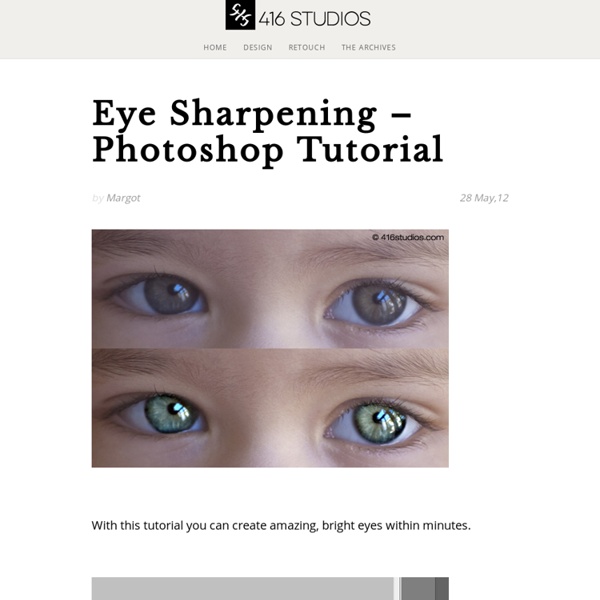200++ Photoshop Photo Effects
EmailEmail Have you ever wonder where is that photo effect tutorial you saw the other day and start searching all over the internet but couldn’t find what you saw initially? Honestly, i have. That is why i throw them all into this article instead. But i also use these article to gain inspiration on what to do with my photo image.
50 Portrait Retouching Tutorials To Take Your Photoshop Skills To A New Level
Email Is it something that often happens to you? You just sit and keep on looking through your photos on the computer screen trying to take a closer look at your full-size pictures. And then it occurs to you that they didn’t really suck that much during the actual shoot?
44 Grunge Photoshop Tutorials
What’s up today? We’ve actually compiled a whole array of creative grunge tutorials so you can infuse staggering grungy styles into your artworks using Photoshop. Lately the grunge effect is known to be an enormously popular trend in web design, and basically it doesn’t seem to be going anywhere any time soon. So if you want to really wild on your grunge designs, you may now explore different techniques in Photoshop that can give your artwork some textured, aged and uneven looks with rusting metal signs, dirty spots, grunge patterns, scorched borders, or overall distressed accents.
40+ Vintage and Retro Photoshop Actions
499 shares 10 Places to Get Photoshop Actions Delivering high quality images is something every designer should worry about, especially with images being such an important part of a design. To help you with this task, we’ve rounded up ten places where you can get some really useful Photoshop actions to enhance your images.
Gripping Tutorials on How to Draw Hands
Sharebar The human hand, for some of us, is one of the most challenging things to master drawing. It is important especially for those who are serious about pursuing a career in drawing.
Brilliant Tutorials That Will Help You Manipulate Images On Photoshop Like A Pro
Serene fantasy photo manipulation Hoping to make the ins and outs of Photoshop accessible to everyone, the team at Photodoto has gathered a list of brilliant online tutorials to help you learn the ropes of the image editing software. Covering a range of techniques and tools involved in creative retouching and the application of a variety of surreal, artistic and lighting effects, the tutorials offer a comprehensive understanding of various artistic processes and guide you in exploring the limits of the popular software. Check out some of the suggested tutorials below and view the complete list here.
54 free Photoshop actions
Adobe's flagship image-editing software Photoshop has a powerful programming language built-in that allows you to record tasks as an 'action' and replay the steps to complete the task automatically. Not only can you record your own but you can also import actions, opening up a whole range of effects and time-saving options – whether you're using an older CS or have signed up to the very latest Creative Cloud version. So to add to our collections of Photoshop plugins and Photoshop resources, here are some great Photoshop actions that are free to download and install, for photographers, graphic designers, game artists and more. You can jump to the section you want from the dropdown menu above, but you should definitely check out the entire list – who knows where inspiration will strike! Photo filters
Screenplay Basics - Scripped
A Scripped Compendium by Johnathan Carr Traditional storytelling recounts past events, whereas screenwriting is locked in the present - thus you may not deviate from PRESENT TENSE. You may also be tempted to describe every inch of the world you're creating - don't! Take comfort in the idea that a screenplay is not meant to have any literary value. As you're writing, be mindful to preserve only the most important details: information that will advance the story.
Achieving a Vintage Look Through Color Tones in Photoshop CS
by Guest Contributor Anna Gay Photographers are often striving for a “vintage” look in their photos, and even though there are endless ways of achieving a vintage look, there are a couple of characteristics to keep in mind. First of all, the color tones in a vintage photo often lean towards either a blue or a red hue, or a cross-processed look. Vintage photos also have an element of noise or grain that can be achieved through textures, and also a certain amount of vignetting around the edges of the photo.