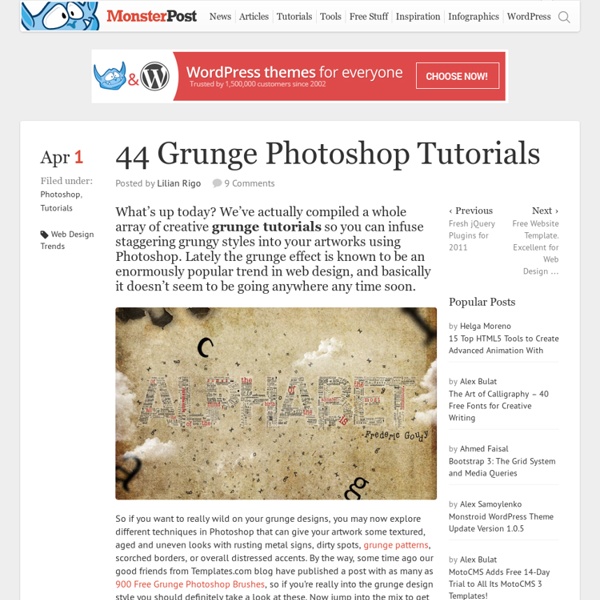71 Weight Loss Tips and Secrets
Updated: January 22, 2014Author: Rod Ferris B.A., CPT (ACE, YMCA), CPAFLA To lose weight you need to go about it the same way you would achieve anything. Set realistic goals, expectations and fill yourself with the most up-to-date knowledge out there. 1.
Top 10 Best Photoshop Tutorials This Week 009 « Tutorialstorage
Feb112012 It’s time to present you a Top 10 selection of Best Photoshop Tutorials. If you want to share with us your photoshop or illustrator tutorial, your work, design or photography send us a mail or via Twitter using #tutorialstorage in the end of the tweet.
Photoshop Actions : 50 Best Free Photoshop Actions to Enhance & Touchup photos
You are Here:FreebiesPhotoshop Actions : 50 Best Free Photoshop Actions to Enhance & Touchup photos Photoshop Actions : 50 Best Free Photoshop Actions to Enhance & Touchup photos By Gudapaty RamPublished: October 6, 2010 at 4:27 AMTags: Free, photoshop, Photoshop Actions Phototshop actions are pre-recorded tasks that you can save and use it anytime. They are a great way to quickly enchance and touchup your photos and achive some fantastic results. Photoshop Actions are very useful for photographers to give great look for photos.
Quick Tip: Remove a Person From a Photo With Photoshop CS5’s Content Aware Feature
With the launch of the new Adobe Suite of programs comes the long awaited Adobe Photoshop CS5. Packed with new features to speed up your workflow it truly is the most advanced edition of Photoshop to date. One of the new features we will be looking at today is called Content Aware. This feature allows you to quickly fill in a selection with surrounding content making it look like a part of the original image.
What are the F1 through F12 keys?
Commonly known as function keys on a computer keyboard, F1 through F12 may have a variety of different uses or no use at all. The operating system installed on the computer and the software program currently open can change how each of these keys operate. A program is capable of not only using each of the function keys, but also combining the function keys with the ALT or CTRL key. For example, Microsoft Windows users can press ALT + F4 to close the program currently active. Note: Some keyboards include additional functions on the function keys, which can be activated by pressing the FN key, usually located near the CTRL key, and the appropriate function key. The additional functions available with the use of the FN key will differ depending on the type and brand of keyboard being used.
Tutorial Magazine - 32 Best Photoshop Tutorials of July 2009
photoshop How to Digitally Paint Portraits Create digital paintings that look like high-end comics from photos with these great Photoshop tips. | 16643 views | by digitalarts
Photoshop Shortcuts – The Fun Way
In this post I’m going to focus on several Photoshop shortcuts that I tend to use more often than others. Sure I could sit here and spell out every single shortcut available, but why reinvent the wheel? Here is a list of 10 of my favorite and most used Photoshop shortcuts delivered to you via Mr. Stickman. Zoom with scroll Sure you can use the zoom tool straight off of the tool bar, but there is a much easier way.
25 Must Watch Photoshop CS5 Video Tutorials
Photoshop is one of the favorite software used by most of the designers. Here are 25 most demanding and selected video Photoshop CS5 Tutorials that cover everything you expect. So now photographers get relaxed and get ready. Learning any software from your own is not that easy but it gets easier if you find video tutorials for what you are going to learn. If you are trying to learn photoshop CS5 then we have collected 25 Most demanding Photoshop CS 5 video tutorials, ranging from basic to advanced. With its new powerful features, it provides designers with a flexible tool for printing, making a video or designing for the Web.
What does "America" mean please? Definition/Meaning
It is an irony of history that the name "America" did not come from Christopher Columbus. That distinction belongs to a German writer of geography. In a further twist of events, America was named after Amerigo Vespucci, a 15th century Florentine merchant who owned a business in Seville, Spain, furnishing supplies for ships, preparing them for mercantile expeditions. How do we explain what seems to mock the reality of history? Stirred by the achievements of Columbus and envious of the reputation his discoveries brought, Vespucci endeavored to cultivate Columbus' friendship and trust.
Photoshop Texture Pack
Photoshop users frequently remain busy to search some useful free element for their design. This will be helpful to them with some Most Useful Free Photoshop Texture Pack. These textures also useful to create some beautiful postcard printing design.
50 Smoke Effects Photoshop Tutorials
30.Create A-Smoke Photo Effect 31.Smoke Effect 32.Creating a Touching Story Scene in Photoshop 33.How to Put Smokin’ Bullet Holes and a Wanted Sign into a Piece of Wood 34.A Slick Supernatural Text Effect
Tutorial: More Texturing- Photoshopcontest.com
By: ledirlo This tutorial demonstrates an effect that gets so photorealistic it led to some cheating controversies in the past. Aside from the interest of the created effect it also gives key layer technique information. The only material needed is these two photos, the crumpled paper and what we want printed on it.
13 Hacks to Improve Your Google Search
Even the king of all search engines can be throttled up with a few simple tricks. From finding flights to discovering new music, here are 13 ways to hack Google. Ever since the Internet's dozens of Web crawlers (AltaVista, anyone?)