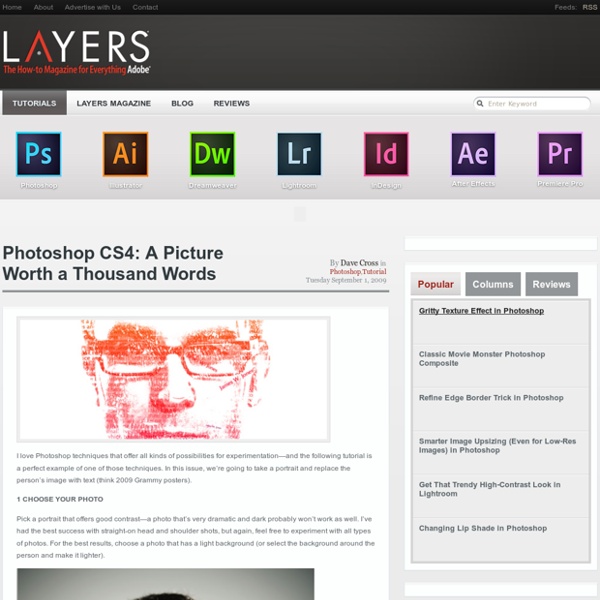80+ Photoshop Actions for Giving Your Pictures a Vintage Look
Photoshop actions are great. With just a click of a button you can apply a complicated effect to a photo instantly. One of the most popular type of actions is the vintage or retro style.
45 Totally Awesome Tutorials And Techniques To Become A Master Of Photography
Don't Forget to participate in a contest where you can win an amazing e-Commerce template from TemplateMonster. This post showcases a list of useful and unique photography related tutorials that will help you learning the skills of a trained photographer. The field of photography has extensively grown over the past few years to such a huge industry with millions of photographers emerging every day around the globe and mastering their skills in different areas of photography. The tutorials listed below let you learn how to capture a digital photograph in a better way and then direct you all the way throughout photo-editing process by means of using photo-editing software such as Photoshop. Professional Photograph Restoration Workflow In this tutorial, we’ll take an in-depth look at restoring an old torn photograph.
Top 10 Best Photoshop Tutorials This Week 009 « Tutorialstorage
Feb112012 It’s time to present you a Top 10 selection of Best Photoshop Tutorials. If you want to share with us your photoshop or illustrator tutorial, your work, design or photography send us a mail or via Twitter using #tutorialstorage in the end of the tweet.
50 Extremely Awesome Examples of Typography
This time we’re gonna show you some truly inspiring works with text, also referred to as typography. This can be used many places; in magazines, advertisements, websites, logos and more. These great pieces will show you that there are no boundaries and that you can make almost anything with text if you have a good portion of creativity and talent. Typography can in todays terms be so much more than what you find in a book or magazine. It’s turned into a very inspiring form of art, and there are many great pieces out there. Many times they can be mixed with either other graphical elements or some sort of poem or saying.
How To Create a Retro Badge/Emblem Style Logo
The retro style badge/emblem of logos is a hot trend at the moment, and it’s no surprise why – They’re super cool! We’ve already looked at a showcase of retro and vintage style logos based on circular motifs, now let’s build our own. We’ll put the basic structure together in Illustrator, then give it that aged vintage appearance with some finishing touches in Photoshop.
Photoshop Light Effect Tutorials
I’ve selected various Photoshop tutorials that I’m liking at the moment for light effects, some have quite cool techniques on how to achieve the end result that can be applied to a million different designs (try and experiment with them), check them out below. You might also enjoy: Design a Vista Styled Wallpaper Windows Vista Aurora Effect
Skin Retouching in Photoshop
This tutorial will help you learn how to speed up skin retouching and polish photos in Photoshop using basic techniques. Original Photo Step 1 Duplicate the background image and rename it to Layer 1. Step 2
44 Grunge Photoshop Tutorials
What’s up today? We’ve actually compiled a whole array of creative grunge tutorials so you can infuse staggering grungy styles into your artworks using Photoshop. Lately the grunge effect is known to be an enormously popular trend in web design, and basically it doesn’t seem to be going anywhere any time soon. So if you want to really wild on your grunge designs, you may now explore different techniques in Photoshop that can give your artwork some textured, aged and uneven looks with rusting metal signs, dirty spots, grunge patterns, scorched borders, or overall distressed accents. By the way, some time ago our good friends from Templates.com blog have published a post with as many as 900 Free Grunge Photoshop Brushes, so if you’re really into the grunge design style you should definitely take a look at these.
Creative & Attractive Photoshop Tutorials
These handy tutorials are so creative and attractive,tutorials are basically used for your guidance which helps you for create effects in different pictures which you can see in our post.Please let us know if you like our post through comments. Aquatic Sounds Magical Scenes
38 Best Photoshop Tutorials of 2012
Waseem is on holidays, so I’m filling in for him. You’ll see him back in just a couple of days. Today I’ve got for you a collection of some of the very best Photoshop tutorial work done this year. I might be a touch early in making this posts since even September hasn’t started yet, but if the world does end on 21st December (although I doubt it), I might not get time to make a “best of 2012″ post at all… so it is better to be early than to being too late!
20 PSD Tuts That Will Turn You Into A Photoshop Guru
Many people can use Photoshop, but only a select few can call themselves gurus. Learn all the methods in the 20 tutorials below and you’ll be well on your way to joining this elite. Rather than focus on tuts for beginners, intermediates or advanced users, we’ve simply chosen ones which produce jaw-dropping effects. All of them are easy to follow, although most do require at least some prior knowledge and experience.
Remove a Person From a Photo With Photoshop CS5’s Content Aware Feature
With the launch of the new Adobe Suite of programs comes the long awaited Adobe Photoshop CS5. Packed with new features to speed up your workflow it truly is the most advanced edition of Photoshop to date. One of the new features we will be looking at today is called Content Aware.