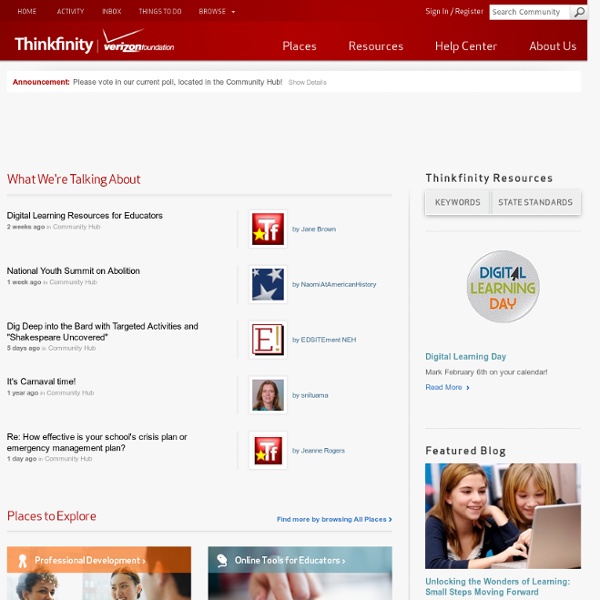Elementary Computer Activities & Games - Grade Level fourth
ABCya is the leader in free educational computer games and mobile apps for kids. The innovation of a grade school teacher, ABCya is an award-winning destination for elementary students that offers hundreds of fun, engaging learning activities. Millions of kids, parents, and teachers visit ABCya.com each month, playing over 1 billion games last year. Apple, The New York Times, USA Today, Parents Magazine and Scholastic, to name just a few, have featured ABCya’s popular educational games. ABCya’s award-winning Preschool computer games and apps are conceived and realized under the direction of a certified technology education teacher, and have been trusted by parents and teachers for ten years.
Interactive Whiteboard Teacher Tools
↓ Skip to Main Content Home Resources Teacher Tools Numbers to Ten on the TenFrame Using a two by five array, the TenFrame supports the use of five as an anchor for early number sense.
K-12 Digital Citizenship Curriculum
NEW! Learn the fundamentals of digital citizenship through choose-your-own-adventure interactive experiences DIGITAL COMPASS - Where are you headed? The only educational game that gives kids the freedom to explore how decisions made in their digital lives can impact their relationships and future.
Teaching Resources and Lesson Plans from the Federal Government
FREE Features These features originally appeared on the FREE.ED.gov features blog. The features highlight resources and ideas related to holidays, awareness months, anniversaries and seasonal topics.
2013 Hottest E-Learning Trends
Advances in technology generally define the latest trends in any industry, and the elearning industry is no different. New devices and APIs are shaping the present and future of how organizations administer and record learning. In 2013, we are starting to see how the latest technologies are making their way into formal learning delivery.
20 Great Websites For Elementary Educators
The Internet is overflowing with information for teachers. Sometimes it’s hard to know where to start searching for great lesson ideas. Who has time to sift through all of the mediocre material in order to find the truly inspirational ideas? We’ve done the sifting for you.
36 Math Apps For Elementary School Students From edshelf -
by edshelf: Reviews & recommendations of tools for education As more classrooms adopt mobile devices such as iPads, teachers and technology integrators are faced with the question: “What apps do I install?” That is quite a hefty question too.
CITE Journal for English Language Arts
Endorsed by the National Council of Teachers of English (NCTE) and the Conference on English Education (CEE), the English section of the CITE Journal, or Contemporary Issues in Technology and English Language Arts Teacher Education, offers opportunities to engage in thought-provoking dialog about the issues connecting technology and English education. CEE members are engaged in the preparation, support and continuing education of teachers of the English language arts and literacy. As such, they understand the need to explore English education with and through technology. CITE (English) seeks to publish well-grounded, timely, and informative research manuscripts directly relevant to the field of English education. Strong manuscripts focus on the interconnectedness of the English language arts content area, technology, and English teacher education.
Lesson Plan: Graffiti Wall: Discussing and Responding to Literature Using Graphics
Overview Featured Resources From Theory to Practice This lesson is used for discussion of a novel read by the whole class. Working individually and in groups, using symbols, drawings, shapes, and colors, alongside words and quotations, students construct a graphic of their section of the novel using an online tool and on newsprint or butcher paper with crayons or markers. When all groups have completed their graphics, they will present them to the class, explaining why they chose the elements they used.
Types of Skills Everyone Should Know – Video – Top 100 Important Skills
3. Split Firewood Seasoned splitters use a maul, not an ax, to prep firewood. (With its slim taper, an ax head often gets stuck in the end grain.) Don't use a chopping block—it reduces the arc of the swing, which decreases power. Instead, place the log on the ground, 5 in. closer than the length of the maul handle.
About EDUC115N
About This Course You can now register for the current offering of this course. If you are interested in Jo Boaler's "How to Learn Math: For Students" course, the course is available here: How to Learn Math: For Students This course offers important new research ideas on learning, the brain, and math that can transform students’ experiences with math.
11 Virtual Tools for the Math Classroom
More and more classrooms are gaining access to technology that can be used with students. Whether you're modeling a lesson, creating stations, or working in a one-to-one classroom, virtual tools can promote student engagement while increasing academic success. Here are some apps for iPads -- along with a few other tips -- that can transform your daily lessons and are definitely worth checking out! Base Ten Blocks Number Pieces is a great free app that allows every student with an iPad to have an endless number of base ten blocks at their fingertips.