


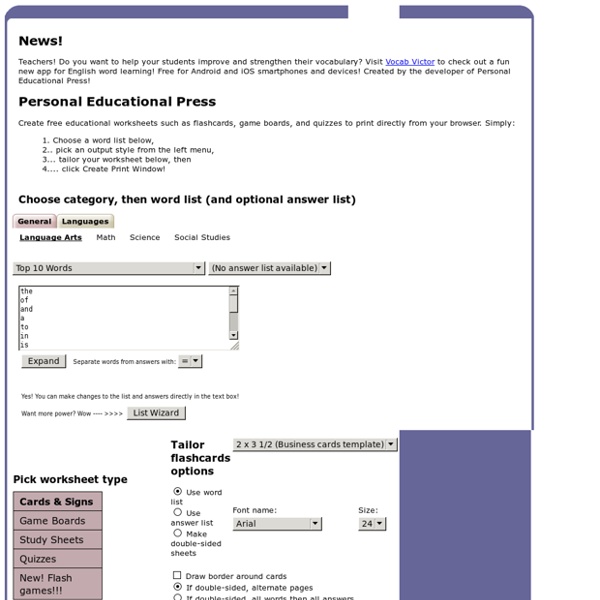
http://www.educationalpress.org/
Related: Flipped 2Spin Works 2.2 Turn text files into school worksheets - English Software Dual WIN/MAC CD SpinWorks turns any text file into worksheets - quickly, easily - in seconds! SpinWorks is an easy-to-use way of producing individualised worksheets for students who have specific literacy needs. Have you ever wanted to produce language worksheets for an individual student based on a special piece of text - a story that's on a CD, or perhaps a piece of their own work? The Mnemosyne Project Mnemosyne aims to be a user-friendly flash card program, with a clean, deceptively simple interface that does not require you to wrap your head around complicated concepts before you can start using it. At the same time, under the hood it is very powerful, and its architecture allows infinite extensibility and customisibility through plugins and a scripting API, for the benefit of power users. Here are some screenshots of Mnemosyne in action, illustrating its features. Cards with rich content Cards can contain pictures, sounds, movies, ... .
How to write your own EFL materials: Part One – Writing for different levels John Hughes has co-authored a number of titles for OUP including three levels in the Business Result series, Successful Meetings, and Successful Presentations. He will be giving a practical workshop on how to write materials at the upcoming BESIG conference in Bonn on 15th November. This is the first of two blog posts in which John explores three key areas which he believes underpin effective materials writing. If you want to write your own EFL materials, where do you begin?
Dictionary, Thesaurus, and Translations The main source of TheFreeDictionary's general English dictionary is Houghton Mifflin's premier dictionary, the American Heritage® Dictionary of the English Language, Fifth Edition. This authoritative work is the largest of the American Heritage® dictionaries and contains over 200,000 boldface terms and more than 33,000 written examples. The Fifth Edition also incorporates more than 10,000 new words. Create Create an app for free with AppShed, an intuitive and flexible tool that enables anyone to build content based web apps.Now you can have your own app on any smartphone (Apple iOS, Android, Blackberry and Windows 7).Step-by step instructions and interactive learning make app creation easy for complete beginners and experienced app developers alike. For education Engage your students in app creation and deliver cross-curricular learning in schools, colleges and university. Teachers - use app creation in curriculum-based activities. Access the Academy Dashboard to track students' progress and download lesson plans.
Stacks Flashcards Master the 1000 most important GRE words with the highest-rated free flashcards for your Android phone. Practice every day to improve your vocab knowledge. Study to rectify your benightedness and prepare to trounce the GRE verbal section! Create Educational Games for School to Play on PC, Laptop, iPad, Tablet and Mobile Review Game Zone is a cloud based review game creation site where teachers can make educational games directly from their browser. To create a game simply input the question data, type the answer choices and that's it! The games are automatically created in the cloud and provide interactive review of classroom topics. The 60-Second Guide To How Flashcards Actually Work In the era of digital everything, it’s often easy to lose some of the tried-and-true methods of learning. If you’re like me, you used flashcards a pantload while studying for quizzes, tests, the SATs, etc. But why?
20 Ways To Provide Effective Feedback For Learning - 20 Ways To Provide Effective Feedback For Learning by Laura Reynolds While assessment gets all the press, it is feedback for learning that can transform a student’s learning. Dictionary.com Flashcards Master the 1000 most important GRE words with the highest-rated free flashcards for your Android phone. Practice every day to improve your vocab knowledge. Study to rectify your benightedness and prepare to trounce the GRE verbal section! ☞ 1000 vocab words picked by an expert GRE tutor☞ Definitions and example sentences for every word☞ Decks for every difficulty level☞ Track your progress as you study☞ Smart algorithm focuses your practice for efficient learning This app gives you free access to all of Magoosh’s GRE flash cards. Sign in with a Magoosh account (or create a new one) to save your progress to the web.
5 Heutagogical Tips to Empower Lifelong Learners Online 5 Heutagogical Tips to Empower Lifelong Learners Online Prior to joining the marketing team at SchoolKeep, I worked as an educational program manager for an experiential learning company. As the company grew, I was forced to take on new, intimidating marketing tasks. I realized I had quite a bit to learn. Instead of going back to school for a marketing degree, however, I found HubSpot’s blog, which led to their Academy, and then of course to Inbound.org.
Printable Flash Cards for Vocabulary Words-with Photographs Sluggish Sluggish audio/easy/sluggish.mp3 adjective lacking energy; inactive Our cat is sluggish during the day. Voice Tools Voice tools allow teachers and students to make and listen to voice recordings in Moodle. There is a suite of tools available for LSE staff and students. Audio Feedback - record spoken feedback for essays using the 'Audio feedback (PoodLL)' option within the Moodle Assignment tool. 10 Browser Extensions to Streamline Your Workflow In today's tech-inundated society, downloading a bunch of apps and tools to help make your life easier can actually take a lot of time and even disrupt your productivity. However, we at Mashable are all about utilizing technology to its fullest — to make our day-to-day more efficient, and to keep us on track. We've rounded up 10 browser extensions that are quick and easy to install — everything from an extension that will remember all of your passwords for you, to a bookmark management tool that will keep you organized at work. Did we miss one of your favorite time-saving extensions? Let us know in the comments.