


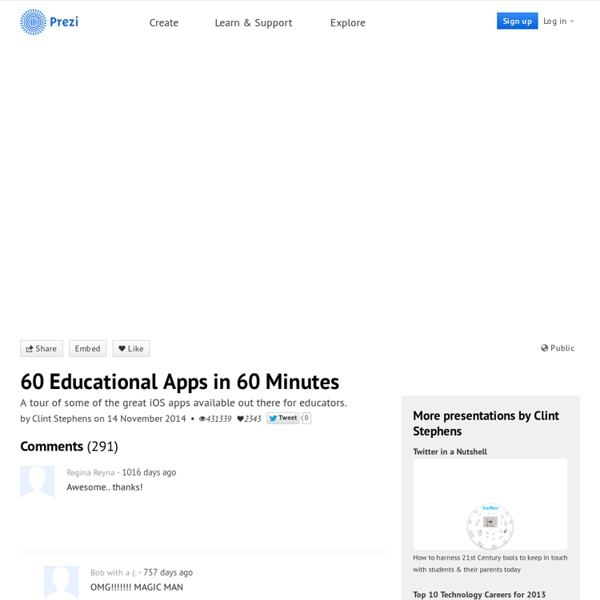
http://prezi.com/swceiv2g3bbt/60-educational-apps-in-60-minutes/
Related: APPOK OKOS TELEFONHOZ10 Best Coding Apps for Kids (2020) - Educational App Store Kodable is a great coding app for teaching kids basic to complex level programme procedures. Kodable provides easy to follow lesson plans focused on student outcomes so teachers can teach their students to code, no computer science knowledge required. Kodable will help kids to learn Javascript, Python, HTML, CSS, Java and more. Top 10 Apps for Physical Education Teachers Physical education involves more than playing games all period long. As a PE teacher, you are also responsible for teaching students to develop healthy habits and realize the importance of making physical activity a regular part of their lives. Through the top 10 apps for physical education teachers, you can help your students see physical education as more than a fun period during the day.
The Master List of the Collaborative Economy: Rent and Trade Everything My next Open Research report (see my body of research) will be about the Rise of the Collaborative Economy. If you’d like to be interviewed for this upcoming report, please fill out this submission form. In my career as an analyst, I often list all the players in a category, announce a formal research effort, then publish a series of analyses, as part of my continuing methodology. In this case I will also be presenting my findings as a speaker at LeWeb, whose theme, “Digital Hippies” is directly related to this trend. Thanks to friend Loic Lemeur for triggering this idea. [Collaborative Economy Defined: A digital system that manages the coordination of buyers and sellers who offer or exchange used products and remnant services]
The Top Educational iPad Apps Every Teacher and Student should Know about ( 100+) When it comes to searching for educational apps to install on your iPad it feels like you get drowned in an avalanche of apps and resources from which you emerge empty-handed. Everyday new apps go viral and to keep up with the updates in this field is really a daunting challenge. Thankfully, there are many trusted educational resources ( this blog is one of them ) where educators and teachers can get to discover and learn about new useful apps to use in education. BIG Launcher KK Launcher, is the most polished, highly customizable KitKat style launcher, Smooth, Rich features, NO AD, Your best choice! "The closest you get to stock Android KitKat. It's amazing how many options this launcher gives" --Kostas"Really good, seriously the best KitKat launcher on the market ! " --Steven Q: What is the difference between KK Launcher and Nova Launcher, Apex Launcher ? A: KK Launcher base on AOSP Android 4.4, while Nova and Apex base on Android 4.0, so the KK's UI and UE is pure KitKat experience and inherit the HUGE improvement from Android 4.4
Code Kingdom: Treasure Review In Code Kingdom, children go on adventures with fun characters that help them develop a strong interest for programming and will allow them to become a Junior Programmer. In this game, children can experience the concepts of spatial imagination and logical operations, as well as algorithmic thinking skills. Our belief is that “to grow, one must keep moving forward”. iPad As.... iPads have exploded throughout schools and classrooms. Their flexibility, versatility, and mobility make them a phenomenal learning tool. As teachers seek ways to integrate these devices, we recommend focusing on specific learning goals that promote critical-thinking, creativity, collaboration, and the creation of student-centric learning environments. In other words, begin with.....
30+ Cool Content Curation Tools for Personal & Professional Use As the web becomes more and more inundated with blogs, videos, tweets, status updates, news, articles, and countless other forms of content, “information overload” is something we all seem to suffer. It is becoming more difficult to weed through all the “stuff” out there and pluck out the best, most share-worthy tidbits of information, especially if your topic is niche. Let’s face it, Google definitely has its shortcomings when it comes to content curation and the more it tries to cater to all audiences, the less useful it becomes. The demand for timely, relevant content that is specific to our unique interests and perspectives has given rise to a new generation of tools that aim to help individuals and companies curate content from the web and deliver it in a meaningful way. These new tools range from simple, application-specific types such as social media aggregators and discovery engines, to more complex, full-blown publishing solutions for organizations.
20+ Enlightening Education Apps Apple’s recent moves towards making the iPad an even better educational tool have highlighted again the incredible scope there is for developers in the education category of the App Store. The introduction of iBooks 2 and iBooks Author has shown just how committed Apple is to getting iPads into schools, the market for education apps is only going to grow! There is already a veritable ocean of excellent educational apps for the iPad, apps that make learning engaging, enjoyable, and exciting!
Android accessibility options for vision and hearing impaired Jack Wallen highlights some of the accessibility options available in the Samsung Galaxy S III and other devices with Android 4.0. You might have end users within your company that have either hearing or vision issues. For those users, special consideration must be taken to meet their technology needs. The need for accessibility doesn't stop at the users' desktops, because they must be able to leverage technology like any other employee. Thankfully, most smartphones are capable of enabling the user with needs beyond the norm, so that the device works with them, not against them. The newest iterations of Android (especially the Verizon-branded Samsung Galaxy S III) offer a number of features that can easily enable the mobile device for those with hearing or vision issues.
Little Miss Inventor Coding Review In this STEM pre-coding game for kids, Little Miss Inventor loves inventing, and her most recent invention is a smart robot that she wants to program to do work for her in the garden. Can you help Little Miss Inventor program the robot? Little Miss Inventor is the exciting new character from the brand that has brought us over thirty years of multigenerational delight. Using pre-coding concepts children craft instructions that guide the robot to completing forty levels of gardening tasks. Bolster engineering minds through play! Each level has its own goal ranging from moving the robot from “A” to “B” to instructing the robot to water several plants in a row.
5 Must-Have iOS Apps For Writers For students, essays are a necessary evil of the experience of getting an education. For teachers, helping students write their essays can be time consuming, and once the students go home, they may lack the support they have in your classroom. It doesn’t mean they have to go it alone, though, when there is electronic help available. Check out these top 5 Apple applications for essay writing to make getting organizing and presenting your thoughts in a coherent manner a much easier process. Top 10 Bookmarking Websites for Teachers Below is a list of some of the best social bookmarking websites online. Check them out and let us know if we have missed any : This is one of my favorite bookmarking tool that I use almost daily. Diigo is very easy to use and has a bookmarklet that you can install on your browser and with one click you can save any web page you want. It also has a set of web annotation tools available for free.
Top 35 Must-Have Educational iPhone and iPad Apps Used by Real Teachers in the Classroom - iPhone app article - Shara Karasic For the 2012-2013 school year, teachers with access to mobile technology are teaching kids with these great education apps for the iPhone, iPad and iPod Touch. Educators use apps to let their students do everything from practicing their math equations, to determining a leaf’s parent tree, to joining Paul Revere on his ride. Lots of educators (including Apple Distinguished Educators) on Appolicious share their lists of the best education apps for elementary, middle school, junior high, and high school.