


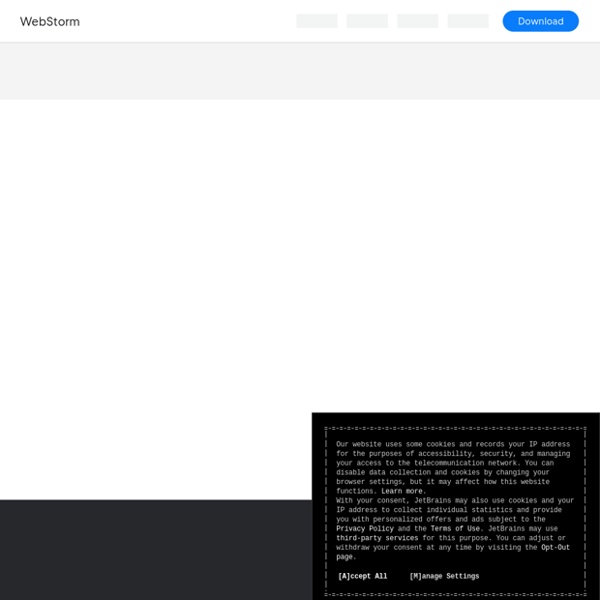
PhpStorm Major frameworks support PhpStorm is perfect for working with Symfony, Laravel, Drupal, WordPress, Zend Framework, Magento, Joomla!, CakePHP, Yii, and other frameworks. All the PHP tools The editor actually 'gets' your code and deeply understands its structure, supporting all the PHP language features for modern and legacy projects. Front-end technologies included Make the most of the cutting edge front-end technologies, such as HTML 5, CSS, Sass, Less, Stylus, CoffeeScript, TypeScript, Emmet, and JavaScript, with refactorings, debugging, and unit testing available. Built-in developer tools Perform many routine tasks right from the IDE, thanks to the Version Control Systems integration, support for remote deployment, databases/SQL, command-line tools, Docker, Composer, REST Client, and many other tools. PhpStorm = WebStorm + PHP + DB/SQL All the features in WebStorm are included into PhpStorm, with full-fledged support for PHP and Databases/SQL support added on top. Fast and Safe Refactoring
IDE Merrick Christensen - Grunt.js Workflow In this article I'm going to show you how to leverage Grunt.js to completely refactor your workflow. Follow in the footsteps of some of the most prolific open source projects in the world and leave the grunt work to Grunt.js. What is Grunt.js? Grunt.js is a fantastic task-based command line tool written in JavaScript on top of the wonderful Node.js platform. What are these tasks I keep referencing? Why should I use Grunt.js? Consistency Grunt.js provides a consistent interface for configuring and using any task. Utility Grunt.js allows you to run your tasks when monitored files change or manually using the command line. Community Grunt.js has a strong and rapidly growing community. Power & Flexibility Grunt.js provides all the power of Node.js for your tasks. Who is using it? Lots of excellent projects are leveraging Grunt.js. A Grunt.js Workflow The project structure we are going to use in this example is straight forward. Installation npm install grunt-cli -g grunt --version Project Integration
Komodo Edit Skip to content Home > Products > Komodo Edit Komodo Edit vs Komodo IDE Komodo Edit is a great editor if you’re looking for something powerful, yet simple. Komodo IDE provides more robust functionality such as debugging, unit testing, code refactoring and code profiling. See the complete list in the chart below and compare for yourself. Sign Up Today Related Links Komodo Forums Komodo IDE Ready to Get Started? Build your Python, Perl, Ruby, and Tcl dependencies from source and get a secure and easy-to-share project. Get Started Contact Us Join Our Mailing List Products Menu Product Updates Supported Languages Resources Quick Links Our Advantages Solutions Use Cases Dependency Management Beyond End of Life Support Governance and Regulations Pricing Company Support Linkedin Twitter Github Instagram © 2024 ActiveState Software Inc. Legal – Privacy Policy – Accessibility Scroll to Top
Tutorials nodemon Gedit gedit is a text editor based on the GTK graphical toolkit. The first goal of gedit is to be easy to use, with a simple interface by default. More advanced features are available by enabling plugins. Notable Features Files are opened in tabs Full support for internationalized text (UTF-8) Syntax highlighting for lots of languages (Python, Shell, C, C++, HTML, CSS, JavaScript, XML, Markdown and many others) Configurable fonts and colors Print and print preview support Search and replace with support of regular expressions A side panel with an integrated file browser Spell-checking Word auto-completion Undo/Redo Auto indentation Text wrapping Line numbers Right margin Highlight current line Highlight matching brackets Editing files from remote locations Backup files A flexible plugin system which can be used to dynamically add new advanced features List of plugins distributed with gedit Screenshots Installation On Windows The current way to install gedit on Microsoft Windows is with MSYS2.
s'interface bien avec Github , Moka Yeoman jEdit si besoin automatiser la création de projets,