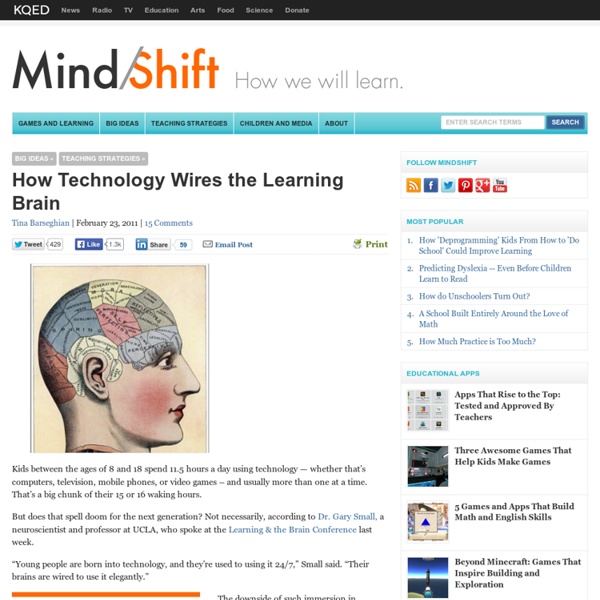ילדים יצרני טכנולוגיה - שינוי תודעתי
ילדי האש והאוויר בעידן החדש נועדו ליצור-לייצר-להמציא טכנולוגיות חדשניות . חשיבה פורצת דרך (אוויר גבוה) ורצון יצירתי ומדוייק (אש עוצמתית) הם כלי לעיצוב מציאות בעזרת הטכנולוגיה. הם בחרו ונבחרו להיות כאן בתקופת השינויים במעבר מעידן ישן לחדש כדי לשדרג את האנושות לקפיצה קוונטית ,הם חתמו על תסריט שבו ימציאו את החדש ויעזרו לנו להשתחרר מהישן. פנו דרך. ילדים ובני נוער היום מבינים את ההזדמנות הטמונה באין סוף האפשרויות שהטכנולוגיה מאפשרת לייצר . צפו בסרטון » Young Rewired State 2013 at Manchester Digital Laboratory חממה לנוער תותחי טכנולוגיה צפו בסרטון » The Hollow (Thermoelectric) Flashlight בת 15 המציאה פנס שמייצר אנרגיה מהגוף אחד משלנו: בן לאנג, בן 18, הקים כבר למעלה מ-3 סטארטאפים : מייסד הבלוג הפופולארי ליזמים צעירים – EpicLaunch, והקים גם את אתר MySchoolHelpהמיועד לעזור לסטודנטים למצוא ולהחליף ביניהם מידע אקדמאי, סיכומים מהשיעורים וכדומה. צפו בסרטון » Thomas Suarez: A 12-year-old app developer צפו בסרטון » Tesca Fitzgerald בת 14 פיתחה רובוט עם בינה מלאכותית צפו בסרטון » Draw My Project!
RPTools - Home
The Importance Of Technology In Education Infographic
Educational Technology Infographics Technology in the field of education can be a powerful tool. The Importance Of Technology In Education Infographic presents 5 benefits of technology in education: Future Oriented: The future is all about technology and multi-screening. Education can’t lag behind.Learning Becomes Interesting: It engages and challenges students with brand new and interactive methods.Improves Skills: digital learning, communication, collaboration, building teams, mobile learning, listening, planning, valuing diversity, problem solving, self direction, global awareness, social, presentations, …Increases Collaboration: Students can work and collaborate with people in other locations. Additionally if you are interested in the ultimate list of free tech tools for teacher, here is a list of 321 Free Tools for Teachers separated in 18 educational technology categories. Via: www.laurasapiens.com Embed This Education Infographic on your Site or Blog!
Teaching Tenacity & Metacognition through Games : Professional Learning Board
Games and objects ground instruction, and provide the basis for experience and mental representation — comprehension. When we have this, we can spend less time decoding and more time discussing printed text. So by writing about accessible narratives such as games, we were more successful when reading related printed text. We had learned process, concepts, and deconstructing problems. This led to huge changes in student academic performance and confidence. The majority of my curriculum that year was in studying video games as new narratives. Here is the curriculum Here is a class you can take I have been offering for the last seven years. There is a lot to learn in a game, but there is a whole lot more to learn outside of the game in documenting, listening, presenting ideas, and extending them, than just playing the games themselves. If you want, there is a whole bunch of games curriculum on my teaching blog for language arts, reading, engineering, computer science, etc.
Education 3.0--Where Students Create Their Own Learning Experiences
Education 3.0–Where Students Create Their Own Learning Experiences by Terry Heick Curriculum maps are well-meaning and imminently practical documents that have guided educators–and education–for years. How these documents function in classrooms, schools, and districts is highly variable. In his “What Works In Schools,” Robert Marzano explained the necessity of this kind of “commonness.” “The first school-level factor is a ‘guaranteed and viable curriculum.’ But while a common and viable curriculum–in many ways manifest in a curriculum map and then units and lessons–may indeed have the single-greatest impact on student achievement (debatable), this is assuming that what we’re after is test-born proficiency of academic standards. Are we? Learners As Creators The following presentation by Jackie Gerstein takes a slightly different approach, considering learners as “connectors, creators, constructivists.” And the best part? The Burden Of Reconciliation
How 21st Century Thinking Is Just Different
How 21st Century Thinking Is Just Different by Terry Heick This content is proudly sponsored by The Institute for the Habits of Mind, promoting the development of personal thinking habits in 21st century learners. In an era dominated by constant information and the desire to be social, should the tone of thinking for students be different? After all, this is the world of Google. As a result, the tone of thinking can end up uncertain or whimsical, timid or arrogant, sycophant or idolizing–and so, devoid of connections and interdependence. The nature of social media rests on identity as much as anything else—forcing subjectivity on everything through likes, retweets, shares, and pins. But this takes new habits. Information Abundance There is more information available to any student with a smartphone than an entire empire would have had access to three thousand years ago. New contexts—digital environments that function as humanity-in-your-pocket—demand new approaches and new habits. Persisting.
The Digital Learning Switchover Infographic
Distance Education Infographics The Digital Learning Switchover Infographic explores the differences between an ‘analogue’ style lesson and the new ‘digital’ learning. According to the infographic, analogue lessons are about teacher-led input, which then means checking understanding through receptive practice, eventually leading to revision and assessment. Bringing mobile devices into the classroom opens up this straightforward system into one with more dynamic verbs like “publish”, “contextualise”, “share” and “extend”, allowing students to research and create things for themselves. Teachers take on more of a supporting role, and engagement, enjoyment and motivation increase because students are able to be more innovative. Via: www.elearninglaura.net Embed This Education Infographic on your Site or Blog!
4 Ways Educational Technology Is Changing How People Learn Infographic
Educational Technology Infographics The 4 Ways Educational Technology Is Changing How People Learn Infographic presents how EdTech alters the way we learn. In particular, there is a transition from individual to collaborative learning and from passive to active or brain-based learning while differentiated instruction is rising and the phenomenon of multitasking is expanding. Via: info.shiftelearning.com Embed This Education Infographic on your Site or Blog! Copy and Paste the following code!