


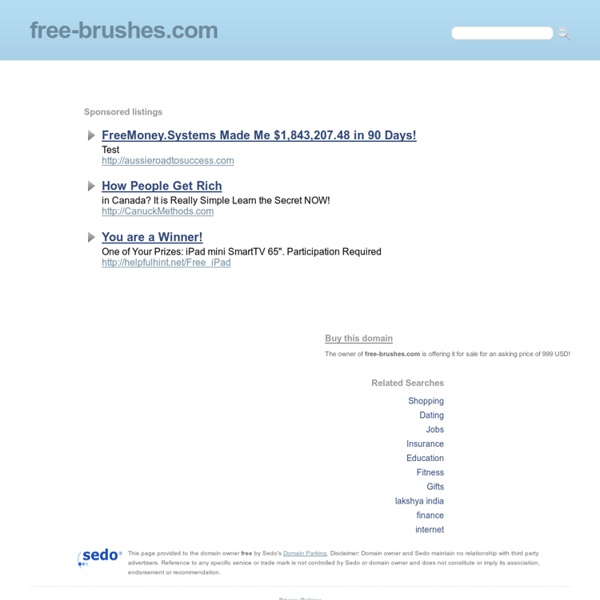
Downloads Current Stable Version The current stable release of GIMP is 2.8.18 (2016-07-14). We think your OS is Ubuntu. Show downloads for GNU/Linux | OS X | Microsoft Windows | All GIMP for Unix-like systems 1000+ FREE High Resolution GIMP Brushes Last week we published our first GIMP post “30+ Exceptional GIMP Tutorials and Resources” and saw a great appreciation from our readers. So this week, i would like to share with you 1000+ high-Resolution GIMP brushes that will be perfect for any project you may happen to be working on. Also you will find some useful tutorial to teach you how to create your first GIMP brush-set and how to convert Photoshop brushes into GIMP brushes and more.
Download Vintage Toys Photoshop Brushes High Quality Absolutely Free Photoshop Plugins Leave a Comment Although Adobe has constantly been enhancing Photoshop with some magical new tools and commands, there are a lot of pretty awesome third party plugins that can perform some serious stuff that you still can’t achieve with Photoshop itself. Release Notes for GIMP 2.8 Introduction GIMP 2.8 is the result of three years of hard work and collaborative development. This version of GIMP is equipped with a wealth of new features, including some highly requested ones. Keep reading to find out exactly what GIMP 2.8 has to offer you in areas such as the user interface, tools, and plug-ins. User Interface Single-Window Mode
2000+ Free GIMP Brushes For Designers GIMP (short for the GNU Image Manipulation Program) is a free software raster graphics editor. It is primarily employed as an image retouching and editing tool and is freely available in versions tailored for most popular operating systems, including but not limited to Microsoft’s Windows, Apple’s Mac OS X, and GNU/Linux. In addition to detailed image retouching and free-form drawing, GIMP can accomplish essential image editing tasks such as resizing, editing, and cropping photos, photomontages combining multiple images, and converting between different image formats. GIMP can also be used to create basic animated images in the GIF format. GIMP’s product vision is that GIMP is or will become a free software high-end graphics application for the editing and creation of original images, icons, graphical elements of web pages and art for user interface elements.
6 Unique Photoshop Brush Collections. Get Creative with Over 260 Brushes (save 77%) - Photo Dough - Photo Dough is a Daily Deal Site for Photographers! This is the ultimate set - beautiful and unique.. Let your creativity take off with this amazing set of Photoshop brushes including Decorative Papers and Vintage Elements. Over 260 Brushes in this 6 Collection set!! Take your creativity to the next level with this very unique set of Photoshop brushes! There are 6 collections being offered in this deal that sell for approx $150 if purchased separately on the 2 lil Owls website. Download GIMP 2.8 Script-FUs Pack (More Than 100 Effects And Filters) GIMP 2.8 Script-FUs is a collection of more than 100 scripts, initially created for GIMP 2.4, that have been fixed/updated recently to work with the latest GIMP 2.8. Besides filters and effects, there are also some scripts that allow you to easily create a calendar, create a CD label, add watermark and more. According to the release announcement, the scripts included in this pack do not work with GIMP 2.6, so only use them with GIMP 2.8 (or 2.7, the GIMP 2.8 development branch). To install the scripts, download the archive, extract it and copy the extracted scripts (.scm) to the following location:Linux: for your user: ~/.gimp-2.8/scripts or system-wide: /usr/share/gimp/2.0/scriptsWindows Vista/7: C:\Program Files\GIMP 2\share\gimp\2.0\scripts or C:\Users\YOUR-NAME\.gimp-2.8\scriptsWindows XP: C:\Program Files\GIMP 2\share\gimp\2.0\scripts or C:\Documents and Settings\yourname\.gimp-2.8\scriptsDownload GIMP 2.8 Script FUs
Gimp Scripts This page explains the basics of GIMP scripts, what they can do, where to find them and how to install them. What this page does not do is explain how to write them. That is HUGE subject and one I am not qualified to write on. GIMP scripts are similar to Photoshop "Actions" in that they can automate repetitive processes but differ in several ways: