


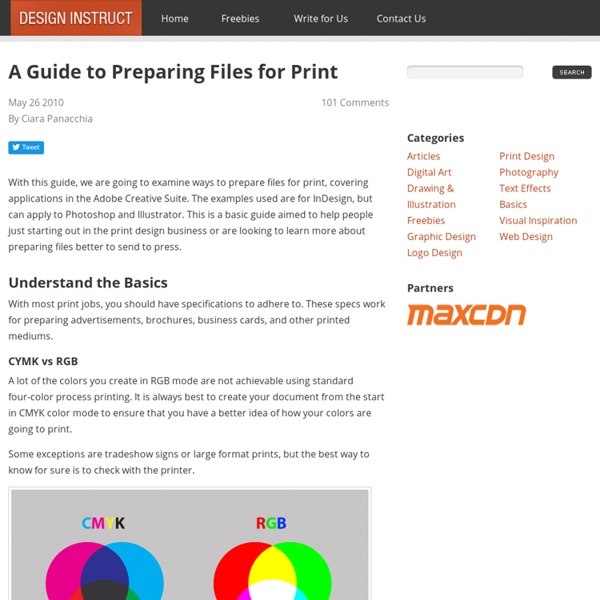
Graphic Design Box | Πως το έλεγαν εκείνο το προγραμματάκι… Speed up your InDesign layouts Software: InDesign CS5-CC Project time: 1 hour Skills: Scale and resize different gaps between objects, use Live Corner Effects, quickly edit layouts without leaving the spread Since InDesgin CS5, you’ve been able to distribute layout elements, resize gaps and customise frame corners faster using the interactive Gap tool and Live Corner Effects. These intuitive features enable you to manipulate objects without having to leave the spread or constantly switch tools – shaving valuable seconds off repetitive tasks. Step 01 To get started, first switch your screen workspace to the Typography setting under Workspace or through the drop-down menu. Typography is a good option when you’re working with magazine layouts because it gives you all of the tools you need, enabling you to work very efficiently. Step 02 Let’s start by creating a grid of frames within your layout. Step 03 It’s time to load your images into the grid of frames you’ve created. Step 04 Step 05 Step 06 Step 07 Step 08 Step 09 Step 10
21 free ebooks for designers There has always been a healthy market for commercial books written by experts, and this isn't likely to change any time soon: sometimes there's just no substitute for splashing your cash and getting high quality content in return. That said, there's a growing movement towards free and freemium content on the web, and the quality of the content is often on a par with the books you'd part with cash for. 5 must-read books for design students Obviously nobody can afford to print and distribute free physical books (with the exception of the excellent World Book Night movement), but in this age of tablets, smartphones and laptops the electronic book offers a fantastic, and very cheap, way to spread this content. So, with all that in mind, what content can you get for free in the field of design? A quick search on your favourite search engine will reveal hundreds of offerings, making it difficult to sift the wheat from the chaff. 01. 02. 03. 04. 05. 06. 07. 08. 09. 10. 12. 13. 14. 15. 16. 17.
30 Useful Photoshop Tutorials for Vintage and Retro Style | Tutorials 498 shares 10 Places to Get Photoshop Actions Delivering high quality images is something every designer should worry about, especially with images being such an important part of a design. To help you with this task, we’ve rounded up ten places where you can get some really useful Photoshop actions to enhance your images. We have some premium resources and also some free,… Read More shares 20 Excellent Examples of Photo Manipulation Photo manipulations are fun to create and fun to look at. 8 Things Every Creative Should Know Since graduating from design school eight years ago, Adam J. Kurtz has worked various full-time jobs in creative fields, from film production to advertising to designing gifs for BuzzFeed. But all the while, he was pursuing the work he loved on the side, through self-publishing zines and producing witty novelty wares like pins and stationery. That side hustle led the young designer and artist to develop his own business and become a published author. Titled Things Are What You Make of Them: Life Advice for Creatives, the book is available this month through Penguin’s TarcherPerigee imprint. Each color-coded chapter is made up of a series of handwritten notes, on ripped out sheets of notepaper, in Kurtz’s playful, all-caps scrawl. His advice ranges from “How to Be Happier” to “Working with Friends & Family,” and truth be told, can be beneficial to people of all professions, right brain-leaning or not.
A Crash Course in Typography: Paragraphs and Special Characters Apr 04 2011 Body copy makes up the majority of many websites. Headlines and other bits of typography are often considered more fun to design, or more artistic, but without a good design for your body copy, your overall project will suffer. Body copy design requires you to consider two separate parts: character styles, and paragraph styles. Using Special Characters There are a number of special characters you can use in your typography designs that add a level of polish and sophistication that is lacking from many designs. Ligatures Ligatures are sometimes considered antiquated, and don’t show up often in web type. If you want to use ligatures in your designs, there’s a great CSS declaration you can use to implement it in Safari, Webkit-based browsers, and Chrome: text-rendering: optimizeLegibility;. Ligatures are most commonly used for the following character pairs (shown regular and italic): Hyphens and Dashes Hyphens and dashes are two of the most improperly used characters in typography.
7 Habits of Effective Artists What separates successful artists from their fans? 3D artist and animator, Andrew Price, gives you some advice to improve your artistic development. In 2015, creator Andrew Pierce made a bet with his younger cousin: whoever managed to get 1000 likes for their painting work and 2D drawing would win $1000. Six months later, Andrew had done it. In it, he shares how to be a more effective artist, the habits and practices of the best artists in computer graphics and tricks and advice on how to improve your own work. 7 habits to be a more efficient and creative artist 1. You should work on your technique, pieces, tasks, or some other kind of creative objective every day. Starting is normally the hardest part. 2. Most creatives have this affliction and many artists would consider it one of their strengths: being a perfectionist. 3. It’s common to see works of artists we admire and assume they were born to do what they do. 4. You’ve probably heard the phrase, “practice makes perfect.” 5. 7.
A tutorial for good typography in InDesign - Setting up a baseline grid Good clean typography is a fundemental skill of any designer. Most designers believe they have good typography but in my experience it is something which is developed through time and experience. I think we all begin our design lives with a desire to be outrageously creative, and only as we mature, begin realise that simplicity and structure is just as, if not more important. In this article, I will go through some simple steps to acheive good clean well structured typography in Adobe Indesign. The first step is to choose your typefont. In this case I have chosen a simple standard font of Helvetica Neue. Next choose how many columns you want the page to be. So we have set up a grid vertically, the next step will be to set up a horizontal or baseline grid, which all our text will stick to. Start the grid at 10mm in accordance with your borders. Now we will add a heading. I shall now add an introduction paragraph in the exact same way. So thats it, I have waffled on long enough.
Design a classic serif poster As graphic designers, we tend to follow some golden rules: the message must be clear, the colours must have some harmony and the text needs to be balanced and readable. But sometimes, in order to create something different or something that stands out, we need to take those rules to the limit, mix them up, or even break them. That's what this tutorial is all about. Pretend for a moment that all the glyphs and characters in words weren't created for text, they were created to illustrate. Every letter is like a very special and unique brush - and you have thousands of them. Step 01 When starting a project from scratch it's always useful to go back to basics - so grab a pencil and some blank paper and sketch some lines. Step 02 The message is important, but in this case how it looks is more important to us. Step 03 Choosing the typeface is one of the keys to this kind of project. Step 04 We're ready to start playing, so type your quote in Illustrator. Step 05 Step 06 Step 07 Step 08 Step 09 Step 10