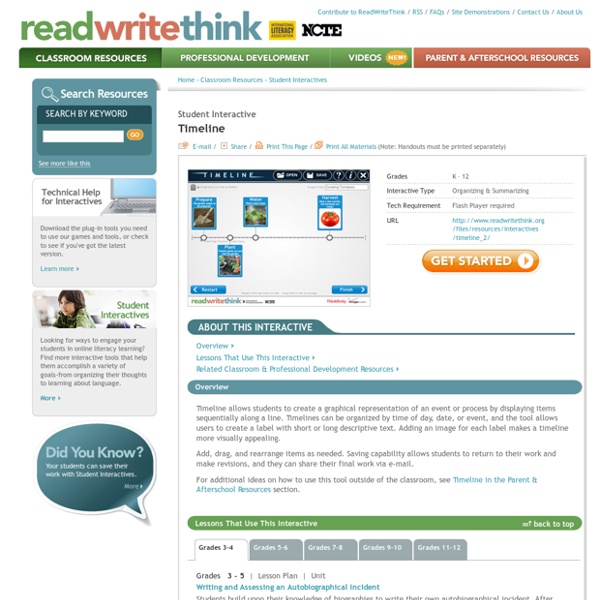Our Professional Products
Professional Solutions Would you like to use TimeRime for professional purposes? Below you will find an overview of the Pro Solutions TimeRime offers.
Trading Cards
ReadWriteThink’s Trading Cards app allows kids and teens a unique way to share their understanding of various topics, to build study aids for school, or to create their own fictional world of characters. Create trading cards for any number of categories, including: Fictional personReal personFictional placeReal placeObjectEventVocabulary word
Crossword Puzzles
Download the plug-in tools you need to use our games and tools, or check to see if you've got the latest version. Learn more Looking for ways to engage your students in online literacy learning? Find more interactive tools that help them accomplish a variety of goals-from organizing their thoughts to learning about language. More
15 Great Timeline Creation Web Tools and iPad Apps for Teachers and Students
January 28, 2014 The possibilities for the use of timeline tools in the class are endless. Whether you want to teach salient historical incidents, chronological order of events, or explain a developmental process in biology or simply outline the major learning curves for the year, timeline creation tools are the ideal platforms to implement. A timeline is a visual representation that features information in connected sequences over a given period of time.
Age of Discovery
An important expedition to the east left Lisbon in 1497: Vasco da Gama sailed south in his flagship, the St Gabriel, accompanied by three other vessels. In late November the little fleet rounds the Cape of Good Hope and soon they were further up the east coast of Africa than Dias had ventured ten years earler. In March they reached Mozambique. They were excited to find Arab vessels in the harbour, trading in gold, silver and spices.
sans titre
We are pleased to offer an education discount for qualifying faculty, students and educational organizations. Academic site licenses may also be purchased. Education users save 67% or more off the regular price of Timeline Maker! How to Get Your Education Discount Send us proof of Eligibility - see below for details on "How to Qualify for the Education Discount".After receiving proof, we will send you an email with a special discount code and a link to the purchase page.Complete your order online and you will receive another email with your product serial number to activate Timeline Maker Pro.
Voki Classroom Management System
Don’t have a Voki Classroom account? Easily manage your students' work with class accounts. Manage Students
Home Page
August 7, 2012 To all my educator colleagues: As you all know, I retired in June of 2011 from my school district job as Director of Technology. I retired to spend more time learning new things to support you as you embed technology into teaching and learning in a meaningful way. I now have the time to visit districts and help with their technology-related initiatives, teach online graduate courses for the Wilkes/Discovery Masters program, and host several webinar series. Also, with this retirement, I have had the time to develop and enhance some online information sources for you.
Apps That Rise to the Top: Tested and Approved By Teachers
Michelle Luhtala/Edshelf With the thousands of educational apps vying for the attention of busy teachers, it can be hard to sift for the gold. Michelle Luhtala, a savvy librarian from New Canaan High School in Connecticut has crowd-sourced the best, most extensive list of apps voted on by educators around the country.
Burger King Releases Thought-Provoking Anti-Bullying Video - LADbible
Global fast-food outlet Burger King has it's set its sights on tackling a youth social issue: bullying. The burger chain released a short anti-bullying video on Tuesday to coincide with National Bullying Prevention Month and it will definitely make you think twice about how you respond next time you witness someone being picked on. Credit: Burger King The three-minute clip is shot candid-camera style inside a branch of the restaurant.
How to Transfer WhatsApp Data like Messages/Photos/Contacts from iPhone to PC Free
It is Necessary to Copy iPhone WhatsApp Data to Computer Has it ever hit you that you need to transfer WhatsApp data from iPhone to PC? You have important text messages, interesting photos, music, videos, or other multimedia contents inside the WhatsApp chat log that you want to move to your computer.
6 Video Tutorials to Help Teachers Use Google Presentation in Class
August 21, 2014 Planning to use Google Presentations with your students this year? The video tutorials below are definitely worth checking. There are a plethora of reasons why you would need to start using this presentation software. First, Google Presentation is web based and therefore does not require any software installation.