

Mots crouesiês. Musique gratuite et libre de droit. Images gratuites et libre de droit. Posters. Laponie. Javascript - Variable for img src= Displaying a different image depending on the time of the day. Displaying a different image depending on the time of the day With the above knowledge, and a little HTML, you can display different images according to the date/time.

How do I get the current date in JavaScript? Display Date and Time in Javascript - real-time clock javascript date time display date time javascript real-time clock date javascript time getDate - Scripts tutorials Codes-Sources function Display Date and Time in Javascript - real-time clock javascrip. JavaScript: Find Day of Year. Here’s a simple script that finds the current day of the year We first get the timestamp for the 1st day of the year - number of seconds elapsed since midnight Coordinated Universal Time (UTC) of January 1, 1970, not counting leap seconds.
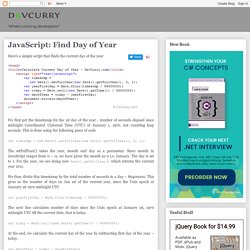
QRCode Monkey - The free QR Code Generator to create custom QR Codes with Logo.
Moodle. Legnes du temps. Cors vidèo. Émages. iPad. Diacritic. Glyph added to a letter In some cases, letters are used as "in-line diacritics", with the same function as ancillary glyphs, in that they modify the sound of the letter preceding them, as in the case of the "h" in the English pronunciation of "sh" and "th".[3] Types[edit] Among the types of diacritic used in alphabets based on the Latin script are: The tilde, dot, comma, titlo, apostrophe, bar, and colon are sometimes diacritical marks, but also have other uses.
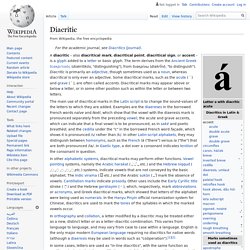
Schwa. What is the 3D Objects Folder in Windows 10 and How Do I Remove It? Html - Embed a PDF in HTML5. Cool Video Gallery. Audio Shortcode. Languages: English • Italiano • Shortcode 日本語 (Add your language) The Audio feature allows you to embed audio files and play them back using a simple Shortcode.
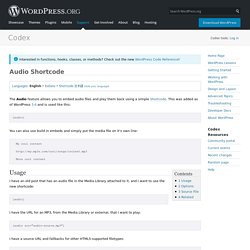
Por animacions. Ensegnér lo patoués. Word en JPEG – Convertir en ligne les fichiers Word vers des images JPEG. Calculer distances aériennes. How to add the Photo of The Day Widget to Your Site using WP Photo Album - WP Knowledge Base WP Knowledge Base. The fifth step in the guide to the WP Photo Album Plus WordPress plugin will show you how to optimise and use the Photo of the Day widget, which you can set to show an image (or gallery) on your website’s sidebar for every day.

Step 1) Login to the WordPress Dashboard. Step 2) To set the options for the Photo of the Day widget, head to Photo Albums >> Photo of the Day. Step 3) The settings begin with Widget Title. Here you can give your widget a name, or leave it as Photo of the Day. How to Display a Different Image Each Day. Use the code below to display a different image on your web page for each day of the week (as per the example on the right).
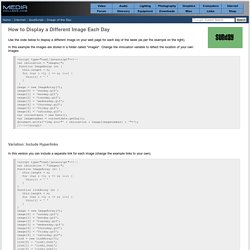
In this example the images are stored in a folder called "images". Change the imlocation variable to reflect the location of your own images. <script type="text/javascript"><! Javascript - Image changing every day of the year (365 days) Free Puzzlemaker. Edubakery. Puzzlemaker - Hidden Message Word Search - DiscoverySchool.com. Bibliothèque numérique RERO DOC.
Sketchboard.io: Online Sketch Diagramming Whiteboard for Teams. UMass Amherst Information Technology. Audio and visual media can be very powerful tools in a Moodle course.
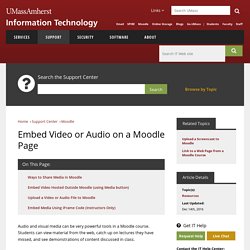
Students can view material from the web, catch up on lectures they have missed, and see demonstrations of content discussed in class. Embedded Answers (Cloze) question type. Embedded answers (Cloze) questions consist of a passage of text (in Moodle format) that has various answers embedded within it, including multiple choice, short answers and numerical answers.
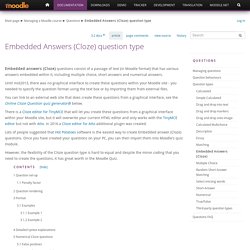
Until mid2013, there was no graphical interface to create these questions within your Moodle site - you needed to specify the question format using the text box or by importing them from external files. You can link to an external web site that does create these questions from a graphical interface, see the Online Cloze Question quiz generator below. There is a Cloze editor for TinyMCE that will let you create these questions from a graphical interface within your Moodle site, but it will overwrite your current HTML editor and only works with the TinyMCE editor but not with Atto.
In 2016 a Cloze editor for Atto additional plugin was created. Paste HTML5 Mouseover/ Click sound effect. Home / Free JavaScripts / Images & Music / Here Description: This script uses HTML5's new audio element to allow you to easily add sound effects to any action on the page, such as when the user clicks or rolls over a link.

The script works in all browsers that support HTML5, which currently are IE9+, FF3.5+, Chrome/Safari 3+, and Opera 10.5+. And since it uses HTML5 to play the audio, the entire process is completely native and highly optimized in browsers that support it. Never worry about whether the user has the proper plugin installed again! Examples: Create your free Word Search Hidden Message Puzzle.
Skip Discover Education Main Navigation Classroom Resources > Puzzlemaker Terms of Use Privacy Policy Contact Us Technical Requirements Online Closed Captioning Careers @ Discovery Education Copyright © 2019 Discovery Education.
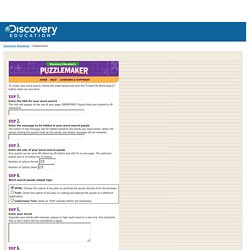
All rights reserved. Add or Remove Topic Sections in a Moodle Course. As an instructor, you can control the number of Topics or Weekly Sections students see in different ways. You can add or remove sections using buttons at the bottom of the course page, set the number of sections from the Settings page for the course, or hide particular sections from students. Add or Remove Sections with the Quick Settings Block You can use the Quick Settings block to increase or decrease the number of visible sections in your course. Chamilo big files upload fails on some cPanel.
Home > Chamilo, English, Techie > Chamilo big files upload fails on some cPanel Recently I’ve had to fix a very strange cPanel installation of Chamilo. For some reason small files could be uploaded but not large files. Modifying the .htaccess file to add post_max_size and upload_max_filesize didn’t work. The problem was due to two things, really: Chamilo big files upload fails on some cPanel. How to Upload a SCORM Course into Chamilo LMS.
How to Upload a SCORM Course into Chamilo LMS. Package SCORM et Claroline - Ludiscape le guide. Installation de Moodle. Avant tout, pas de panique :-) Cette page explique de quelle manière installer Moodle. Moodle fonctionne sur un nombre important de configurations que nous allons presque toutes aborder dans cette page. Veuillez prendre le temps de chercher et lire les parties qui vous concernent le plus. Si vous êtes un expert et/ou pressé, essayez l'Installation rapide. Si vous faites une mise à jour depuis une version antérieure, consultez la page Mise à jourSi vous souhaitez simplement essayer Moodle sur une machine locale, nous proposons des programmes d'installation pour Windows (consultez Complete install packages for Windows) et pour OSX (see Complete Install Packages for Mac OS X).
Ludiscape - Acheter une licence Enseignant. Public de cette licence : Les créateurs de contenus gratuits, les professeurs, les professeurs des écoles et autres membres du corps enseignant qui doivent créer, gérer et diffuser du contenu pédagogique dans un but non-commercial. Dans cette licence : Bénéficiez de toutes les fonctionnalités dont vous avez besoin pour créer des contenus interactifs et ludiques à partir d'un outil très intuitif. PhotoShow. Free vector graphic: Handshake, Bugs, Wave, Smile - Free Image on Pixabay - 46200. Da Button Factory: website button maker. Quicklyst - take better notes. Checkvist: Outline your next project. Checkvist on mobile? M.checkvist.com. How to Transfer WhatsApp Data like Messages/Photos/Contacts from iPhone to PC Free. It is Necessary to Copy iPhone WhatsApp Data to Computer Has it ever hit you that you need to transfer WhatsApp data from iPhone to PC?
You have important text messages, interesting photos, music, videos, or other multimedia contents inside the WhatsApp chat log that you want to move to your computer. Preceden. Our Professional Products. Professional Solutions Would you like to use TimeRime for professional purposes? Below you will find an overview of the Pro Solutions TimeRime offers. Standard all Pro Solutions include a lot of features. Timeline.
Timeline allows students to create a graphical representation of an event or process by displaying items sequentially along a line. Sans titre. We are pleased to offer an education discount for qualifying faculty, students and educational organizations. Academic site licenses may also be purchased. Education users save 67% or more off the regular price of Timeline Maker!