


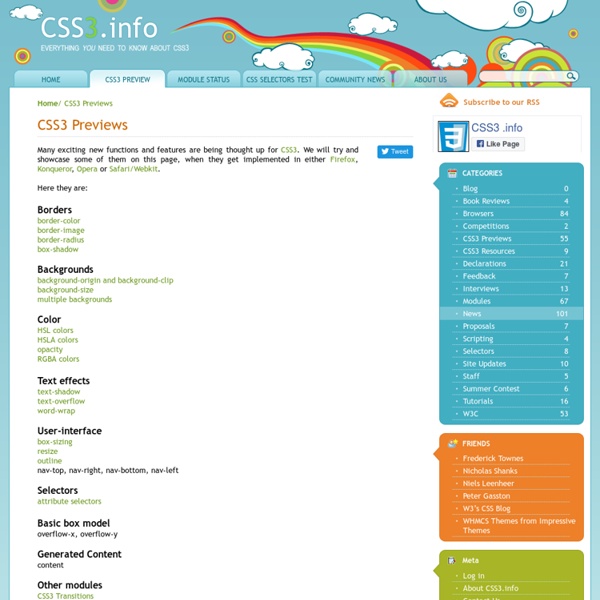
Media Queries for Standard Devices If you think responsive's simple, I feel bad for you son. We got 99 viewports, but the iPhone's just one. —Josh Brewer, March 10, 2010 A major component of responsive design is creating the right experience for the right device. With a gazillion different devices on the market, this can be a tall task. Using Questionnaires for Design Research How do you ask the right questions? In this article, I share a bunch of tips and practical advice on how to write and use your own surveys for design research. I’m an audience researcher – I’m not a designer or developer. Nifty Corners Update This is the original article. The technique has been improved with better browser support and a lot of new features.
A Harder-Working Class Class is only becoming more important. Focusing on its original definition as an attribute for grouping (or classifying) as well as linking HTML to CSS, recent front-end development practices are emphasizing class as a vessel for structured, modularized style packages. These patterns reduce the need for repetitive declarations that can seriously bloat file sizes, and instil human-readable understanding of how the interface, layout, and aesthetics are constructed. In the next handful of paragraphs, we will look at how these emerging practices – such as object-oriented CSS and SMACSS – are pushing the relevance of class.
The global structure of an HTML document 7.1 Introduction to the structure of an HTML document An HTML 4 document is composed of three parts: a line containing HTML version information, a declarative header section (delimited by the HEAD element), a body, which contains the document's actual content. How to Make Your Site Look Half-Decent in Half an Hour Programmers like me are often intimidated by design – but a little effort can give a huge return on investment. Here are one coder’s tips for making any site quickly look more professional. I am a programmer.
Wildly useful free Web development programs There are probably tens if not hundreds of thousands of programs out there for almost anything you can imagine and a small portion of those are geared solely toward Web development but they're not all top notch. Now, when I refer to Web development, I mean all sides of it including graphics, coding, and everything else. Sure, there are the usual players like the Adobe/Macromedia products but what I enjoy the most are the small free programs that someone made in their free time and decided to release to the world in case anyone else might need them.
Cut Copy Paste Long before I got into this design thing, I was heavily into making my own music inspired by the likes of Coldcut and Steinski. I would scour local second-hand record shops in search of obscure beats, loops and bits of dialogue in the hope of finding that killer sample I could then splice together with other things to make a huge hit that everyone would love. While it did eventually lead to a record contract and getting to release a few 12″ singles, ultimately I knew I’d have to look for something else to pay the bills. I may not make my own records any more, but the approach I took back then – finding (even stealing) things, cutting and pasting them into interesting combinations – is still at the centre of how I work, only these days it’s pretty much bits of code rather than bits of vinyl. Over the years I’ve stored these little bits of code (some I’ve found, some I’ve created myself) in Evernote, ready to be dialled up whenever I need them.
Content Planning Demystified The first thing you learn as a junior editor is that you can’t do everything yourself. You must rely on someone else to do at least part of what must be done: the long-range planning, the initial drafting or shooting or recording, the editing, the production, the final polish. All of those pieces of work that belong to someone else take quite a lot of time — days, weeks, sometimes months. If you’re the sort of person who wrote college term papers the night before they were due, this can come as a bit of a shock.
Frame Pages The earliest form of HTML did not support pages with frames. Figure 4b shows an example of non-frame page. The browser displays one file each time and the whole window will be delicate to that particular file. Each file works independently. However, a typical non-frame page is usually longer than a frame page. Chrome DevTools Revolutions 2013 Introduction As the complexity and functionality of web applications has grown, so has Chrome DevTools. In this recap of Paul Irish's Google I/O 2013 talk Chrome DevTools Revolutions 2013, you get a look at the latest features that are revolutionizing how you build and test web applications. If you missed Paul's talk, you can catch it above (go ahead, we'll wait) or you can cut straight to the feature roundup: Workspaces lets you use DevTools as your source code editor.If you use Sass, you'll love the ability to live-edit Sass (.scss) files within DevTools and see your changes immediately reflected on the page.