


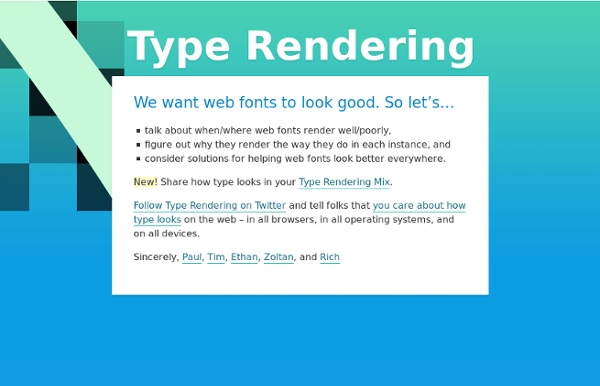
Optimisation W3 Total Cache The only WordPress Performance Optimization (WPO) framework; designed to improve user experience and page speed. Recommended by web hosts like: Page.ly, Synthesis, DreamHost, MediaTemple, Go Daddy, Host Gator and countless more. Trusted by countless companies like: AT&T, stevesouders.com, mattcutts.com, mashable.com, smashingmagazine.com, makeuseof.com, yoast.com, kiss925.com, pearsonified.com, lockergnome.com, johnchow.com, ilovetypography.com, webdesignerdepot.com, css-tricks.com and tens of thousands of others. W3 Total Cache improves the user experience of your site by increasing server performance, reducing the download times and providing transparent content delivery network (CDN) integration. An inside look: Benefits: Features: Improve the user experience for your readers without having to change WordPress, your theme, your plugins or how you produce your content.
qTranslate Writing multilingual content is already hard enough, why make using a plugin even more complicated? I created qTranslate to let WordPress have an easy to use interface for managing a fully multilingual web site. qTranslate makes creation of multilingual content as easy as working with a single language. Here are some features: qTranslate Services - Professional human translation with two clicksOne-Click-Switching between the languages - Change the language as easy as switching between Visual and HTMLLanguage customizations without changing the .mo files - Use Quick-Tags instead for easy localizationMultilingual dates out of the box - Translates dates and time for youComes with a lot of languages already builtin! qTranslate supports infinite languages, which can be easily added/modified/deleted via the comfortable Configuration Page. For more Information visit the Plugin Homepage Please be aware of slow updates currently.
Contact Form 7 The only thing that caused me to ding it down to a 4-star instead of 5 what the learning curve was a bit challenging. Ninja Forms has it beat for use-of-use, but Ninja Forms requires a bunch of really expensive add-ons to do what I wanted. This was for a non-profit club for which I was building a website, as a volunteer, and they don’t have a huge budget. I would have given it a 4.5, but that’s not an option. The setup of a membership registration form with email notification, conditional redirection to a thank-you page, and a downloadable database took me about 3 hours total, most of which was spent researching the support forum and finding other (free) plugins to provide the missing functionality. I also found CF7 a lot more tedious to use than Ninja Forms for a simple contact form, but like I said, I needed something non-trivial on a limited budget. I like it enough that I plan to replace Ninja Forms with CF7 in some of my own sites.
Tools Plugins Template Javascript