


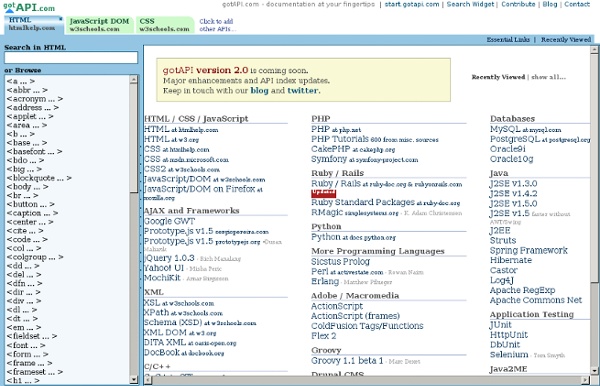
Compare Comparing strings in JavaScript is quite easy, as long as you know about the equals operator and the JavaScript If Statement. This is all you need to know to find out if two strings of your choosing are equal. Below we have created a fake authentication system and use an if statement to see if the user's name will grant them access to a special message. JavaScript Code: <script type="text/javascript"> var username = "Agent006"; if(username == "Agent007") document.write("Welcome special agent 007"); else document.write("Access Denied!") Display: Access Denied! Would you like to try again? Welcome special agent 007 Be sure you realize that when you are comparing one string to another, you use two equals operators "==" instead of just one "=". In this case, the English translation of our program would be: "If username is equal to Agent007, then print out a welcome message; otherwise, access is denied." Let's try it with toLowerCase Welcome special agent
Vertical Centering in CSS Yuhu's Definitive Solution with Unknown Height Though there is a CSS property vertical-align, it doesn't work like attribute valign in HTML tables. CSS property vertical-align doesn't seem to be able to solely solve this problem: Definition of the problem there is an area (e.g. No general solution was known until September 2004. Display an example of the vertical centering in your browser. The idea The keystone of the solution for Internet Explorer 6, 7 or quirk mode is this: the internal object is absolutely positioned in half of the area height. Solution for standard browsers like Mozilla, Opera, Safari etc. Then both syntax are merged. Compatibility The code below works in Internet Explorer 5.0, 5.5, 6.0, 7, 8, 9 and 10 beta, in Gecko browsers (Mozilla, Firefox, Netscape 7), in Opera 7, 8 and up, every Chrome, Konqueror 3.3.1. The valid example doesn't work in IE 7 standard mode (update 2012: about 3 % of clients). Understandable code: Legend for colors: The result looks: Color legend: About
Script Junkie | Building Cross-Platform Apps Using jQuery Mobile jQuery Mobile introduces a cross-platform and cross-device framework for developing mobile applications. It supports a wide variety of mobile browsers and delivers a unified user interface to the devices. It has simplified working with mobile browsers by abstracting away inconsistences between the vendors. Just as jQuery changed the way we wrote JavaScript , jQuery Mobile will change the way we build mobile web applications. I recently used jQuery Mobile to build an application and was stunned at how smoothly the development process went. The framework is straight forward and well documented. As a web developer, jQuery Mobile is instantly rewarding because there isn’t much of a learning curve. Page Structure and Components We are going to build a to-do application. For this application there is only going to be one physical page, index.html. Aside from referencing the latest version of jQuery, we also reference jquery.mobile-1.0a4.1.min.css and jquery.mobile-1.0a4.1.min.js via CDN.
Ergonomie web et logiciel, architecture de l'information, utilisabilité Free Microsoft Excel Leaning Materials Beginners-Specific Tasks Help from George M To listen to narrated slides you need Flash. Download► Introduction to worksheets, cells, formulas Slides► Listen► Excel basic functions, sum, average, count Slides► Listen► How to plot a control chart Slides► Listen► How to use an IF function Listen► You Tube► SWF► If you wish to use Excel to conduct statistical analysis of data, you have to turn this feature on (SWF file) within Excel and then examine the following tutorials: Descriptive statistics (slides part 1 & 2, narrated slides part 1 & part 2) Analysis of mean of a sample (slides or narrated slides) Analysis of means of two samples (slides or narrated slides) Analysis of variance (slides or narrated slides) Correlation (slides or narrated slides) Single variable regression (slides or narrated slides) Multiple regression analysis (slides or narrated slides) Better Solutions has an extensive help that is indexed by subject area Excel Tutors can help with difficult assignments.
World Public Library Association Eine neue Webseite entsteht (Teil 2): Die Layout-Vorlage (Mockup) Im ersten Teil des Tutorials haben wir bereits jede Menge Inspirationen und Material für die neue Webseite gesammelt. Jetzt beginnt endlich die richtige Schweißarbeit, eine Layout-Vorlage auch Mockup genannt, muss erstellt werden. In diesem visuellen Konzept wird geklärt, wie viele Seiten eine Webseite haben soll und wo die einzelnen Seitenelemente angelegt werden. Los geht’s, machen wir uns an die Arbeit! 1. Eine Sitemap erstellen Als erstes muss man natürlich klären, wie viele Seiten und Unterseiten die Webseite haben soll. Natürlich kannst du dir eine Sitemap einfach von Hand skizzieren. Bei Cacoo kannst dir ein kostenloses Account einrichten und deine Diagramme online speichern oder mit anderen teilen. Eine hilfreiche Sitemap mit Cacoo erstellen und online teilen. 2. Für meine Café-Webseite werde ich erst einmal nur vier Seiten (die Home-Seite, Über Uns, News und Kontakt) anlegen. 3. Das 960 Grid System mit 12-Spalten. 4. Im Menü »Pages« kannst du alle Seiten deiner Webseite anlegen.
[php] pb génération fichier xml avec php - Forum PHP bonjour, voilà un code simple permettant de créer un fichier xml simple (qui fonctionne bien ) j'utilise la version :php4.1.2-7 ( je suis obligée) <? j'ai réussi à crée ce simple fichier , maintenant j'ai essyé d'extraire mes données depuis une BDD postgres , je n'arrive pas à ajouter un attribut au dernier fils , je reçois l'erreur suivante : Citation: Fatal error: Call to a member function on a non-object in /var/www/html/xml/fileXml.php voilà tout le code que j'utilise : la ligne en rouge est source de l'erreur ! vraiment je plante Troubleshooting Microsoft Windows Event Logs