


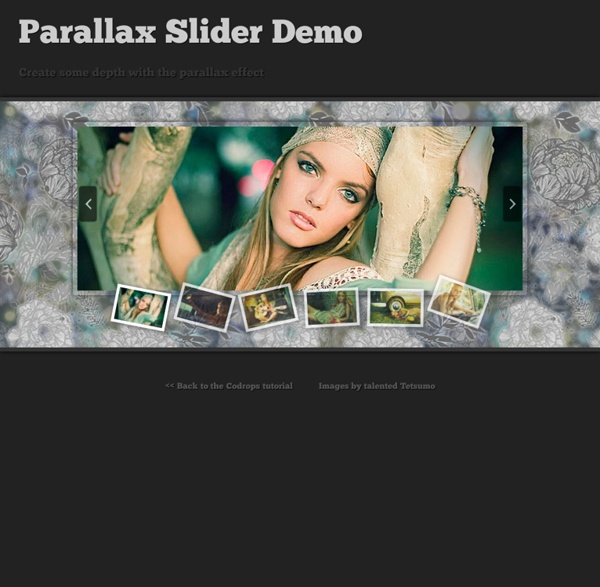
Demo - The Parallax Effect Lorem ipsum dolor sit amet, consectetur adipiscing elit. Quisque vitae sapien ac nulla vehicula luctus. Ut ut tortor ut quam interdum faucibus. Morbi sit amet pellentesque libero. Aenean suscipit felis sit amet tortor tincidunt ac ullamcorper neque fringilla. TutorialDownload
Rotating Image Slider with jQuery In the following tutorial we will create an asymmetrical image slider with a little twist: when sliding the pictures we will slightly rotate them and delay the sliding of each element. The unusual shape of the slider is created by some elements placement and the use of thick borders. We will […] View demo Download source In the following tutorial we will create an asymmetrical image slider with a little twist: when sliding the pictures we will slightly rotate them and delay the sliding of each element. We’ll use the jQuery 2D Transformation Plugin for rotating the images and the jQuery Mousewheel Plugin by Brandon Aaron for the mousewheel control. The beautiful photos are by Andrew and Lili and you can see their Behance profile here: The images are licensed under the Creative Commons Attribution-NonCommercial 3.0 Unported License. Allrighty! The Markup First, we will wrap all our slider elements in a wrapper with the class “rm_wrapper”: The CSS The JavaScript
Viagem Autonómica Parallax Content Slider with CSS3 and jQuery Easy management Far far away, behind the word mountains, far from the countries Vokalia and Consonantia, there live the blind texts. Separated they live in Bookmarksgrove right at the coast of the Semantics, a large language ocean. Read more Revolution A small river named Duden flows by their place and supplies it with the necessary regelialia. Warm welcome When she reached the first hills of the Italic Mountains, she had a last view back on the skyline of her hometown Bookmarksgrove, the headline of Alphabet Village and the subline of her own road, the Line Lane. Quality Control Even the all-powerful Pointing has no control about the blind texts it is an almost unorthographic life One day however a small line of blind text by the name of Lorem Ipsum decided to leave for the far World of Grammar.
D'Angelico Guitars | A Legend is Reborn Swiper - Most Modern Mobile Touch Slider Swiper - is the free and most modern mobile touch slider with hardware accelerated transitions and amazing native behavior. It is intended to be used in mobile websites, mobile web apps, and mobile native/hybrid apps. Designed mostly for iOS, but also works great on latest Android, Windows Phone 8 and modern Desktop browsers Swiper is not compatible with all platforms, it is a modern touch slider which is focused only on modern apps/platforms to bring the best experience and simplicity. Swiper, along with other great components, is a part of Framework7 - full featured framework for building iOS & Android apps. Swiper is also a default slider component in Ionic Framework Powered With Top Notch Features Library AgnosticSwiper doesn't require any JavaScript libraries like jQuery, it makes Swiper much more smaller and faster. Buy Us A Beer If you like Swiper you can always buy us a bottle of a nice beerso we can continue developement of such amazing product and to keep it always free Donate
Ian James Cox - Freelance Digital Designer Manchester Wild Blue | Pixel Stadium