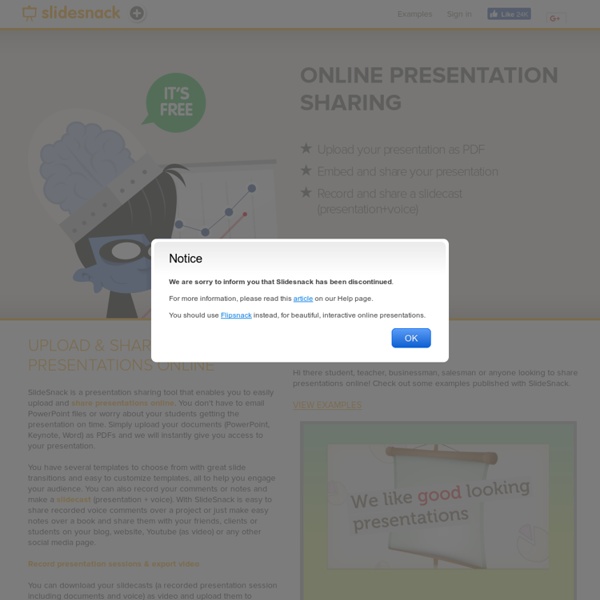Compton: creare presentazioni e condividerle da remoto
Compton è una nuovissima risorsa gratuita che permette di creare e condivdere presentazioni da remoto. Una volta registrati al servizio potrete iniziare a creare le slides della presentazione trascinando delle immagini nello spazio indicato e disporre di un URL univoco da inviare a chi dovrà consultarla dai propri dispositivi. Compton offre la possibilità di inserire note di testo per ogni diapositiva e consente di visualizzare in qualsiasi momento le statistiche di accesso per sapere chi sta guardando le immagini. Come nel caso di Beamium si tratta di uno strumento che consente la sincronizzazione tra chi ha generato la presentazione ed i dispositivi delle persone in posesso del relativo indirizzo URL. Oltre a questo, chi presenta le slides puo' tracciare segni ed annotazioni sulle immagini che vengono immediatamente riprodotti in ogni dispositivo.
Wink - [Homepage]
Here is a sample Flash tutorial created by Wink. Click the green arrow button to start viewing it.
Reel
Why The online presentation tools out there aren’t great right now. They're either too clunky, require special software, or too much overhead.
Photo Story 3 for Windows
Pros Works on Windows 8. I have the 32 bit version which could be why.
9 alternatives à Powerpoint pour vos présentations – Les Outils Tice
Article mis à jour le 18 juin 2020 par Fidel Navamuel Difficile de nos jours d’envisager un cours devant une assemblée ou lors d’une formation sans avoir préparé des slides ou une présentation pour accompagner votre propos. Voici neuf outils pour créer des présentations en ligne originales autres que PowerPoint ou Keynote.
Free Presentation Software
If you are looking for free presentation software to solve all over your PowerPoint needs - look no further. VisualBee is the best option available today. If you are looking for an online presentation tool with no software download then we recommend emaze.com. The rise of the computer age has made things a lot easier for both employees and employers alike.
Taodyne
Creation services Bring us your Powerpoint slides, or even just your ideas. We will produce a complete interactive 3D presentation for conferences, trade-shows, shops or museums. Conferences Use amazing supports for your conferences, tailor-made for your story. To evoke movies, we create animated movie reels and visual effects.
6422 Free PowerPoint templates - High Quality
b 58,086 Free PowerPoint Templates and Backgrounds Over time we have built up a collection of 58,086 free PowerPoint templates, themes and PowerPoint Backgrounds.
The "Attention Method" for Effective PowerPoint Presentations - Ted Curran.net
This is a method of constructing effective PowerPoint presentations in a way that helps your audience pay attention to you and understand your ideas more fully. With Attention Method, the slides are designed to add power, emphasis, and deeper understanding to your well-scripted speech. You flip slides often so that, at any given time, your slides always support only what you’re saying and contain no distracting information. Instead of one slide with several bullets, each slide should contain one idea expressed in vibrant images and minimalistic text. I developed this method while working at City Arts and Technology high school in San Francisco in 2008 and have continued to develop it over the years since. It’s inspired by Lawrence Lessig’s uniquely minimalistic presentation style with a greater emphasis on visual impact.
5 Creative Ways to Use PowerPoint
3. Make a Movie in PowerPoint You can encode any PowerPoint presentation as a movie. Turn animations, photo albums and the like into videos that you can distribute as movies or upload them to YouTube. Here's how to encode your presentation as a movie: choose File > Export > Create a Video. Next, select the desired output device so that your encoded movie will be the best size and quality for that device.
9 PowerPoint Mistakes to Avoid for Perfect Presentations
The good news is you can prevent your audience from hating your next presentation! Let’s review the most common mistakes people make when preparing and giving a PowerPoint presentation. Knowing these recurrent blunders gives you a leg up, and helps you nail your next important talk. Perhaps the biggest mistake people make in presentations is overloading every slide with text. This detracts from your talk for several reasons. For one, people are naturally inclined to read everything on the screen.