


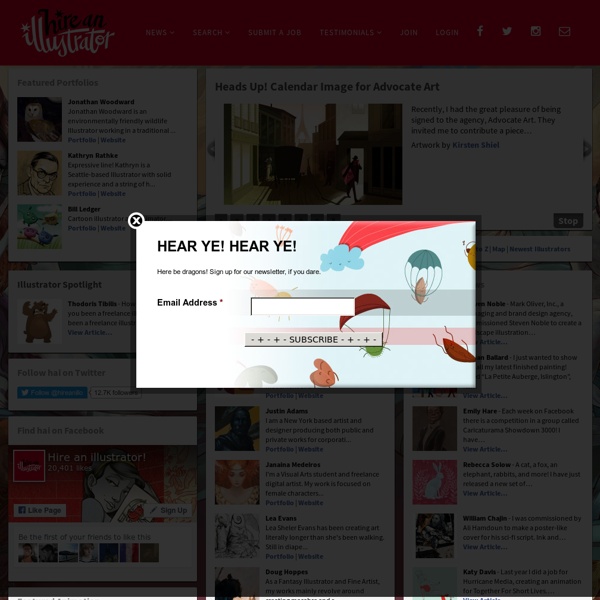
Illustrator How-To: Drawing with Naturalistic Pen, Ink & Wash It's easy to create spontaneous painterly and calligraphic marks in Adobe Illustrator-and perhaps with more flexibility than in any other digital medium, thanks to Illustrator's vector-based strokes. Sharon Steuer drew this sketch of Paris' Place des Vosges using a pressure-sensitive Wacom tablet and two different Illustrator brushes. She customized a brush for the thin, dark strokes, and used one of Illustrator's built-in brushes for the underlying gray washes. When you use a pressure-sensitive, pen-like stylus and tablet to create highly variable, responsive strokes, you can edit those strokes as paths, or experiment by applying different brushes to the existing paths. The final drawing Setting up a template You can start drawing on a blank Illustrator artboard, but if you want to use a sketch, scanned photo, or digital camera photo as a reference, set up the image as a non-printing template layer. Customizing the template layer options Customizing the Paintbrush Tool Preferences
Spoonfed Design Richard Borge MATTCIPOVDOTCOM DEADMEGA. ++ The Beast Is Back ++ The work of Christopher Lee - byroglyphics-news :: shhh... it's pinglet :: HydroSeventyFour™ | The rebirth of Digital Tyranny 3x3 Magazine 2008: Home Citizen Art - Buy Original Poster Art Prints from Unique Artists Learn to be an Illustrator on Squidoo Good drawing is the basis for illustration. Once you have mastered the fundamentals of drawing, adding color is not a difficult transition. The transition from line to tone is much harder, in my opinion, than the transition from tone to color. If you still have doubts consider this fact: Leonardo Da Vinci produced over 15,000 notebook pages littered with drawings in his lifetime, but left behind less than 20 paintings. Likewise, Vincent Van Gogh insisted on focusing on drawing fundamentals for two years before he put oil to canvas. Mastery of the fundamentals is more important than any advanced technique. Included below are some suggested resources and reading to push you in the right direction. It will take years to master the above skills, but take heart - it takes every artist years to master drawing.