


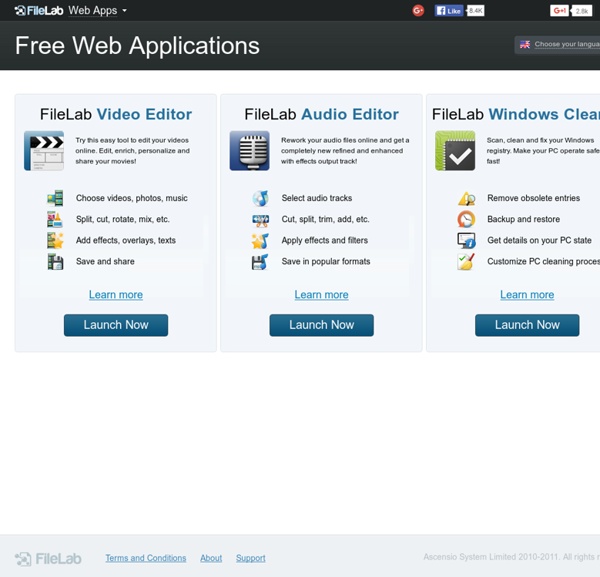
Convertir des pages web en fichiers ePub sous le navigateur Firefox Vous possédez un lecteur eBook et vous recherchez un outil gratuit pour convertir le contenu d'une page web au format de fichier ePub. Voici une solution en passant par le navigateur Firefox. GrabMyBooks est un plugin Firefox vous permettant de récupérer le contenu d'une page web et de le convertir rapidement dans un format de fichier ePub entièrement compatible avec votre lecteur eBook. En cliquant droit et en choisissant la ligne GrabMyBooks sur le contenu d'une page web, vous pourrez sélectionner automatiquement ou manuellement le texte à convertir au format ePub.
8 excelentes herramientas web para crear video-quizzes para Flipped Classroom Traemos hoy una lista de OCHO recursos web que se pueden utilizar para generar interacción cuando nuestros estudiantes ven los vídeos. Mediante el uso de estas herramientas, podremos añadir características interactivas a los vídeos, crear lecciones y también diseñar determinadas actividades de diferenciación dentro del grupo. Algunas de ellas son bastante conocidas (edpuzzle, educanon), otras menos… 1- Vialogues: Vialogue (Video + Diálogo) es un video en línea con una función de discusión en grupo. Permite a los usuarios interactuar con los vídeos añadiendo comentarios con una marca de tiempo. Puede ser una gran herramienta para conseguir que el video suscite una discusión y un debate. User Experience, Reader Experience (Brett Sandusky) Brett Sandusky is Product Manager at Macmillan New Ventures where he oversees agile user experience design, development of new digital products, eCommerce, research and data analysis, and mobile applications. Formerly Director of Product Innovation for Kaplan Publishing, Brett’s expertise also includes digital strategy, product usability, content integration cross-platforms, and digital marketing. He lives in Brooklyn, NY and can be found on Twitter at: @bsandusky. Let’s start with a hypothesis: ebooks, as we know them today, are an artificial and interim step in digital development by publishers.
ScreenChomp Serve up Tasty Screen Videos with your iPad Our first experimental app helps you create bite-sized video nuggets everyone can learn from. This recordable whiteboard is just the canvas you need to jot your ideas down and share them – with the world, or just a friend or two. Helpful to anyone, but developed with teachers and students in mind, ScreenChomp records your touchscreen interactions and audio so you can… Send helpful tutoring videos home with students Allow kids to create videos that help their classmates Explain complexities from afar Record your most recent brilliant idea Share doodles with friends and family A whiteboard with many colored markers, a wide-open Canvas, and easy sharing through ScreenChomp.com or Facebook make it as easy as Record.
InfinITy, un Serious Game de sensibilisation aux métiers des TIC Posted by Yasmine Kasbi on mars 14th, 2012 6 membres de la société BrainStorm ont disparu. Pourquoi ? Best Educational Apps For Students And Teachers - Education News Derek Walter for RedOrbit.com As the newest iPad launches today, odds are that it will become an even more popular tool for use in the classroom. A wide range of powerful apps are distinguishing themselves in enhancing classroom instruction, managing student behavior, and organizing the unique chaos of planning for each school day. Educreations (Free): This whiteboard app is one of the best for putting a whiteboard in your hand. The interface is much like interactive whiteboard software found on a Smartboard or Promethean Board. Those who prefer a styles could pair their iPad with one of the many third-party styluses available for a better writing experience.
Features tricider is easy and simple. But there are so many features to make your questions shine. Free of cost and without registration 65 Free Interactive Whiteboard Resources Interactive whiteboard resources are a great way for teachers to engage classrooms in learning. While many teachers are spending hours a day creating their own activities for their interactive whiteboards, there are tons of free sources to help teachers learn about and use IWBs with students to further their use of technology in the classroom. Here is a list of some great interactive whiteboard resources and activities guaranteed to stimulate learning: General Interactive Whiteboard Resources for Teachers
Comment organiser un Barcamp ? j'ai besoin de connaitre la qualité d'un bon animateur <a href= viagra fast delivery</a> yfoolt nreadya <a href= > knothingr how to tell if cialis is fake <a href=" without a doctor prescription</a> price of cialis prescription <a href= generic</a> canadian pharmacy viagra <a href=" best online canadian pharcharmy <a href= prescription drugs from canada</a> discount pharmacy online <a href=" biverkningar</a> discount drugs online pharmacy <a href=" online pharmacies</a> canada drug prices <a href= sildenafil</a> cheap drugs online <a href=" acetate 1</a> Great Tech Tools Every year, so many new technology tools for teachers are launched into the market that it can be nearly impossible to keep up with them all. In order to keep you up-to-date with the latest and greatest educational tech tools, our team of edtech specialists has put together this list of the best edtech resources and technology tools for teachers. Clicking on the links below will take you to hundreds of apps, websites, extensions, and more. Whether you're looking for a specific tech tool or just trying to find something new and interesting for your class, we encourage you to browse around all of the different categories to see how many wonderful resources are available for your students. Also, if you have a tool that you'd like to see added to the list, please feel free to contact us at admin@edtechteacher.org. The following technology tools for teachers have been organized by academic subjects, topics, and learning activity.
Apps to Use as Student ePortfolios I have yet to find the perfect Digital Portfolio app that I think I would use exclusively in a Visual Arts class. Some apps can be used as graphic portfolios or as beautiful sketchbooks, others are great at sharing. Not all of the apps available are great at all of these things. I have spent a heap of time trying to find one and would be more than happy for someone to send me the name of one they are using successfully. Having said that the following are apps that I would consider using; Evernote: FREE Evernote is an easy-to-use, free app that helps you remember everything across all of the devices you use.
iSpring Converter Convert your content to a mobile-ready HTML5 format with the best-engineered tools from iSpring! iSpring Pro 7 Discover widest possibilities for PowerPopint to HTML5 conversion with perfect quality. Enjoy the ultimate set of cool features provided by iSpring Pro:
- Interface multilingue - Outil en ligne qui nécessite néanmoins l'installation d'un client RDA en local, ce qui signifie qu'il faut être sur un compte administrateur de la machine à partir de laquelle on se connecte si l'agent à installer n'est pas déjà présent. - Traitement audio et vidéo dans 2 éditeurs différents. - Editeur audio très complet et très user-friendly - Editeurs accessibles sans inscription mais il n'est pas possible de manipuler ses fichiers sans connexion ... - Connexion fédérée avec les comptes FB, Google et Yahoo! Pointeur de la souris pas toujours très précis - Service entièrement gratuit by chab Jun 2