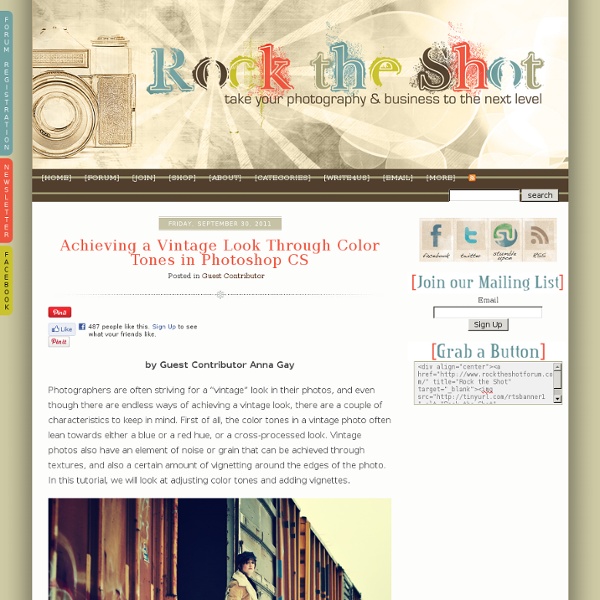Cool Photoshop Abstract Effect Tutorials « PixelDetail
Photoshop is a powerful tool that belongs in any designers toolbox. Abstract works is a mysterious of web design header, beautiful photo effects, vibrant desktop backgrounds or it can be beautiful art. One of the most unique and creative things you can accomplish with Photoshop are abstract effects. In order to save your time, I have collected some of the best Photoshop abstract effect tutorials of all time. These are selected from our Photoshop users and readers. Learn tips and tricks, cool effects, and how to use the Photoshop tools more effectively.
Stunning Photoshop Typography Tutorials
August 3rd, 2011 The art of creating beautiful text effects is very old and we can trace it from the early ages of the typography development. Of course nowadays we shall talk about a digital typography. Here are great Photoshop typography tutorials and we are sure you’ll love all of these.
Top 10 Best Photoshop Tutorials This Week 009 « Tutorialstorage
Feb112012 It’s time to present you a Top 10 selection of Best Photoshop Tutorials. If you want to share with us your photoshop or illustrator tutorial, your work, design or photography send us a mail or via Twitter using #tutorialstorage in the end of the tweet. Graphic design often involves mixing media and design styles to achieve a creative result, so it’s important to know how to use a variety of tools, techniques and resources at your disposal to create a coherent composition. Without a coherent and well thought out composition, your artworks will not have the polished and memorable finished result that you’re hoping for.In this tutorial, you’ll learn how to have some fun with vectors, custom brushes, and stock images to create a colorful and eye-catching nature themed girl composition in Photoshop. Tools used:
My World, My Way – New Ads Campaign from Allen Solly
Discover the Most Creative & Sophisticated Advertising Campaigns around the World Creative Ad Awards About / Directory / Articles / Category / Hot / Contact My World, My Way – New Ads Campaign from Allen Solly After the “I Hate Ugly” series, Ogilvy & Mather has released another ads campaign for Allen Solly. The ads masterly blend photograph with illustration to express the new theme “My world, My way”.
Spherical Perspective « Rob Adams a Painter's Blog
This is the first instalment of a few posts on perspective and how we can use it in making images. This post is quite advanced but I do intend to do a “rule of thumb” perspective guide for those not of a mathematical bent. For now we are in the world of curved perspective which can be scary but explains a little about why even when we follow the construction rules of perspective things can look “wrong”. This is especially true when we use what in photographic terms is called a “wide angle”. So here we go… We might assume from what we are taught about perspective that this is the way we actually see.
Blank polaroid frame background
Two XXL resolution images of a blank polariod frames. The first one is a three frames group with a soft shadow. And the second one, image of a single blank photo frame. All are on a white background. Can be used as a design element in your design.
Quick Tips: Instagram your images using Photoshop
Instagram reinvented the photo sharing on our social media structure. It's a fast, beautiful and fun way to share your pictures to friends and family. And what I like the most about Instagram, are the various schemes that offers you to filter your pictures with your own little touch.
44 Grunge Photoshop Tutorials
What’s up today? We’ve actually compiled a whole array of creative grunge tutorials so you can infuse staggering grungy styles into your artworks using Photoshop. Lately the grunge effect is known to be an enormously popular trend in web design, and basically it doesn’t seem to be going anywhere any time soon. So if you want to really wild on your grunge designs, you may now explore different techniques in Photoshop that can give your artwork some textured, aged and uneven looks with rusting metal signs, dirty spots, grunge patterns, scorched borders, or overall distressed accents.