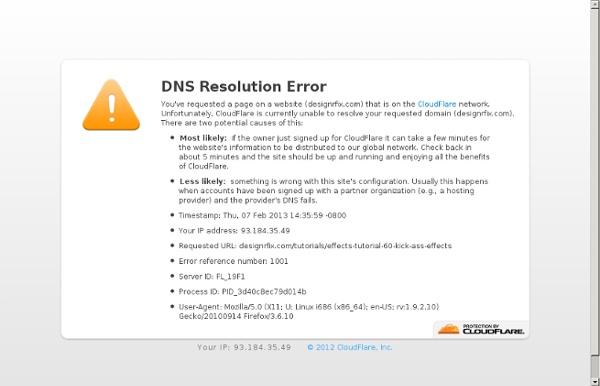After Effects Tutorial: 60+ Kick Ass Effects
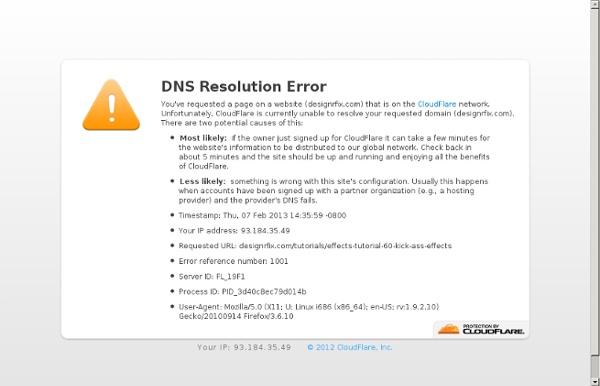
After Effects CS4 Tutorials: 40 Creative Tips
It has been almost six months since my last post on After Effects tutorials titled: AE Tutorials: 50 Superb Must Have Effects. Since then I have been scouring the web in search of fresh new Adobe After Effects CS4 tutorials for you to try out. I am confident that these 40 superb AE tutorials will guide you in creating some amazing motion graphics for your next project. Now the hard part will be deciding which of these amazing tutorials you will use in your next creation. Hope you enjoy! Want more articles on Motion Graphics? AE Tutorials: 50 Superb Must Have Effects Showreel: 40+ Stunning And Creative Examples After Effects Tutorial: 60+ Kick Ass Effects Cool Computer Animated Videos Motion Graphics: 40 Most beautiful and creative motion reels Create high-impact titles using multiple stroke FX Create high-impact titles using multiple stroke FX Mocha Corner Pin – Part 1 Mocha Corner Pin - Part 1 Mocha Corner Pin – Part 2 Mocha Corner Pin - Part 2 Silky Eye-Catching Graphic Opener
After Effects CS6 Tutorials: 40 Top Notch Visual Effects Tips
In the last few months I have written a couple of posts about motion graphics. Although I have only dabbled in After Effects, it is still one of the things that intrigues me most. After Effects is a really cool software that allows you create vibrant motions graphics just like the movies. So if you are thinking of making a Hollywood Movie Title Series or just Creating An Awesome Teleportation Effect this post is a must see. Want more articles on Motion Graphics? After Effects Tutorials: 20 Hollywood Style Movie Title FX After Effects CS4 Tutorials: 40 Creative Tips AE Tutorials: 50 Superb Must Have Effects Showreel: 40+ Stunning And Creative Examples After Effects Tutorial: 60+ Kick Ass Effects Cool Computer Animated Videos Bottledship: Hit Or Miss, Hypno Pre-Compulator Still Wins Part 1 Aetuts+ Hollywood Movie Title Series – Real Steel Quick Tip – Using A Delay Expression This Logo Will Self Destruct In 5 Seconds Muted Color Grading And A Vintage Film Burn Using Fractal Noise The Portal
AE Tutorials: 50 Superb Must Have Effects
It has been almost six months since my last post on After Effects tutorials titled: After Effects Tutorial: 60+ Kick Ass Effects. Since then I have been scouring the web in search of fresh new Adobe AE tutorials for you to try out. I am confident that these 50 superb AE tutorials will guide you in creating some amazing motion graphics for your next project. Now the hard part will be deciding which of these amazing tutorials you will use in your next creation. Hope you enjoy! Want more articles on Motion Graphics? Showreel: 40+ Stunning And Creative Examples After Effects Tutorial: 60+ Kick Ass Effects Cool Computer Animated Videos Motion Graphics: 40 Most beautiful and creative motion reels Depth Charge Combine multiple explosions to create a Depth Charge Scrolling LED Text Scrolling LED Text Recreate The Matrix Chopper Scene Recreate The Matrix Chopper Scene In the Eye of the Storm: Creating 3D Rain In the Eye of the Storm: Creating 3D Rain Make Your Own Smooth 3D Outlined Text Using Particles
After Effects Tutorials: 20 Hollywood Style Movie Title FX
Although I have only dabbled in After Effects, it is still one of the things that intrigues me most. After Effects is a really cool software that allows you create vibrant motions graphics just like in the Hollywood motion pictures. In this post, I have rounded up a collection of very useful Adobe After Effects tutorials from around the web. These tutorials will serve as a stepping stone to creating your own Hollywood style movie title FX. Want more articles on Motion Graphics? After Effects CS4 Tutorials: 40 Creative Tips AE Tutorials: 50 Superb Must Have Effects Showreel: 40+ Stunning And Creative Examples After Effects Tutorial: 60+ Kick Ass Effects Cool Computer Animated Videos Hollywood Movie Title Series – Inception v1 The Dark Knight Rises Hollywood Movie Title Create The Amazing Spider-Man Title Sequence Entirely In After Effects The Avengers Hollywood Movie Title Hollywood Movie Titles Series: Tron CG Part Hollywood Movie Title Series – The Green Hornet Hollywood Movie Title Series – 300
50 Excellent Adobe After Effects Tutorials
Jan 07 2010 This post presents a round-up of Adobe After Effects Tutorials for your visual effects and motion graphics-related work. After Effects is getting popular as the industry of Computer Graphics and Digital Motion is growing. With After Effects, you have choice to generate dynamic and expressive motion graphics with truly stunning visual effects — very easily and quickly. After Effects Tutorials Glass OrbsIn this tutorial you will learn how to use After Effects to create shiny glass orbs in 3D and Create a spherical and reflection map from images. Jumbotron ColumnIn this extended tutorial learn how to identify the field order of footage and interpret it collectly; create a realistic Jumbotron-style look using CC Ball Action, Glow, Levels and Curves; turn the jumbotron into a 3D column mounted on grungy wire mesh using Zaxwerks 3D Layer Warps. Create a Sci-Fi Movie Title SequenceThis tutorial covers the creation of a space-like si-fi title sequence from scratch. P2.
Related:
Related: