


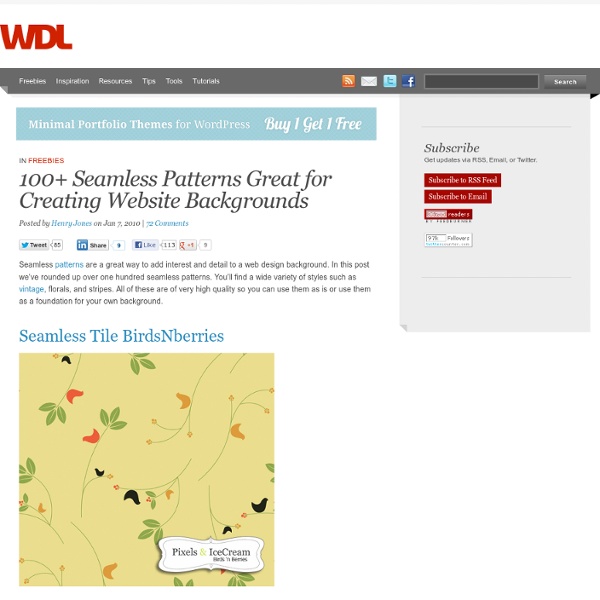
HTML5 video and audio tags in all major browsers Playtype | Typographer's Glossary Serif: Serif's are semi-structural details on the ends of some of the strokes that make up letters and symbols. A typeface that has serifs is called a serif typeface (or seriffed typeface). Some of the main classifications of Serif type are: Blackletter, Venetian, Garalde, Modern, Slab Serif, Transitional, and Informal. Fonts in each classfication share certain similiar characteristics including the shape or appearance of their serifs. Serif fonts are widely used in traditional printed material such as books and newspapers.
Fonts Used In Logos of Popular Websites This roundup was gathered through a combination of top notch Google-ing and What the Font?-ing. Midway through my travels across the internet, I stumbled upon a Web 2.0 logo font roundup, which is worth a look as well. You’ve seen these fonts, now you get to learn their names: Twitter – Pico Alphabet (Modified) Digg – FFF Forward (Modified) Cork’d – Triplex Vimeo – Black Rose Grooveshark – FF Nuvo Envato – Agenda Italic Tuts+ Network – Lubalin Graph Last.fm – National (Modified) Technorati – Neo Sans Medium Flickr – Frutiger Black Purevolume – Avenir Book Youtube – Alternate Gothic No. 2 Basecamp – Whitney Facebook – Klavika (Modified) Engadget – Engadget Font (Close Match) Google – Catull BQ Yahoo – Yahoo Font Hulu – Futura MDd BT (Modified) Bebo – Neuropol (Modified) TMZ – Amelia The ONION – Eagle Bold Mapquest – Cheap Motel Linkedin – Myriad Pro Bold Skype – Helvetica Rounded Bold Revision 3 – VAG Rounded Black Hunted, Tagged and Released Back Into the Wild Want more famous fonts? Google+
Circle Hover Effects with CSS Transitions « Previous Demo: Animated Responsive Image Grid Back to the Codrops Article Use what you have by Angela Duncan View on Dribbble Common Causes of Stains by Antonio F. Mondragon View on Dribbble Pink Lightning by Charlie Wagers View on Dribbble A 3D Flocking Simulation using HTML5 Canvas I recently unearthed an old Java applet that I had written many years ago and decided to see what it would look like as a single page canvas application (an HTML5 compatible browser is required to view this page). The applet was inspired by the way blackbirds roost on power lines in San Francisco (and probably everywhere else). I started with something close to Craig Reynold’s classic Boids algorithm, which is remarkable for generating motion resembling a flock of birds by giving each particle only 3 relatively simple mathematical constraints. The rules are: Since the application is only required to draw simple circles and lines, there was little opportunity to explore features of the canvas API. Feel free to view the source and use what you like. Alex is Carbon Five's resident mad genius.
CSS Gallery Web Design Gallery For Inspiration 15+ techniques and tools for cross browser CSS coding Part 1 – Techniques Of course, efficient crossbrowser CSS development starts with techniques and good practices. In the first part of the article, I’ll show you X techniques that will make your crossbrowser development easier. Reset CSS Due to the fact web browsers define different default styling for html elements, the first thing to do is to always include a CSS reset in your stylesheet. Internet Explorer conditionnal comments Let’s face it: Internet Explorer, especially the dinosaur IE6, is the front-end developer nightmare. You can also target only a certain version of IE: Internet Explorer hacks While conditionnal comments are better, you can also target some versions of Internet Explorer using the following syntax: This technique is not W3C compliant (this is why you should use conditionnal comments instead) but sometimes, it is a real time saver. Targeting Opera only Opera isn’t the popular browser, but that isn’t a reason not fix problem that may occur. Targeting Safari only Get the code