


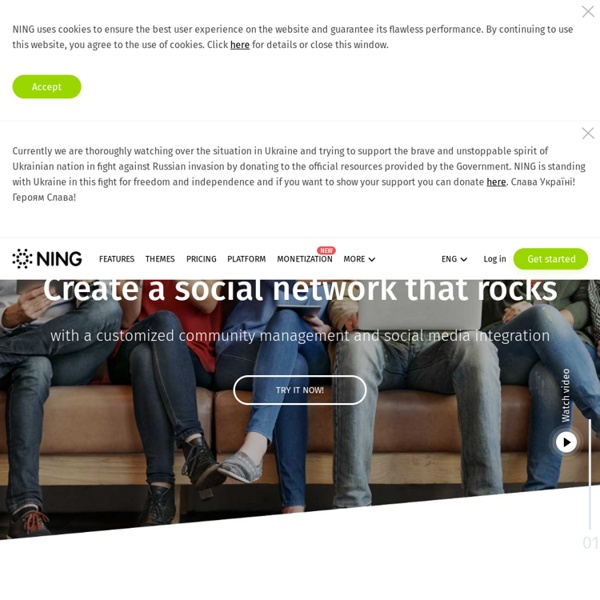
Top 10 Coolest PowerPoint Slideshows on SlideShare As the World’s Best Presentation contest on SlideShare comes to a close, we thought we’d share with you our thoughts on the top ten coolest PowerPoint slideshows. We’ve already featured Jesse DesJardins — and he sets the bar pretty high — so while he’s not on this list, you should check out his work. It was used as a benchmark of sorts when this list was put together. A Day in the Life of a Connected Educator – Using social media in 21st century classrooms One of our main goals at Powerful Learning Practice is to turn educators into 21st Century educators. That is, teach them how to use social media and other powerful Web 2.0 tools to transform their classrooms into learning environments that are ready for today’s iGeneration students. One of the most common questions we get is, “But where do we find the time to use all this new technology?”
Ning Fails at Free Social Networking Ning co-founder Marc Andreessen promised Ning network creators they would be able to port their networks elsewhere. Now, they may have good reason to do so. Ning, a brainchild of Netscape bazillionaire Marc Andreessen that was designed to let anyone make a social network about anything for free, won’t do it anymore. Each of the service’s 2.3 million networks’ users will disappear unless its creator either pays Ning or migrate the network to another platform. Slide:ology Text Animation Page 155 Well typeset text can animate in an engaging way. The way the type was set drove the animation concept. How To Share Files Through Facebook Groups File-sharing for facebook groups is here. For some folks anyway. According to Mashable , the file-sharing feature was rolled out to members starting yesterday, and will continue over the next several days. “We started to roll out file sharing for all groups,” a Facebook spokesperson said in a statement reported by zdnet.com .
Simple Do’s and Don’ts for Better PowerPoint Presentations Have you ever given a PowerPoint presentation and noticed that something about it just seemed a little… off? If you’re unfamiliar with basic PowerPoint design principles, it can be hard to create a slide show that presents your information in the best light. Poorly designed presentations can leave an audience feeling confused, bored, and even irritated. Review these Do’s and Don’ts for tips on making your next presentation more engaging. Don’t read your presentation straight from the slides. 20 Social Networks for Lifelong Learners This is a guest post from education writer Karen Schweitzer. When most people think of social networks, they think of Facebook, MySpace, LinkedIn, or similar sites, but there are many other types of social networks popping up on the web. Some of the fastest growing networks are designed specifically for education. These sites allow people to learn in a social context through discussion, file sharing, and collaboration. Here are 20 social learning networks to visit in your spare time. LearnCentral – LearnCentral is an open environment that is half social network and half learning community.
Empowering Students to Make Powerful Presentations As a novice teacher, I frequently created assignments that included student presentations. A few of the presentations were phenomenal, many were nice, and some were downright painful to watch. On top of that, some students refused to present. For all but the best presentations, the non-presenters clock watched, bored out of their minds. I’m ashamed to admit it, but for the next several years, I “solved” the problem by removing student presentations from my curricula. Powerful Presentations 1.)In the computer lab, use the PowerPoint slideshow attached to provide students with step-by-step instruction on how to use presentation software. Have students complete the steps, stopping after each one to answer questions and give help. 2.)Go to start button (bottom left corner of monitor); click and go to "Programs," then click on PowerPoint. 3.)Choose the slide layout, "Title Slide." Click in the first text box and type a title for the presentation.
Presentation Tools Do you have other favorite online presentation tools, examples, or ideas for using them in the library media center? Share them here. Microsoft's Powerpoint and Apple's Keynote are two of the most popular presentation tools for teachers, students, library media specialists and administrators, and much has been written about the positive and negative impacts of these resources on teaching and learning. Powerpoint can be saved as a web document and shared on any webpage. - Cool Projects With Skype 0 Comments November 9, 2011 By: Steven W. Anderson Nov 9 Written by: 11/9/2011 11:17 AM ShareThis 50+ Awesome Tips to Make a Great Presentations! I just came out of a day long conference, where I sat through over 10 presentations. 90 percent presentations were boring. Mind you, I am not saying that these presentations did not have great content to offer, but the way they were presented were very dull and boring. I am sure most of the other audience felt the same as well. In the past 15 years or so, I have sat through most presentations and more or less the statistics turn out to be the same. 9 out of 10 presentations made are extremely boring and that too accompanied by run-of-the-mill bullets points. Yes, bullet points are boring, and more often than not they actually harm the presentation.
Technology Tools for Teaching & Learning Used wisely, technology empowers students to take responsibility for their own learning. In Leonardo’s Laptop, Ben Shneiderman provides teachers with a powerful framework, Collect-Relate-Create-Donate (CRCD), for designing student-centered learning opportunities using computers. In particular, Shneiderman’s CRCD framework emphasizes the importance of the social aspects of learning in generating creative work. In CRCD projects, students research information, work collaboratively to create a meaningful product that demonstrates their learning, and contribute that project to a larger learning community. Shneiderman designed the Collect-Relate-Create-Donate framework as a vehicle for preparing young people for a 21st century world where innovation, creativity, and collaboration will be more highly prized than retention and repetition.