


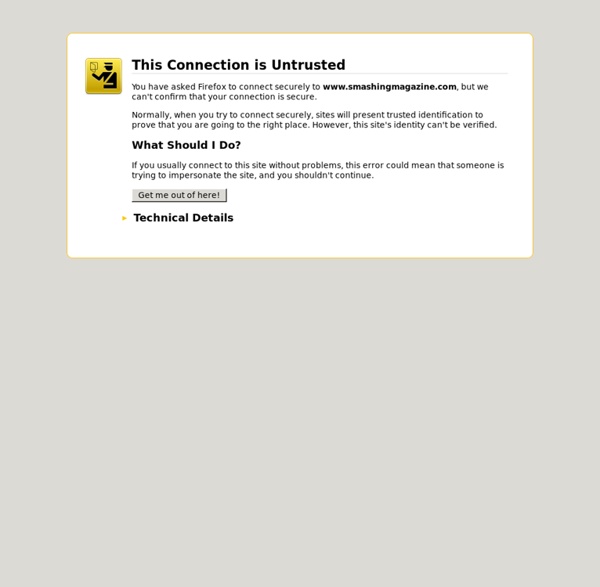
Designing For Android Smashing - RWD - Code Advertisement Almost every new client these days wants a mobile version of their website. It’s practically essential after all: one design for the BlackBerry, another for the iPhone, the iPad, netbook, Kindle — and all screen resolutions must be compatible, too. In the field of Web design and development, we’re quickly getting to the point of being unable to keep up with the endless new resolutions and devices. Responsive Web design is the approach that suggests that design and development should respond to the user’s behavior and environment based on screen size, platform and orientation. The Concept Of Responsive Web Design Ethan Marcotte1 wrote an introductory article about the approach, “Responsive Web Design992,” for A List Apart. “Recently, an emergent discipline called “responsive architecture” has begun asking how physical spaces can respond to the presence of people passing through them. Transplant this discipline onto Web design, and we have a similar yet whole new idea.
11 Reasons why responsive web design isn't that cool! Since Ethan Marcotte published his seminal article on Responsive Web Design there’s been an explosion of articles related to this topic. The guy truly made a good work also publishing a book about it , deepening on what many consider, since then, should be a standard for web design. If you have no idea of what this thing is, this Responsive Web Design thing, but simultaneously you’ve been thinking and working on a way for your web projects to be viewable in multiple devices, then you are instinctively working on responsive web design. The example below shows the responsive website www.cohenspire.com , and this is how we see a responsive website with different screen resolutions. In its original size, the site displays on the left corner the main menu and in the right corner the social menu. With a resolution of 1024×768, the tablet version of this website does not differ too much. “This is amazing!” However, the thing itself is not new. 1. 2. And they add: 3. 4. OK. 5. 7. 8. 9. 10.
The Real Problems with Design Thinking « Helen Walters: Writer, Editor [Latest word works, published over at Fast Company.] Rumors of the failure of design thinking appear to have been somewhat overblown. At the recent Design Research conference in Seattle, the consensus reportedly held that whether or not you like the term, design thinking is here to stay. At a recent panel discussion in New York, “Design Thinking: Dead or Alive?” Nonetheless, it’s also somewhat hard to find many fervent supporters of design thinking. The latest book on the topic is Designing for Growth, a “design thinking toolkit for managers” and it provides a pretty good snapshot of how people are thinking about the discipline right now. This is all, arguably, fine. There are certainly ways to make them less of a random shot in the dark, and most companies could use some help in thinking about innovation in a more systematic, organized fashion. Another problem: The question of when design thinking is actually appropriate remains unanswered and apparently unclear to many. Like this:
Samsung Galaxy Tab Características[editar] Rendimiento[editar] En cuanto hablamos de rendimiento, hay que recordar que este tablet fue el primero en plantar cara y mejorar el iPad de Apple; a diferencia de éste, Samsung opto por mejorar ligeramente las características del Galaxy S para luego implantarlas en un dispositivo de 7", del potente procesador de 1 GHz del Galaxy S, el Galaxy Tab cuenta con uno con la misma arquitectura ARM Cortex y el mismo Soc Hummingbird pero con 1,2 GHz; también hay que hablar de la tarjeta gráfica, aunque ésta apenas haya sido mejorada de los 200 MHz PowerVGR-540 del Galaxy S a los 220 MHz del mismo tipo de procesamiento gráfico del Galaxy Tab Sistema operativo[editar] El sistema operativo original de este dispositivo es Android 2.2.1, actualizado de forma automática a 2.3.5. Muchos usuarios han podido actualizarla mediante Samsung Kies pocos meses después de que se pudiera comprar en tiendas. Samsung Galaxy Tab 2 7.0[editar] Lanzamiento[editar] Europa[editar] Modelos[editar]
RWD Guide If you’ve been working in the web design field for the past couple of years you should know that designing a fixed interface for a widescreen computer is not enough. Most of the clients you’ll be dealing with from now are going to request that their site is not only desktop-compliant but is also optimized for smartphones and tablets. This issue presents the necessity of working with different screen resolutions in order to guarantee that a website looks good in all sorts of devices. But if the devices’ production continues at the same speed that it has for the past couple of years, the amount of screen resolutions and formats that designers will have to deal with is going to become unbearable. On this article we’ll be discussing one of the most effective solutions to face this problem with a certain easiness, we’re of course talking about responsive web design. So, what’s responsive web design? Flexible grid Screen resolution Aspects to consider Responsive Typography Flexible images JavaScript
Responsive Web Design Guidelines and Tutorials - Smashing Magazine Winning a User Experience Debate By Cennydd Bowles Originally published: Jul 12, 2011 The following article is an excerpt from Cennydd Bowles and James Box's new book, Undercover User Experience Design. Although critique should be constructive and impartial, it's inevitable that at times you'll disagree with the feedback you receive. To bring UX to the heart of the business, you must persuade colleagues to trust your opinion and expertise. If you're skeptical about your stakeholders' requests, try them out anyway, then do it your way too. Nevertheless, sometimes you'll disagree with stakeholder feedback so strongly that you have to take a stand. The Validation Stack provides a three-tiered approach to design validation. The Validation Stack shows tiers of evidence in order of their relative power. If you don't yet have direct user evidence, refer back to your research and any design principles that resulted. "Prove It!" Summary Supporting design is not without its struggles. Get more from Cennydd Bowles Share your thoughts