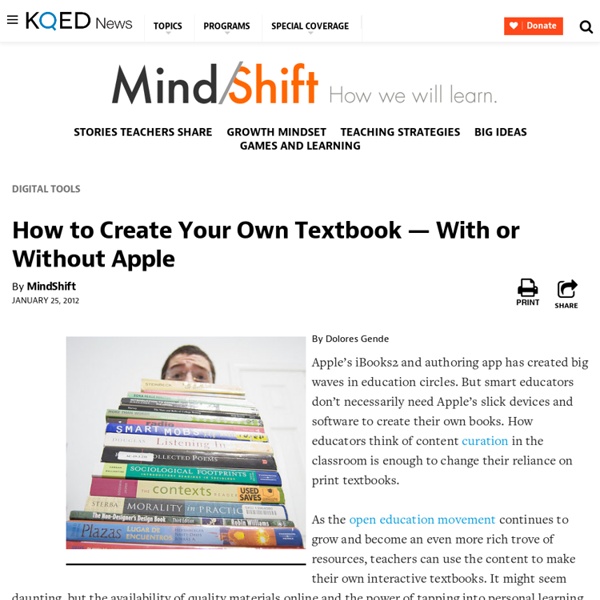For Students 2016
2b Students engage in positive, safe, legal and ethical behavior when using technology, including social interactions online or when using networked devices. Positive behaviors Interactions that convey a portrait of the way you want to be perceived and healthy interactions with technology itself, for example, moderating the time online or gaming, ergonomic issues and balancing use of media with daily physical activity. Safe behaviors Interactions that keep you out of harm’s way, for example, knowing the identity of who you are interacting with; how much and what kind information you release online; protecting oneself from scams, phishing schemes and poor purchasing practices (e-commerce theft). Legal behaviors Interactions that are mindful of the law, for example, abiding by copyright and fair use, respecting network protections by not hacking them and not using another’s identity.
The Best Ways To Create Online Slideshows
Boy, there sure are a lot of web applications that let you make free slideshows. Because of this glut, I thought it would be helpful to my students, readers of this blog, and me to do a quick review of many of them, and identify my picks for the best ones. So, here’s another “The Best…” list. In order to make it on this list (there is one exception), a site had to… * be free. * be simple.
Building Your Own Textbook
Textbooks are a multi-billion dollar industry -- an estimated $3.5 billion for the K-12 market alone. But the growing availability of digital content and open educational resources (OER) is giving schools the opportunity to bypass some of the traditional expenses of textbook purchasing. It's also giving teachers the opportunities to build their own textbooks.
How ‘Deprogramming’ Kids From How to ‘Do School’ Could Improve Learning
iStock One day, Adam Holman decided he was fed up with trying to cram knowledge into the brains of the high school students he taught. They weren’t grasping the physics he was teaching at the level he knew they were capable of, so he decided to change up his teaching style. It wasn’t that his students didn’t care about achieving — he taught at high performing, affluent schools where students knew they needed high grades to get into good colleges.
The Best Ways to Use Padlet - Examples from Teachers
This afternoon at the ISTE 2016 conference I had a nice meeting with Melanie Broder from Padlet. She told me about some of the things that Padlet is working on developing during the rest of the year. One of things is a community for educators. That community should help teachers find creative uses of Padlet as well as sharing lesson activities in general.
Handy YouTube Tools for Teachers
Many districts are realizing the potential that YouTube learning can have in the classroom. There are lots of great videos and channels out there on 1000's of topics. I have put together a list of some of my favorite tools to use with YouTube. Some are for the creation end, while some are for the consumption end. Reaching out and asking questions are great ways to learn about the teaching... The qualities every connected educator in the teaching profession is likely to...
Inquiry Learning Vs. Standardized Content: Can They Coexist?
By Thom Markham As Common Core State Standards are incorporated from school to school across the country, educators are discussing their value. It may seem that educators are arguing over whether the CCSS will roll out as a substitute No Child Left Behind curriculum or as an innovative guide to encourage inquiry rather than rote learning. In reality, as time will prove, we’re arguing over whether content standards are still appropriate.
Visualizing Learning with Infographics: 23 Resources
“Numbers have an important story to tell. They rely on you to give them a clear and convincing voice.” – Stephen Few This year get your students to visualize difficult concepts or understand a process by teaching with infographics. Use infographics to introduce a chapter, unit, or lesson.
A List of Free Must Have PDF Tools for Educators
1- PDF Aid PDF Aid is a cool web tool that allows users to easily extract images from PDF files. The tool is completely free and very simple to use.
Why Inquiry Learning is Worth the Trouble
Visualization of SLA principal Chris Lehmann's 2011 talk: guiding kids' to thinking about how they think. Nearly seven years after first opening its doors, the Science Leadership Academy public magnet high school* in Philadelphia and its inquiry-based approach to learning have become a national model for the kinds of reforms educators strive towards. But in a talk this past weekend at EduCon 2.5, the school’s sixth-annual conference devoted to sharing its story and spreading its techniques, Founding Principal Chris Lehmann insisted that replicating his schools approach required difficult tradeoffs.
Google Launches Toontastic 3D, an App for Telling Animated Stories
Could one of your students be the next Ava DuVernay or Steven Spielberg? A new, free app out today (Thursday, January 12) gives kids the tools to try their hands at directing. Toontastic 3D allows children to create their own animated movies. “We call it our movie studio in a box,” says Andy Russell, one of the product managers at Google who developed the app. “The goal is to empower kids with the types of tools that Hollywood directors have to tell any kind of story.”