


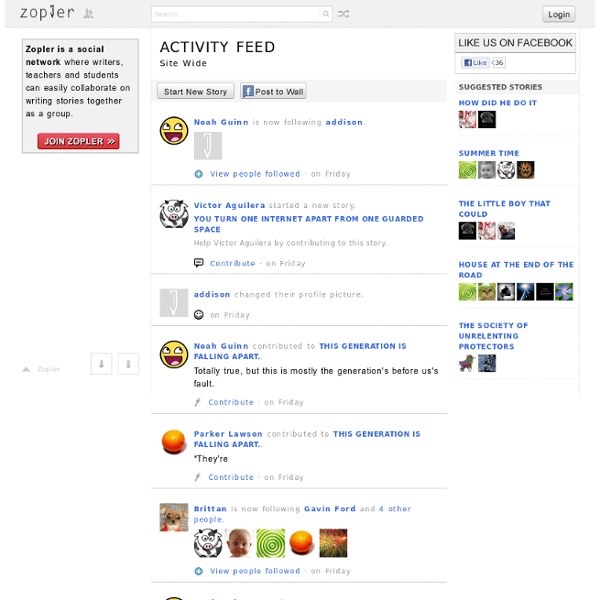
Wallwisher Brainstorm Tool in the Foreign Language Classroom Many of my lessons start out with a brainstorming session. Why? Because this accurately engages students with the topic that will be introduced. For instance, it is much easier to explain feminine/masculine endings after students have brainstormed and have defined similarities and differences, have divided words in groups according to their ending, and drawn preliminary conclusions. So, why not use a super simple online tool to brainstorm instead of the usual pen and paper or the board? Wallwisher is a super easy to use notice board that is excellent as an online brainstorming tool. Comic Books as Journalism: 10 Masterpieces of Graphic Nonfiction - Kirstin Butler An unusual summer reading roundup of books that blend meaty subject matter with engaging visual storytelling Who doesn't love comic books? While infographics may be trendy today (and photography perennially sexy), there's just something special about the work of the human hand. Good old-fashioned manual labor, literally, brings a unique richness to storytelling where words alone sometimes fall flat. I've put together a list of some of my favorite graphic non-fiction.
My StoryMaker : Carnegie Library of Pittsburgh my Storymaker® was named one of the Best Websites for Teaching and Learning by the American Association of School Librarians, a division of the American Library Association. People worldwide enjoy my StoryMaker®. Find out what all the fun is about! You have the power to decide -- choosing characters, taking them on adventures and creating your very own story along the way. my StoryMaker® lets you control characters and objects -- and it creates sentences for you! Or, you can enter your own words. Reflection for Learning Site Always Under Construction This website has been developed by Helen Barrett and Jonathon Richter of the University of Oregon's Center for Advanced Technology in Education, to support reflection for learning in education, from early childhood through higher education and into the professions. Reflection is the hallmark of many thoughtfully developed portfolios. Reflections on the products within a portfolio allow the audience to understand why these items were chosen to represent the student and his / her capacities and can provide some of the best indicators of student growth. However many students often have a difficult time thinking about their own learning when confronted by teachers to do so without guidance or support.
7 Tools Students Can Use to Manage Group Projects Any teacher who has assigned group projects to students has at some point had to help those students organize and equitably distribute work. (Or has had to listen to students complaints about other group members not pulling their weight). Here are some tools that you can have students use to manage their responsibilities when working on group projects.
The Best Tech for Communicative Projects Welcome back to #langchat, everyone! We hope you were able to join us for our Thursday night chat on communicative projects that also help students acquire tech skills, but if you were unable to, we’ve included a summary of the night’s discussion below. As always, thank you to all the participants, and especially to our moderators for the night: Kristy (@placido), Don (@dr_dmd) and Diego (@DiegoOjeda66). Like last week, this week’s summary is stuffed to the gills with resources and activities. If your “Bookmark” tag couldn’t keep up last night, be sure to save this page, as we’ve listed dozens of participant-suggested and approved tools and websites. Our chat focus was on communication and communicative projects, but participants shared a great deal of their favorite tech tools, especially Web 2.0 tools, that can be used in the world languages classroom to increase communication.
50 Education Technology Tools Every Teacher Should Know About Technology and education are pretty intertwined these days and nearly every teacher has a few favorite tech tools that make doing his or her job and connecting with students a little bit easier and more fun for all involved. Yet as with anything related to technology, new tools are hitting the market constantly and older ones rising to prominence, broadening their scope, or just adding new features that make them better matches for education, which can make it hard to keep up with the newest and most useful tools even for the most tech-savvy teachers. Here, we’ve compiled a list of some of the tech tools, including some that are becoming increasingly popular and widely used, that should be part of any teacher’s tech tool arsenal this year, whether for their own personal use or as educational aids in the classroom. Social Learning
Education Program - Free Digital Storytelling Software for Educators At Mixbook, we offer discounts for bulk and volume custom yearbook orders for Elementary School Yearbooks, Middle School Yearbooks, High School Yearbooks, as well as education centers and academic programs. Transform your sports team, student and school photos into lasting memories with our premium, professional quality custom school yearbooks. Whether you’re looking to capture the baseball team photos, create a custom school yearbook or class project photo book, or celebrate your student’s art projects in a class calendar, Mixbook has hundreds of unique and easy to create photo products that can be customized to your heart’s content. Creating photo keepsakes for your students and teachers has never been easier than with the Mixbook editor. Simply upload your photos, invite others to contribute, and start creating your project today! With no contracts or hidden fees, our sales team offers hands-on customer service, and same day quotes for your volume order.
Videos Hans Rosling explains a very common misunderstanding about the world: That saving the poor children leads to overpopulation. Not only is it not right, it’s the other way around! The world might not be as bad as you might believe! “Don’t Panic” is a one-hour long documentary produced by Wingspan Productions and Read more … Sharing Files In some of my side projects I occasionally find myself needing to share files that are larger than my email service or my recipient's email service can handle. In the past I would use Drop.io or File Dropper to share those large files. This afternoon I learned about a new file sharing service called Let's Crate that I'll try in the future. Let's Crate is very easy to use. To use Let's Crate just drag a file from your desktop to the Let's Crate page.