


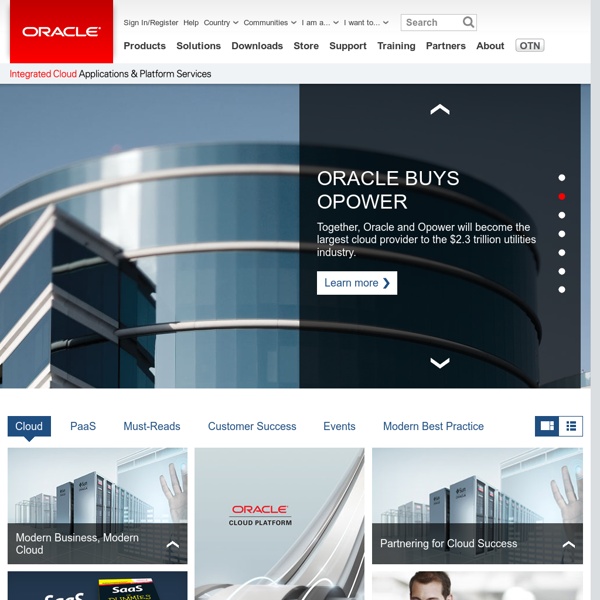
http://www.oracle.com/index.html
DBMS FGA DBMS_FGA is a PL/SQL package used to define FGA (Fine Grain Auditing) on objects. Define a simple policy called DUP_ACCESS: Another example: Define policy named FGA_EMP to audit the DBA's (oracle user) attempts to access to salary (emp.sal column) information: SQL> exec DBMS_FGA.ADD_POLICY( - > object_schema => 'SCOTT', - > object_name => 'EMP', - > policy_name => 'FGA_EMP', - > audit_column => 'SAL', - > audit_condition => 'SYS_CONTEXT(USERENV,OS_USER) = oracle ', - > statement_types => 'SELECT', - > audit_trail => DBMS_FGA.DB); PL/SQL procedure successfully completed.
Core i5 Processor 1. Requires a system with Intel® Turbo Boost Technology capability. Intel Turbo Boost Technology 2.0 is the next generation of Intel Turbo Boost Technology and is only available on select Intel® processors. BMW 6-Series Gran Coupe (2013) Once again BMW is advancing into a new vehicle segment with the introduction of the BMW 6-Series Gran Coupe. Following the convertible and the Coupe in the BMW 6-Series, this new exclusive model is the true embodiment of aesthetics, sportiness, comfort and luxury in perfect form. The lean elegance of this vehicle, the very first four-door Coupe in the history of BMW, is truly an exceptional phenomenon. Powerful engines and the advanced chassis technology contribute to a sporty and dynamic driving experience. The BMW 6-Series Gran Coupe is also distinguished by exclusive features and equipment, roominess for rear passenger comfort and remarkable advanced functionality that is unusual even for an upscale, four-door Coupe.
PatternStream Automated Publishing Solutions PatternStream 3 is currently available in four general types: DemonstrationDesktopDesktop and ServerServer The PatternStream desktop, premier, and server licenses require a registration key to allow operation. Contact FML to purchase a license and obtain a key. Demonstration License Oracle Shell Scripting This article presents some basic techniques for creating Windows batch files and UNIX/Linux shell scripts that connect to SQL*Plus and RMAN. Windows To run an SQL script using SQL*Plus, place the SQL along with any SQL*Plus commands in a file and save it on your operating system. For example, save the following script in a file called "C:\emp.sql". CONNECT scott/tiger SPOOL C:\emp.lst SET LINESIZE 100 SET PAGESIZE 50 SELECT * FROM emp; SPOOL OFF EXIT; Next, create a batch file called "C:\get_emp.bat" containing the following command.
Audience for Marketers For Marketers Audience targeting for buyers of digital media. Find and reach your best customers at massive scale. Deadlocks If session 1 is locking row 1, session 2 locks row 2, then session 1 attempts to lock row 2 (which will block since session 2 has the lock on that row), and then session 2 attempts to lock row 1 (which will block since session 1 has the lock on that row), then session 1 is waiting for session 2, and session 2 is waiting on session 1, which of course will never be resolved. Here's an actual Oracle example. First of all, setup the environment : SQL> CREATE TABLE t ( a varchar2(10) ); Table created.
Swiss Federal Institute of Intellectual Property Current stand ACTA not signed by Switzerland The ACTA agreement remained open for signature by the negotiating Parties until 1 May 2013. Switzerland, Cyprus, Estonia, Germany, the Netherlands and Slovakia did not sign the agreement within that deadline. Configuring Shared Server We have recently configured shared server in some of our databases. Steps to follow to enable shared server are below. The following configuration is on Enterprise Edition 9.2.0.5. The numbers used in the settings shown are only examples. We are running an OLTP system with about 2000 concurrent users with these parameters without any problem. The parameters you need to set for the shared server and their default values are:
Getting Started with JBoss Introduction & Getting Started Get started developing The JBoss Way by following this inclusive tutorial. The target audience for this tutorial are those individuals who do not yet have a great deal of experience with Eclipse + JBoss Tools (JBoss Developer Studio), JBoss Enterprise Application 6 or JBoss AS 7, Java EE 6 features like JAX-RS or HTML5 & jQuery for building an mobile web front-end. If you prefer to watch instead of read, a large portion of this content is also covered in video form at link. In this tutorial, we will touch on the following: - Working with JBoss Developer Studio (Eclipse + JBoss Tools) - Creating of a Java EE 6 project via a Maven archetype - Leveraging m2e and m2e-wtp - Using Forge to create a JPA entity - Using Hibernate Tools - Database Schema Generation - Deployment to a local JBoss Server - Adding a JAX-RS endpoint - Adding a jQuery Mobile client - Using the Mobile BrowserSim
Get Started with Hybrid Application Frameworks This wiki page will give an overview of what hybrid applications are, what tools and frameworks are out there to help create them, and some teasers for upcoming examples if you wanted to get involved. What is a Hybrid Application The term "hybrid mobile application" can be a bit confusing for new developers Hybrid apps, are native mobile applications that are built using technologies other than the native SDK's for the platforms.
Quick Start Titanium Studio gives you a couple of ways to start a new mobile project. If you're the menu type, choose File, New Project. If toolbars are more your thing, click the New Project button at the left end of the toolbar. Either way, choose Titanium Mobile Project and the following dialog box will be displayed. Of course, yours will be empty to start. Every project requires these details: