

Views block area. Inline Ajax Comments. Views Supertable. Views Supertable exposes Supertable jQuery plugin as a Views plugin.
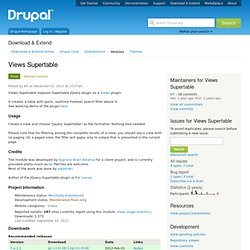
It creates a table with quick, realtime freetext search filter above it. See working demo of the plugin here. Usage Create a view and choose "Jquery Supertable" as the formatter. Nothing else needed. Please note that for filtering among the complete results of a view, you should use a view with no paging. Credits The module was developed by Soprano Brain Alliance for a client project, and is currently provided pretty much as-is. Author of the JQuery Supertable plugin is Rik Lomas. Exposed Filter Data. Views random seed. Scrollable Content. Scrollable Content Scrollable Content provides a scrolling functionality for your content.
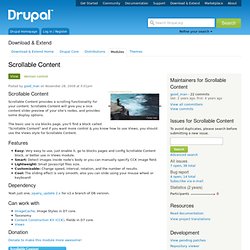
Scrollable Content will give you a nice content slider preview of your site's nodes, and provides some display options. The basic use is via blocks page, you'll find a block called "Scrollable Content" and if you want more control & you know how to use Views, you should use the Views style for Scrollable Content. Features Easy: Very easy to use, just enable it, go to blocks pages and config Scrollable Content block, or better use in Views module.Smart: Detect images inside node's body or you can manually specify CCK image field.Lightweight: Small Javascript files size.Customizable: Change speed, interval, rotation, and the number of results.Cool: The sliding effect is very smooth, also you can slide using your mouse wheel or keyboard! Dependency Yeah just one, jquery_update 2.x for v2.x branch of D6 version.
Can work with Donation Donate to make this module more awesome! NEW! Coming soon. Taxonomy Views Integrator. Views Field View. Views Field. Allows field tables to be used as base tables with Views.
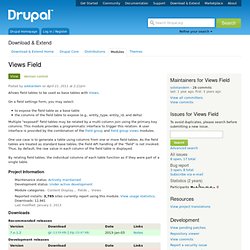
On a field settings form, you may select: to expose the field table as a base tablethe columns of the field table to expose (e.g., entity_type, entity_id, and delta) Multiple "exposed" field tables may be related by a multi-column join using the primary key columns. This module provides a programmatic interface to trigger this relation. A user interface is provided by the combination of the Field group and Field group views modules. One use case is to generate a table using columns from one or more field tables.
By relating field tables, the individual columns of each table function as if they were part of a single table. Views Slideshow. Views Slideshow can be used to create a slideshow of any content (not just images) that can appear in a View.
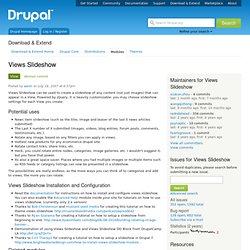
Powered by jQuery, it is heavily customizable: you may choose slideshow settings for each View you create. Potential uses News item slideshow (such as the title, image and teaser of the last 5 news articles submitted) The Last X number of X submitted (images, videos, blog entries, forum posts, comments, testimonials, etc.). Rotate any image, based on any filters you can apply in views. Hottest new products for any ecommerce drupal site.
The possibilities are really endless, as the more ways you can think of to categorize and add to views, the more you can rotate. Views Calc. Views Group By. This module enriches Views2 functionality with SQL Grouping and Aggregation capabilities.
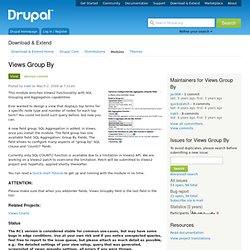
Ever wanted to design a view that displays top terms for a specific node type and number of nodes for each top term? Views Charts. About the Project Provides a "charts" style output for Views module so you can render result-set not just as text (list, tabular) but as pie-chart, bar-chart, scatter-plot etc.
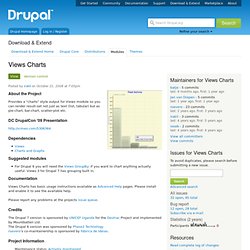
DC DrupalCon '09 Presentation Dependencies Suggested modules. Charts and Graphs. Charts and Graphs is an API for developers.
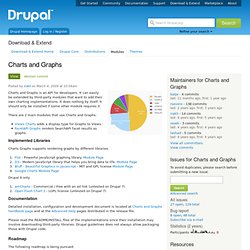
It can easily be extended by third-party modules that want to add their own charting implementations. Views Bulk Operations (VBO) This module augments Views by allowing bulk operations to be executed on the displayed rows.

It does so by showing a checkbox in front of each node, and adding a select box containing operations that can be applied. DraggableViews. Summary DraggableViews makes rows of a view "draggable" which means that they can be rearranged by Drag'n'Drop. Have you ever rearranged Blocks? , sorted Taxonomy terms? Or reordered Menu items at the Drupal administration pages? All these pages use the tabledrag.js javascript that enables Drag'n Drop on HTML-tables. Semantic Views. This Views plugin makes unformatted styles, field row styles and other output more readily configurable without needing to override template files.

Instead of overriding row style templates for views where you want to specify different HTML elements (tags) and class attributes, you can specify these inside the Views UI and avoid overriding templates for each view. Example Semantic Views is best understood when you compare the HTML of Views 2 output. Before After Usage To use this module, select the Semantic Views style and row style for your view. Jeff Burnz has produced a brief video that demonstrates the usage and output of this module. Timeline. Views Embed Form - 6. Top Node - 6/7. Views 6/7. You need Views if You like the default front page view, but you find you want to sort it differently.
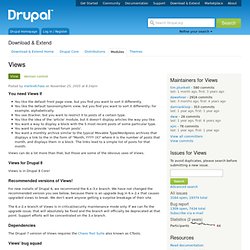
You like the default taxonomy/term view, but you find you want to sort it differently; for example, alphabetically. You use /tracker, but you want to restrict it to posts of a certain type. You like the idea of the 'article' module, but it doesn't display articles the way you like.