

How to Export Chrome Extensions. Chrome extensions help you to effectively browse the internet, and you can easily find them in the Chrome Web Store.

But on some occasions, these add-ons may disappear from the store. Also, there’s always a chance that a new update doesn’t suit you as much as the previous one did. That’s why you may want to export all your Google Chrome extensions into one place. This way, you can always reinstall them, regardless of any changes to the Web Store or the extension itself. These extensions come in unique CRX file formats, and this article will explain how to store them on your drive. Export links of all extensions. Chrome Extension Downloader. New Tab Redirect. Any New Tab.
Fast New Tab Redirect. New tab URL. New Tab Changer. Caret Browsing. How to get new tab/link opened on the right of the current tabs in Chrome web browser? Follow. Google chrome extension - Opening Tab Next to Active Tab. Follow. Untitled. Tab Position Options. Tab Position Customizer 2. All in One Messenger: Google Chrome raggruppa le tue chat. All in One Messenger è la nuova estensione per mezzo della quale Google Chrome vi consentirà di gestire, in maniera funzionale e del tutto gratuita, le vostre applicazioni di messaggistica istantanea preferite.

Come funziona All in One Messenger per Google Chrome? L’immagine che segue fornisce una panoramica completa in riferimento a tutti i servizi di chat supportati da questo interessante plugin: Com’è possibile notare, ritroviamo la maggior parte delle soluzioni comunemente adottate dagli utenti, come WhatsApp, Facebook Messenger, Skype e via dicendo. Dopo aver configurato i singoli account, sarà possibile gestire ogni conversazione per mezzo di un solo tab del browser.
NinjaKit. DeleteMe. Hyperlink. Security, Android Apps. Extension Defender. Development - What is the Google Chrome equivalent to Firebug? - Webmasters Stack Exchange. 10 Must-Have Chrome Extensions for Developers. Working on the web means spending huge chunks of your time within the browser.

If Google Chrome is your workhorse of choice, it pays to explore what extensions are available to make your daily tasks less of a chore. While Chrome has a set of developer tools built in, you can access a wealth of extra extensions that add valuable functionality. This post covers 10 of the best Google Chrome extensions for web developers to utilize in their everyday tasks, with an upcoming post on Chrome extensions for designers. Are there any great extensions that we missed? If so, please leave a comment and share them with other readers. Photo composite images courtesy of dAKirby309, tannerrussell.
Search by Image (by Google) HTML5 Video Speed Control. Video Speed Controller. Igrigorik/videospeed: HTML5 video speed controller (for Google Chrome) Hola Video Accelerator. Estensioni. Tab Memory Purge. Simulty - The Internet Under One Tab. Fast Tabs. OneTab. TooManyTabs for Chrome. The Great Suspender. FooTab. The Great Suspender. Session Buddy. Multiple Tabs Search - Chrome Web Store. OneTab. Session Buddy. Data Compression Proxy. Source Link. Reduce data usage, increase speed with Chrome extension. Google added a feature to Chrome for iOS and Android last month that let you route your mobile Web traffic through Google's servers to compress pages you visit before downloading them, helping to reduce your data usage.
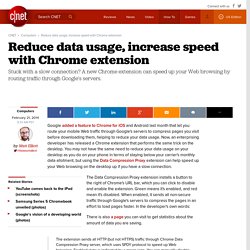
Now, an enterprising developer has released a Chrome extension that performs the same trick on the desktop. You may not have the same need to reduce your data usage on your desktop as you do on your phone in terms of staying below your carrier's monthly data allotment, but using the Data Compression Proxy extension can help speed up your Web browsing on the desktop up if you have a slow connection. The Data Compression Proxy extension installs a button to the right of Chrome's URL bar, which you can click to disable and enable the extension.
Green means it's enabled, and red mean it's disabled. When enabled, it sends all non-secure traffic through Google's servers to compress the pages in an effort to load pages faster. Browsing the Net: Chrome Data Compression Proxy vs Mozilla Janus vs Opera Turbo. Most of web browser vendors provide a way to speed up browsing by using compression proxy.
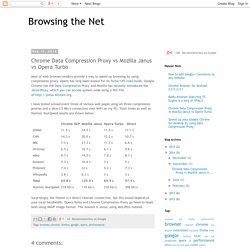
Opera has long been known for its Turbo/Off-road mode, Google Chrome has the Data Compression Proxy and Mozilla has recently introduced the Janus Proxy, which you can access system-wide using a PAC file at I have tested onload event times of various web pages using all three compression proxies and a direct 5 Mb/s connection over WiFi on my PC. Total times as well as Numion YourSpeed results are shown below: Surprisingly, the fastest is a direct Internet connection, but this would depend on your local bandwidth. Opera Turbo and Chrome Compression Proxy go head to head, both using WebP image format. Chromium Wheel Smooth Scroller.
Hyperlink. SmoothScroll. 5 Best Extensions To Manage Chrome Tabs & Memory - Hongkiat. One of Chrome’s many strengths include syncing of all your bookmarks and Chrome extensions with a Google account, it also opens tabs in separate memory process so that you won’t have to shut it down entirely if one tab crashes.
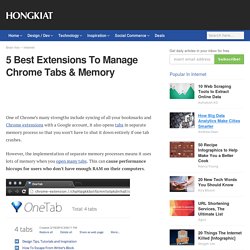
However, the implementation of separate memory processes means it uses lots of memory when you open many tabs. This can cause performance hiccups for users who don’t have enough RAM on their computers. Here are 5 tools to help you manage tabs and release memory for use on Chrome. If you surf the web a lot and open a lot of content in multiple tabs, these Chome extensions will be great in giving you a smoother web surfing experience without slowing down your computer too much, ultimately allowing you to multitask with other programs. 7 Chrome Extensions To Save You When You Have Too Many Tabs Open. If you’re anything like me, one minute your sat there breezily browsing the Web and the next minute your computer slows to a crawl as the result of the hundreds of tabs you just opened.
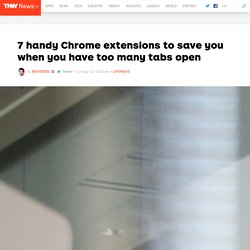
That’s not hyperbole either, I regularly have more than 100 tabs open in Chrome, so keeping track of them can be a bit of a handful. Thankfully, there’s no shortage of extensions for keeping tabs on your tabs; here are some of the best. Too Many Tabs Perhaps one of the better known Chrome tab management extentions, Too Many Tabs provides a quick at-a-glance access at the number of tabs you have open (displayed next to Chrome’s search bar) as well as full management options.
While the number displayed is the number open across all instances of Chrome, clicking on the icon just pops up the tabs open on that particular page. Chrome Essentials: lista aggiornata delle estensioni must-have.
Applicazioni Google Chrome. Vedere automaticamente la pagina successiva dei siti web (Chrome) Interoperability Bridges and Labs Center. Migliori estensioni Chrome consigliate da Google per navigare internet. Plug-in - Guida di Google Chrome. Microsoft Silverlight Plug-in, Guida Google Chrome. Scaricare Video Silverlight Smooth Streaming Media. Poco tempo fa vi avevo parlato di come scaricare uno streaming video Silverlight con vlc, purtroppo mi hanno fatto notare che in alcuni casi viene utilizzato un sistema diverso dalla semplice url mms, lo smooth streaming media.

Vi ricordo che la seguente guida su come scaricare Video Silverlight Smooth Streaming Media è per utenti medio/esperte. Da quanto visto il video e l’audio vengono inviati in vari pezzi e tramessi con il componente silverlight, visto che ho avuto veramente poco tempo per guardarci ho trovato la seguente soluzione che funziona solo per windows se qualcuno conosce altri sistemi alternativi che funzionano anche sugli altri sistemi operativi può indicarli con un commento.. Alla fine del post vi sono alcune alternative alternative anche per linux. Individuare questo indirizzo ism è un pò complicato dovete cercare l’url del file manifest dentro l’html visualizzando il sorgente pagina. Non scappare subito via! How to download a streaming silverlight video. What is Silverlight?
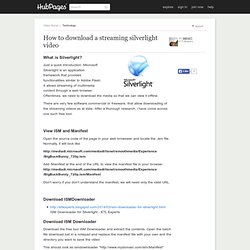
Just a quick introduction. Microsoft Silverlight is an application framework that provides functionalities similar to Adobe Flash. It allows streaming of multimedia content through a web browser. Oftentimes, we need to download the media so that we can view it offline. There are very few software,commercial or freeware, that allow downloading of the streaming videos as at date. View ISM and Manifest Open the source code of the page in your web browswer and locate the .ism file.
Add /Manifest at the end of the URL to view the manifest file in your browser. Don't worry if you don't understand the manifest, we will need only the valid URL. Download ISM Downloader Download the free tool ISM Downloader and extract the contents. This should look as ismdownloader " "C:\ISM\bunny.mkv". How to use Google Chrome Extensions to boost social media experience.
If you’re not using Chrome as part of your social media experience, then you’re very much missing out.
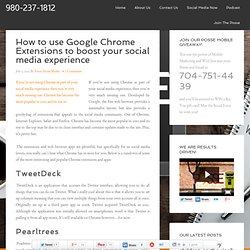
Developed by Google, the free web browser provides a minimalist layout, but also provides a goody-bag of extensions that appeals to the social media community. Out of Chrome, Internet Explorer, Safari and Firefox, Chrome has become the most popular in 2013 and its rise to the top may be due to its clean interface and constant updates made to the site. Plus, it’s pretty fast. Prossimamente antivirus integrato: Google Camp. Nuovo BitTorrent Surf, trovare torrent con molti seed. Adguard is the best adblock extension for browser. What Adguard AdBlocker does — Blocks all ads including video ads (including Youtube video ads), rich media advertising like video ads, interstitial ads and floating ads, unwanted pop-ups, banners and text ads (including Facebook advertisements). — Speeds up page loading and saves bandwidth, thanks to the missing ads and pop up windows. — Blocks many spyware, adware and dialer installers (optional).
Chrome Web Store - adguard. uBlock - Home. Chrome Web Store - ublock. uBlock Origin Extra. Hyperlink. Torrent utilities, utilità torrent [online] Torrent Search engine, ricerca torrent. Extensions, plugins, add-ons for Firefox. Hyperlink. Chrome extensiones. Add-ons Chrome.