

GitHub - lazerduck/Thymio_python_interface: Thymio control with python and scratch. Thymio II control with python — Adam Bowes. First, this only works on Linux so far as there is very limited support for dbus (the communication middle-ware) on windows and it seems due to this there isn't a version of asebamedulla. this software allows for multiple connections to the thymio as well as connections using dbus.
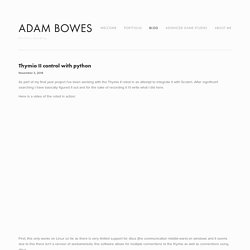
You will need to install the aseba studio in order to get asebamedulla, this can be done with the usual apt-get install aseba. with this done asebamedulla can be run. with the thymio plugged in you need to type sudo asebamedulla "ser:name=Thymio-II". If done right it will find the thymio, say what port its on and then continue to run. At this point we're ready for the python to communicate with it. The dbus libraries I have found, work best with python2.7 so when installing python I would recommend using that version. Projet Thool. Le projet Thool, pour THymio in schOOL, a commencé en mai 2014 et se terminera en mai 2018. Son but est de créer des activités pédagogiques pour les écoles publiques et privées à base de robotique. En effet, huit projets de robotique universitaire ont été choisis, du robot salamandre aux robots qui s'assemblent en passant par des robots chirurgicaux.
Pour chacun de ces huit projets, trois activités seront créées: une pour les écoles primaires, une pour les secondaires et une pour les gymnases (lycées). À la fin des deux ans, le projet Thool aura généré 24 activités pédagogiques complets et prêts à l'emploi. Certaines de ces activités seront ensuite produites et mises à disposition des écoles dans des centrales de prêts ou simplement disponibles à l'achat. Ce projet est financé par le Fond National Suisse de la Recherche Scientifique (SNF) dans le cadre du programme AGORA. FORUM DESSINE-MOI UN ROBOT. Vers une évolution du Thymio 2 ? - IniRobot - FORUM DESSINE-MOI UN ROBOT.
Bonjour à toutes-tous Je suis Christophe Barraud (actuel président de Mobsya).
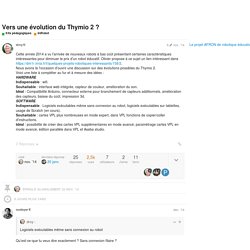
Je voulais profiter de ce post pour répondre à ces idées d'évolution ;o) Hardware Wifi: Ce ne sera pas du wifi, mais pas loin. Nous travaillons sur un module radio à ajouter dans le Thymio II actuel (dongle USB du côté ordinateur). Interface web intégrée: C'est un des grands projets mais ce n'est pas encore d'actualité... à suivre Capteur de couleur: Pour l'instant, nous n'allons pas faire de changements mécaniques majeurs (ce qui serait probablement nécessaire si on ajoute un capteur) De plus, niveau électronique, notre microcontrolleur est bien rempli... Amélioration du son: Pourquoi pas, il faudrait voir techniquement ce que ça implique au niveau de l'électronique Arduino: Ce n'est pas dans les projets.
Braitenberg. Scratch. Davidjsherman (David James Sherman) Davidjsherman/inirobot-scratch-thymioII: Link Scratch 2 and the Thymio-II robot. Inirobot-scratch-thymioII/scratch-blocks.md at master · davidjsherman/inirobot-scratch-thymioII. Braitenberg. Programming with Scratch. This page, and the integration between Thymio - Scratch, are work in progress.
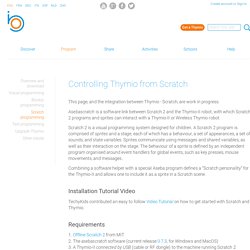
Asebascratch is a software link between Scratch 2 and the Thymio-II robot, with which Scratch 2 programs and sprites can interact with a Thymio-II or Wireless Thymio robot. Scratch 2 is a visual programming system designed for children. A Scratch 2 program is comprised of sprites and a stage, each of which has a behaviour, a set of appearances, a set of sounds, and state variables. Sprites communicate using messages and shared variables, as well as their interaction on the stage. The behaviour of a sprite is defined by an independent program organised around event handlers for global events, such as key presses, mouse movements, and messages. Combining a software helper with a special Aseba program defines a “Scratch personality” for the Thymio-II and allows one to include it as a sprite in a Scratch scene. Installation Tutorial Video Requirements 1.
Quick start 1. Rationale. Developing Scratch Extensions (forum) - Scratch Wiki. Scratch Extension - Scratch Wiki. Scratch Extensions make it possible to connect Scratch projects with external hardware (such as LEGO WeDo or PicoBoard) or sources of information on the web.

They add a collection of command and reporter blocks that can be used to interact with a particular device or data source. When an extension is enabled, its blocks appear in the "More Blocks" palette. The LEGO WeDo Javascript extension blocks To add an extension, go to the "More Blocks" category in the Scratch Editor and click "Add an Extension. " The button to add an extension in Scratch 2.0. There are two types of extensions in Scratch 2.0: hardware and web. Writing Extensions There are two mechanisms to extend Scratch 2.0, either with HTTP requests or Javascript.
Javascript Extensions This extension mechanism uses Javascript to create the extensions. The current extensions available in the online editor, like the PicoBoard extension, are Javascript extensions. HTTP Extensions. Thymio and Scratch using Python — Adam Bowes. Scratch 1.4 allows for RSC (remote sensor connections) which means it acts as a sever of sorts and can deal with broadcasts and sensor values.

As I understand it this was intended for some Lego robot but with python we can make good use of it. I will be following on from my previous post for those looking to follow along, one thing to note, this isn't especially clean, I only started using python a few days ago. All of the python and the scratch files will be available for download at the bottom, they might be worth looking at for reference to help follow what I'm saying as I'm explaining in the order it was done in and not a top to bottom order.
To communicate to scratch you need to use sockets which can be complicated, however there is a nice library that deals with the communication between python and scratch called scratchpy. Scratchpy can be installed using pip, you'll want to run sudo apt-get install python-pip and then type sudo pip install scratchpy. import scratchpy.