

How To Use Views And Panels together (Drupal Tutorial) (Article) 1.
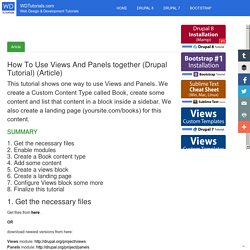
Get the necessary files 2. Enable modules 3. Create a Book content type 4. Add some content 5. Create a views block 6. 1. Get files from here . download newest versions from here: Views module: module: tool suite: menu module (optional): Extract them in sites/all/modules folder 2. Enable them in Modules section Administration menu is for easier access to stuff and faster development overall. First disable the Toolbar module And enable the Administration menu and Administration menu Toolbar style modules Save configuration and get out of the Modules section. Views module helps you present your content with flexible manner (Basically it makes database queries from database, but you can do them with a graphical interface.) Go to Modules and enable these: Chaos tool suite is a library of helpful tools.
Enable these: We use it here it to make a landing page for our content (yoursite/books). 3. . - Go to Structure > Content Types > Add content type - Give content type a name Book. Using Drupal Views Arguments to Show Results Only When a Filter is Used » Danny Englander Blog. Update: Note this applies to Views 2 for Drupal 6, this may be easier for Views 3 / Drupal 7 but I have not tried it yet.

Recently I was configuring a Drupal view for a client's website that consisted of the user inputting a zip code and distance to find a store near them. I was using an exposed proximity search filter with a postal code in combination with the Gmap and Location Modules. One thing I noticed was that store location listings showed in the view results as a default when the page was first loaded. I thought this would be confusing for the user as I wanted to show no results until the user entered a zip code and distance, then clicked search. How it's done I discovered a nice little trick to accomplish this using PHP and a views argument called "Global Null". Here is the way I configured the argument for the view, you can also look at the screen captures in this post. Exposed filters in blocks do not use ajax, redirect to front or views page [#1222762] I have a view that I need to use the display type "block".
![Exposed filters in blocks do not use ajax, redirect to front or views page [#1222762]](http://cdn.pearltrees.com/s/pic/th/exposed-filters-redirect-119488112)
It needs to have an exposed filter. There is an issue when a user uses the exposed filter. They view results are not updated within that block. Rather the user is redirected to another page. The arguments for this exposed filter are added to the URL in this redirect. For example: Consider a view displayed as a block at: /my-page-with-blocks I use the exposed filter called "category" and set it to "foo".
Both of these are wrong. The "Use AJAX" option of the view is enabled. This seems similar to: Though that resolution had to do with how to embed the view and its solution was committed before my version of views. Though I am not using and image for the form submit. Views with exposed filter (ajax enabled) inside modal window (ctools) [#1809958] Hello, I'm trying to load a view with exposed filters (ajax enabled) inside a modal window (ctools).
![Views with exposed filter (ajax enabled) inside modal window (ctools) [#1809958]](http://cdn.pearltrees.com/s/pic/th/exposed-filter-enabled-1809958-119488099)
The first time when I open the modal windows, the exposed filters works ok, but if I close the modal and open again the exposed filters doesn't work anymore. When I try to filter the second time I get the following error in Chrome console. Views exposed filter in block redirects to homepage instead of current page.
Current community your communities Sign up or log in to customize your list. more stack exchange communities company blog Stack Exchange Inbox Reputation and Badges sign up log in tour help Drupal Answers Ask Question Sign up × Drupal Answers is a question and answer site for Drupal developers and administrators.

Views content panes. Last updated May 22, 2012.

Created on May 16, 2012.Edited by JSCSJSCS, Itangalo. Log in to edit this page. In the last section of the last chapter in this book it is only fair to reward the devoted reader with one of the most powerful, flexible and fun tools for building information structure – Views content panes. Views content panes is a module included in the Chaos tools suite project and it is an excellent bridge between Page manager/Panels and Views. The module provides a new Views display type, content pane. The two most important factors making this display type powerful are: You can control exactly how values for your contextual filters are fed to the view and what kind of data must be available in order to call the view. Looking for support? Views content panes.