

Context OG. Context OG provides the following context conditions and reaction for Context in order to set conditions and reactions relative to Organic Groups; Conditions OG - group node context: This condition is triggered when viewing a node that is in the selected groups.OG - group type context: This condition is triggered when viewing a node that is in the selected group types.OG - member status: This condition triggers based on the user's group membership status.OG - member role (7.x-2.x only): This condition triggers based on the user's group role(s).
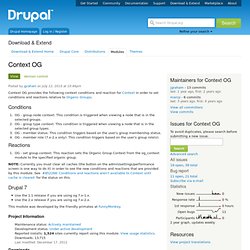
Reactions OG - set group context: This reaction sets the Organic Group Context from the og_context module to the specified organic group. NOTE: Currently you must clear all caches (the button on the admin/settings/performance screen is one way to do it) in order to see the new conditions and reactions that are provided by this module. Drupal 7 Use the 1.1 release if you are using og 7.x-1.x. Context Rules. Contextual Administration OG. Context_addassets_preview01.png (640×321)
Context Node. Context Node allows you to select a predefined Context on each node.
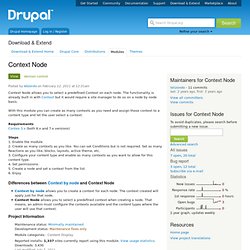
The functionality is already built in with Context but it would require a site manager to do so on a node by node basis. With this module you can create as many contexts as you need and assign those context to a content type and let the user select a context. RequirementsContex 3.x (both 6.x and 7.x versions) Steps 1.
Enable the module 2. Context Date. Context List. Context. Context Context allows you to manage contextual conditions and reactions for different portions of your site.
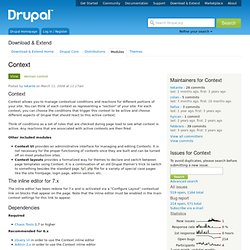
You can think of each context as representing a "section" of your site. For each context, you can choose the conditions that trigger this context to be active and choose different aspects of Drupal that should react to this active context. Think of conditions as a set of rules that are checked during page load to see what context is active. Any reactions that are associated with active contexts are then fired. Other included modules Context UI provides an administrative interface for managing and editing Contexts. The inline editor for 7.x The inline editor has been redone for 7.x and is activated via a "Configure Layout" contextual link on blocks that appear on the page. Dependencies Required Chaos Tools 1.7 or higher Recommended for 6.x jQuery UI in order to use the Context inline editorAdmin 2.x in order to use the Context inline editor. Context entity field. Context Entity Field provides a context condition based on field values in an entity.

This module creates a condition for Context. The condition causes a reaction if an entity (e.g. a node, user, ...) contains a field with a specific value. All field types available in core (number, boolean, text, ...), taxonomy term, node reference and user reference are supported. You can also activate a context when a field has no value. Requirements ContextChaos tools Q: How do I display a block in a sidebar when the current node contains a specific taxonomy term? A: Create a new context and add a new condition Entity field, select entity type Node and select the taxonomy term reference field used in your node. Q: How do I display a block in a sidebar when no value is specified for a field on the current node? A: Create a new context and add a new condition Entity field, choose entity type Node and flag Empty field. This module is sponsorized by Agavee G.m.b.H..